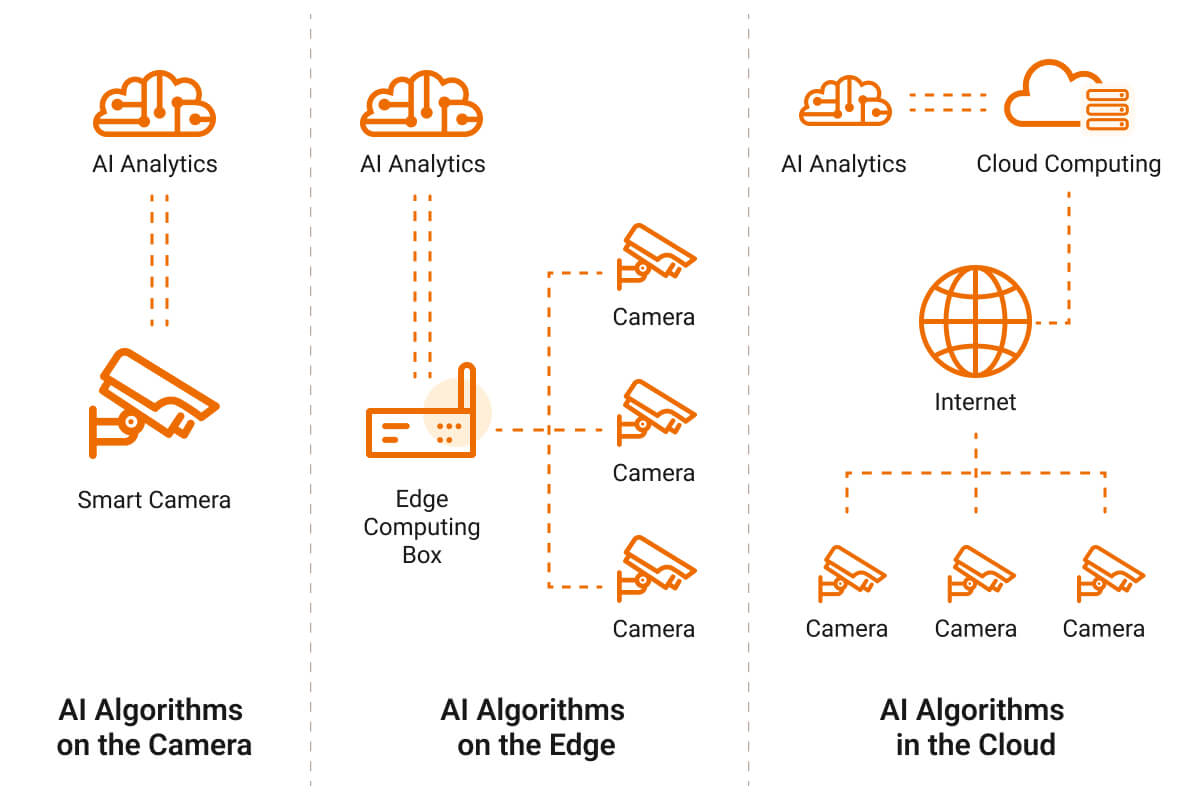Currently, it is not possible to directly connect non-Matter devices to Matter. That leaves matter bridge device as the only practical option for connecting Matter to ZigBee/Z-wave. A matter bridge enables users to add their existing ZigBee and Z-wave devices to Matter ecosystem (Matter Fabric), and work together with new Matter devices. So, how does it interact with ZigBee and Z-Wave? How to connect ZigBee/Z-Wave to Matter requires bridging devices to join matter nodes to non-matter devices. Read on to learn how to do it.
What is Matter?
Matter has created a wave of excitement among IoT practitioners, smart home users, and protocol vendors. In a field currently dominated by ZigBee, and Z-Wave, it is billed as the next-level protocol in IoT connectivity. The cutting-edge protocol promises seamless interoperability of the smart home ecosystem, irrespective of the network standard. Matter rides on the existing protocol, over local networks for example Bluetooth, WiFi, ethernet, and thread without the need for cloud services.
A Brief History of Matter
Matter protocol started as Project Chip in 2019. Later it came under Connectivity Standards Alliance, CSA (previously Zigbee Alliance) culminating in its launch in 2022. The Matter initiative has since co-opted over 200 hundred major brands, including Google, Amazon, Apple, Samsung, and others.
Why Is Matter Important?
In the past, homeowners have been bombarded with a plethora of communication standards from different vendors. While this is indicative of the growth of the smart home industry, it creates problems for smart home users. This is because devices could not communicate across protocols. And that is where Matter comes in. Matter rides on the current communication standards, facilitating a seamless connection between devices across different networks.
Does Matter Support Current Smart Devices?
The answer to this question is, it depends on the hardware of the device. Much older technology might be incompatible with newer standards. But for the newer devices, users can connect by bridging devices like Matter gateway or other bridging devices. For example, Philips Hue is already planning to upgrade the Hue Bridge to support Matter. Others upgrading their devices are Eve, Wiz, Amazon, and Google.
Matter VS ZigBee and Z-Wave
Below are a few factors to help us have a better view of the interrelation between the three networks.
Market Share: ZigBee and Z-Wave Enjoys Larger Market Share But Matter Has the Potential to Expand
Having been launched only late last year, Matter has not cracked much of the smart home connectivity market yet. But remember it is part of the popular ZigBee, meaning it is likely to enjoy its wide marketing networks in the future. Currently, Z-Wave has a huge chunk of the market having sold over 100 million devices worldwide.
Relationships: Matter is Run by CSA and May Work with Z-Wave
Matter runs on the layers of the other protocols, such as ZigBee, and Z-Wave. Thus interrelation is inevitable. Not to mention the Matter protocol is run by CSA, formerly Zigbee Alliance. Z-Wave is considered a temporary competitor. Mitch Klein, the executive director of Z-Wave, in an interview with The Ambient in 2021, disclosed they looking to work with Matter.
The Problem: Zigbee and Z-Wave Has Limited Communication Capability
One of the greatest problems is that communication can only happen with devices from within the same network. However, Matter is promising to provide communication layering to enhance a better smart home experience.
Essential Components to Matter Bridging Process
With the launch of Matter, more players in the IoT industry are expected to jump into the Matter-bridging devices market. As we mentioned before, currently, it is not possible to directly connect non-Matter devices to Matter. That leaves bridging as the only viable option to connect ZigBee/Z-Wave to Matter. The greatest benefit of matter bridging is the increased user experience. But before getting into bridging, it is critical to understand the essential components of the Matter bridging process.
Thread
It is a networking technology that runs on Internet Protocol(IPv6) and IEEE 802.15.4 transmission technology. The two technologies are unified through a layering technology known as 6LoWPAN.
Thread Border Router
You need the thread border router to feed the thread networks to other networks. This creates a connection between devices within this network.
The Matter bridge connects Matter network protocol and non-matter-enabled devices, through Matter fabric. It happens by bridge translating the network signals from Matter to other protocols. This translation successfully connects ZigBee and Z-Wave devices with Matter.
How to Connect ZigBee/Z-Wave Device to Matter Fabric
The general workflow is fairly the same whether configuring for ZigBee, or Z-Wave. What is needed is to set the bridge to perform translations to connect matter nodes to pair with the non-Matter devices.
Reminder: Dusun IoT also has ZigBee bridge gateway for sale in bulk order, which can also work as a bridge of ZigBee products, and our ZigBee module support Matter.
Illustration of Matter-ZigBee Bridge at Work
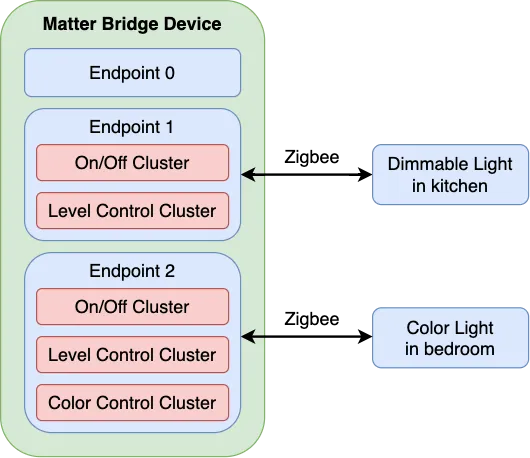
Following are the bridging workflow steps in bridging Matter to ZigBee or Z-Wave devices
Step1: Using BLE to Commission the ZigBee or Z-Wave Devices
Matter uses Bluetooth Low Energy (LE) for commissioning and runs over Wi-Fi, Ethernet, and Thread protocols. So the first step is to commission the compatible device type to the Matter fabric. When commissioning, the specifications need to appropriately match.
Step 2: Commission the Matter Gateway to the ZigBee or Z-Wave Network
Next is to commission the Mattter-ZigBee bridge (Matter Gateway) to the ZigBee network. The procedure on this part is more flexible, with no standardized commissioning process. Often the link keys allocation is preset by the device manufacturers. In this case, we can use a 16-byte install code for ZigBee 3.0
Step 3: Match Descriptor Request Command
At this stage, the bridging device is connected to the ZigBee or Z-Wave network and searching for supported devices. The bridge sends match Descriptor request commands with specifications on profile, in-cluster, and out-cluster. Once, the bridge receives a positive response it will create a dynamic end-point in Matter, representing the bridged device.
Step 4: Connect to the Matter Fabric
Once all ZigBee or Z-Wave devices have been discovered by the matter bridge following the specified discovery process they are connected to the matter fabric.
Step 5: Control ZigBee or Z-Wave Devices
The bridged device can finally be controlled in an IoT gateway through the Matter bridge. For example, Matter can control bridged ZigBee door locks. Below is an illustration of the above process.
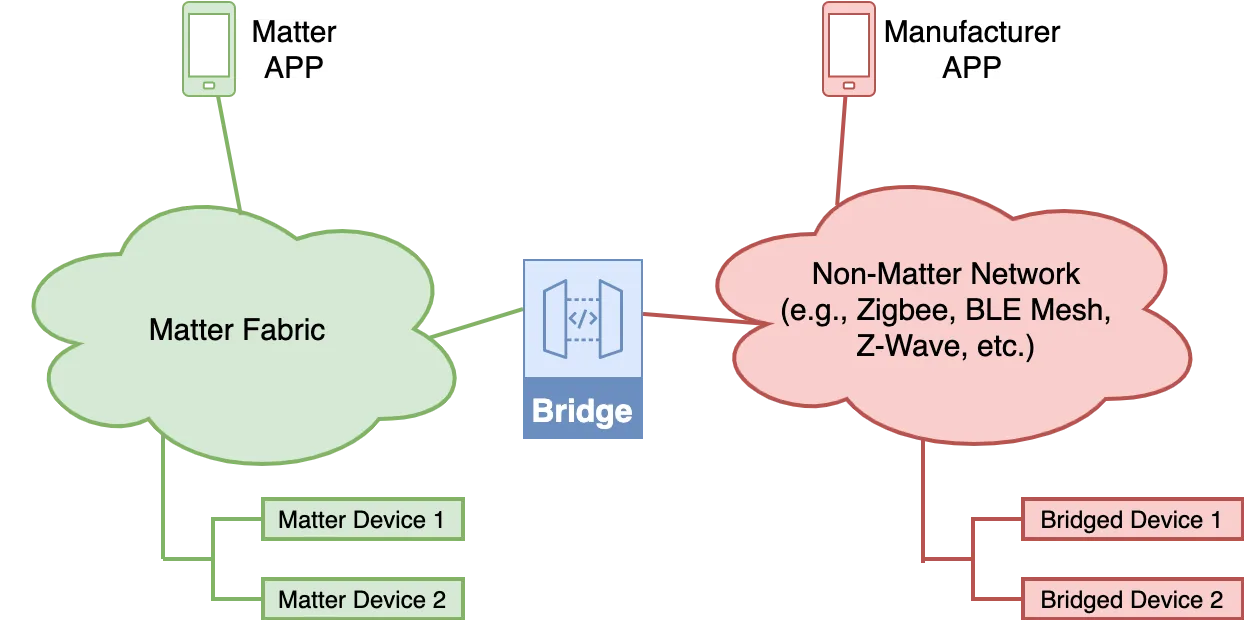
Bottom Line
Connecting Matter to ZigBee/Z-Wave is simple with Matter bridging devices. That said, Matter is still in the nascent growth stage. Lots of development is ongoing to improve the interaction with non-matter networks.