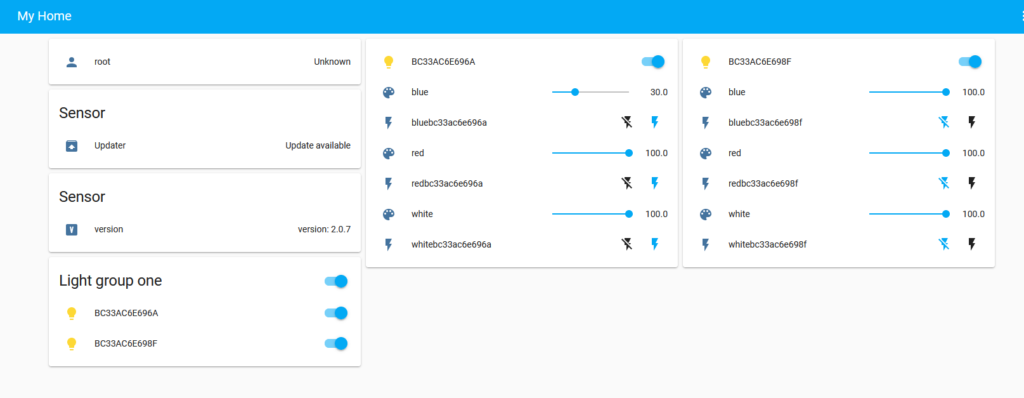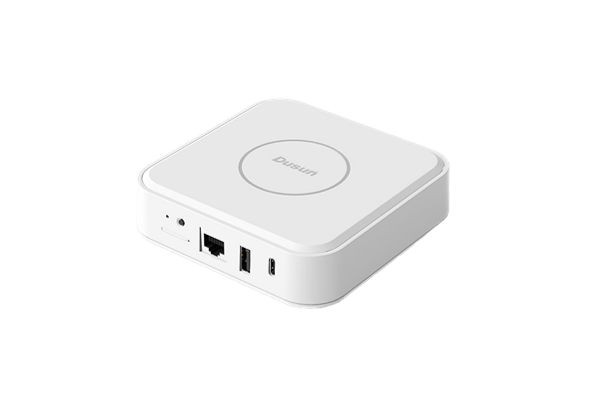1. Log in Gateway using the :8123
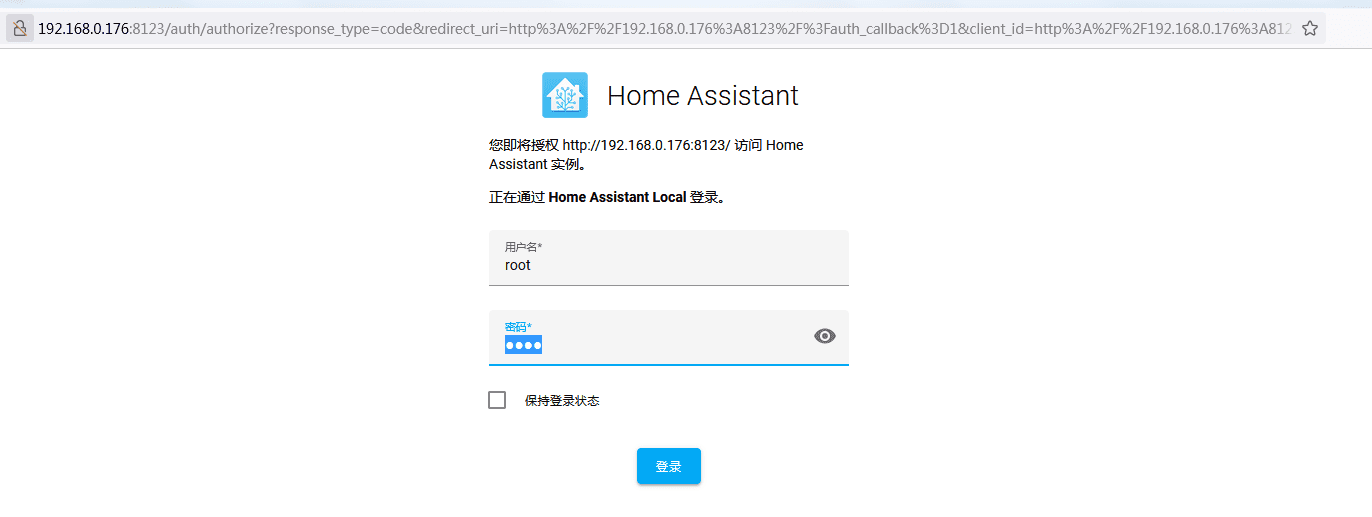
2. Switch to section Configuration -> Devices & Services
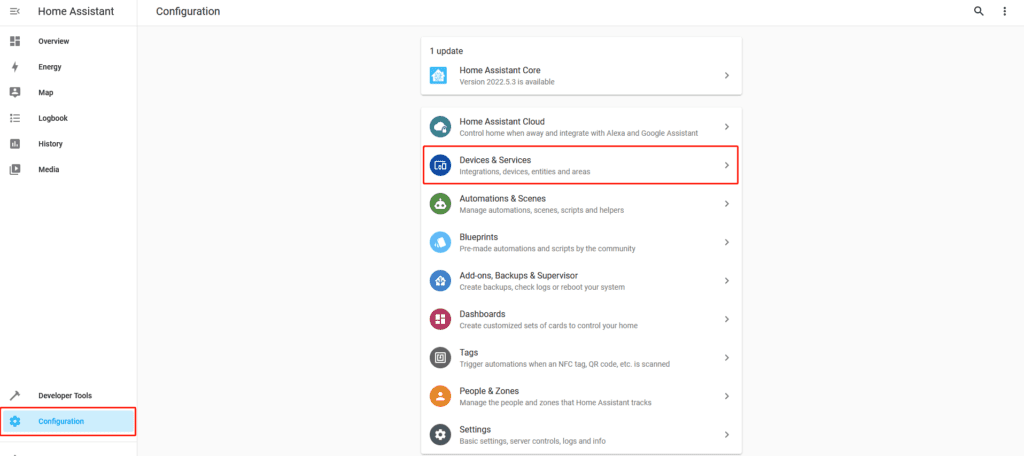
3. Click ADD INTEGRATION
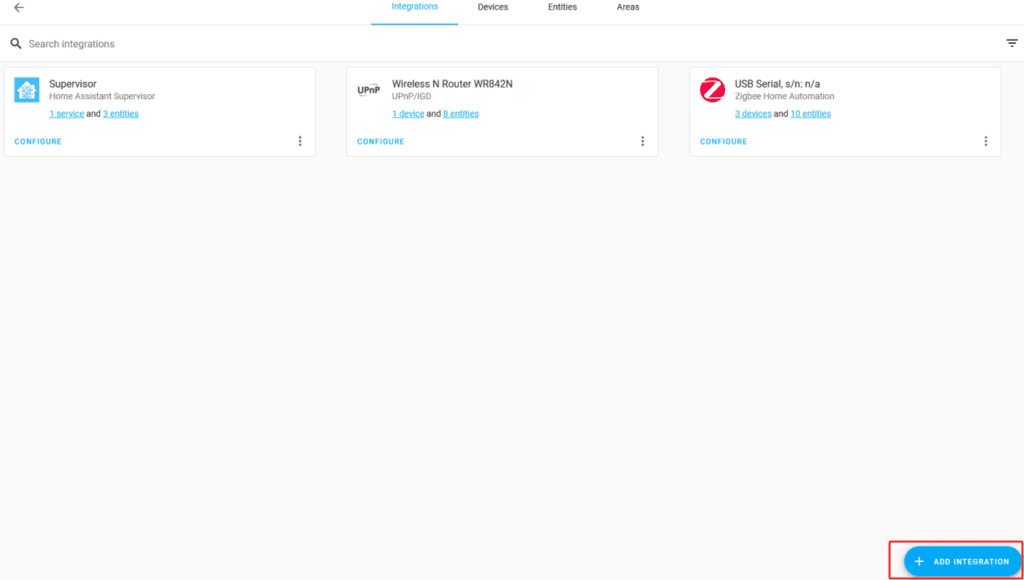
4. Set the BLE MESH Light in pairing mode, then choose the DUSUN BLE MESH integration
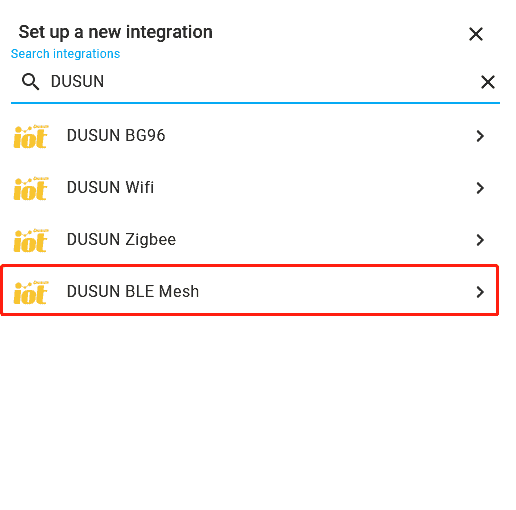
5. Choose the correct light we set in pairing mode and click submit,
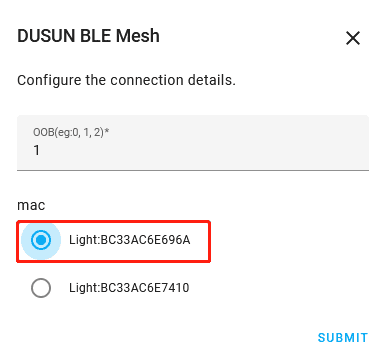
6. Light is successfully added, in order to fully test about it, add another one in same approach
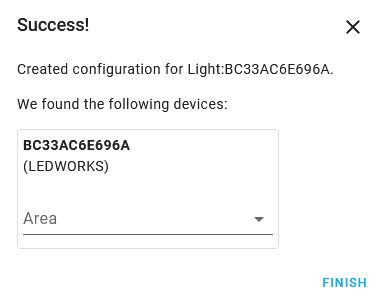
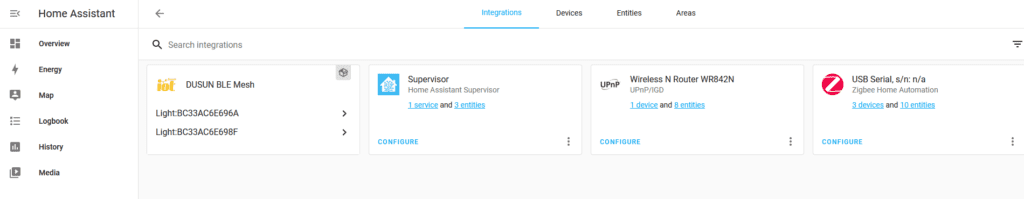
7. Switch to Overview -> Edit Dashboard, click + ADD CARD
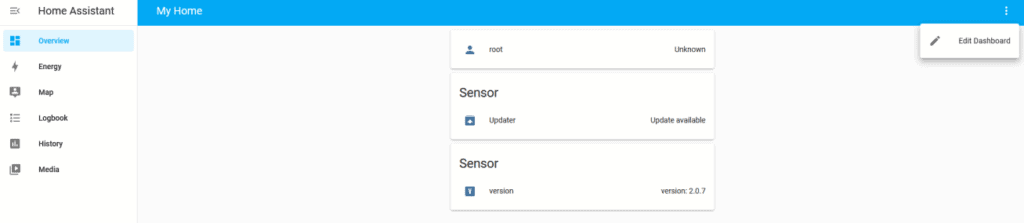
8. Choose BY ENTITY, select the light just added, blue, white and red along with the switch of it.
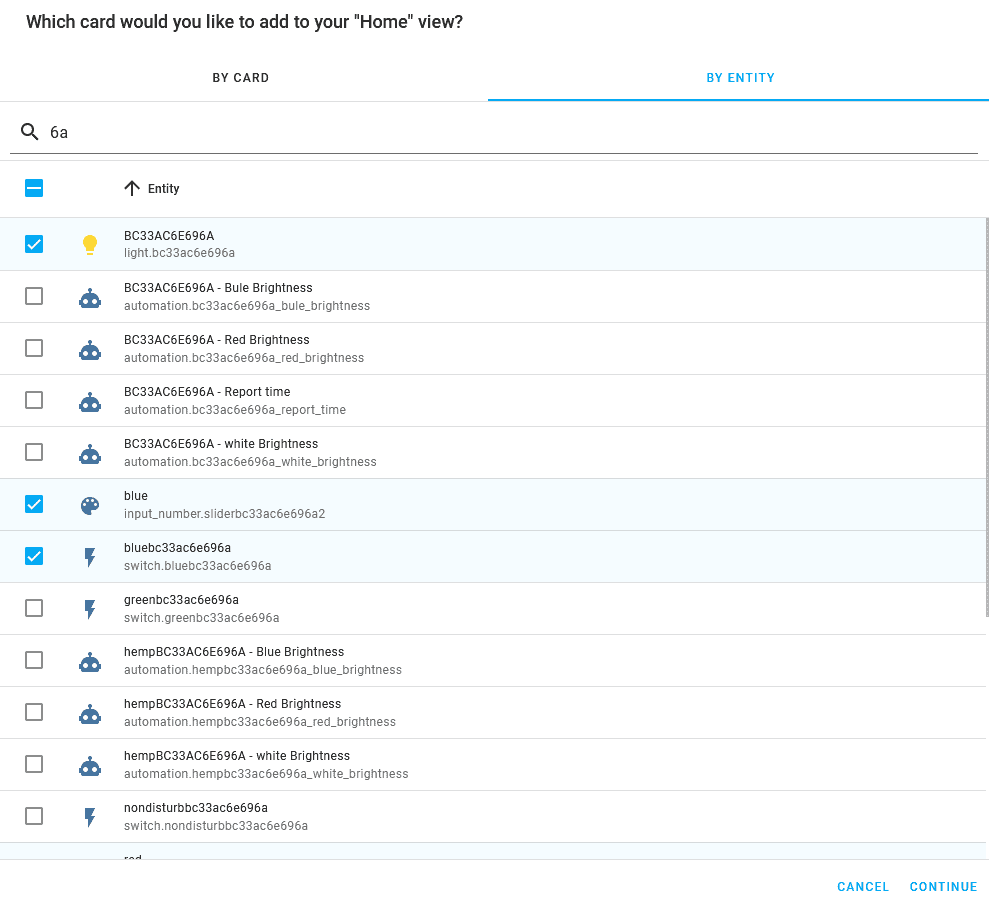
9. Panel added, click ADD TO LOVELACE UI, do the same for another light, now two lights are added
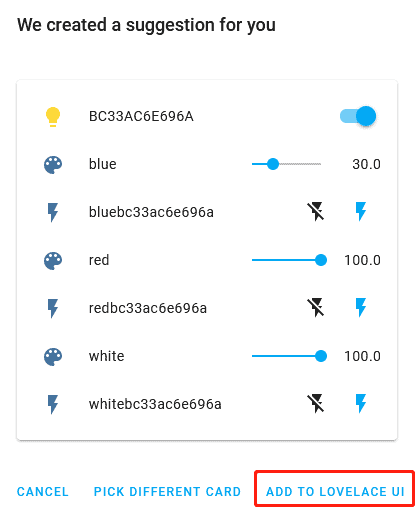
10. Now user can control the blue, red and white using the pannel
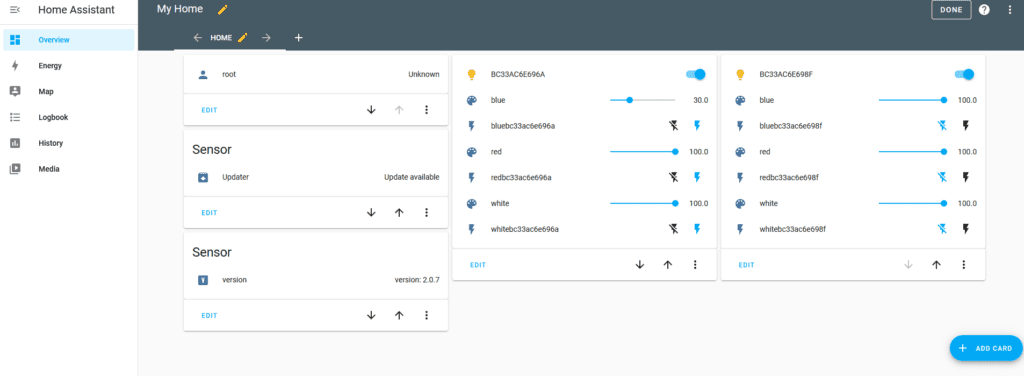
11. Add a group to control several lights, click ADD TO CARD, select two lights and continue.
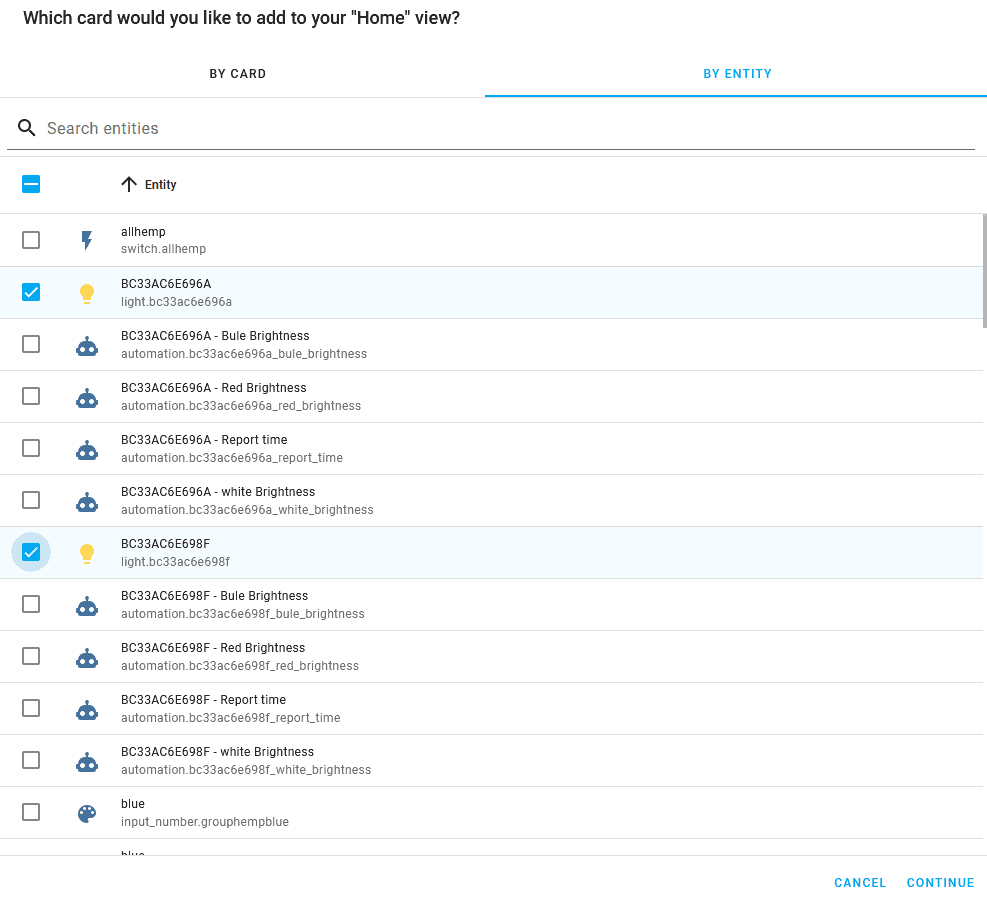
12. Click EDIT, give the light group a name and click save, click DONE for complete setting
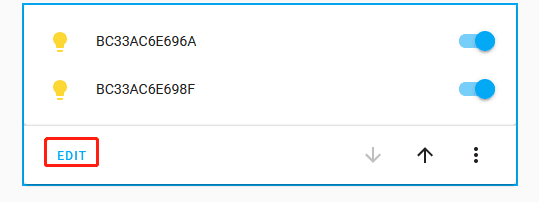
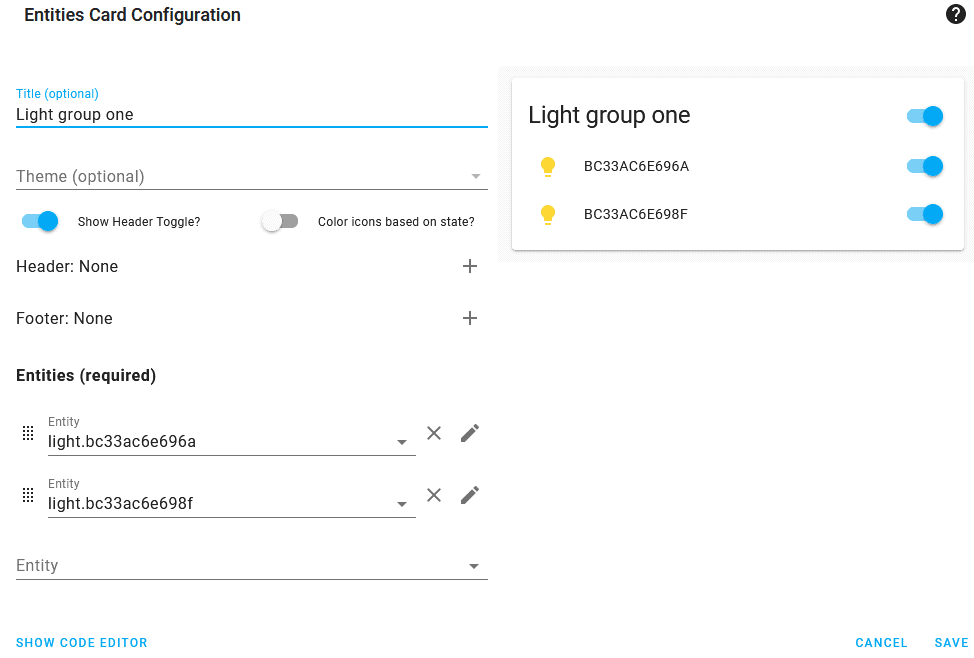
13. Reboot the system, and then user can control each setting easily