OpenWrt was established in 2004 and has a GPL license. It is a free, open-source operating system with a Linux foundation that can be installed on different routers and IoT gateway devices. Because of its small weight and many customization options, OpenWrt is perfect for devices that need powerful networking capabilities but have limited resources. It offers a variety of tools and capabilities for controlling and optimizing network traffic, as well as support for a number of protocols and security features like firewall and VPN support.
The flexibility to tailor routers and gateways to the preferences of the user is OpenWrt’s main advantage. As a result, it is mostly used to modify the original firmware on all types of routers and home gateways. The default firmware for your hardware might not be as reliable or fully adjustable as OpenWrt, which provides a web interface called Luci.
What Is OpenWrt and What is OpenWrt Used For?
OpenWrt is a GNU/Linux distribution that was initially designed as firmware for wireless routers. But it has since evolved to be a basis for the firmware to manage the network routing capabilities of many embedded systems. These systems include IoT gateways, wired routers, smartphones and even certain laptops.
The difference between most firmware — including the OEM ones — and OpenWrt is that the latter is not static. With firmware for most embedded systems, if you want to make a change — add or remove a capability for instance — you’ll be forced to flash a completely new OS. With OpenWrt, users can make the changes just like installing or removing a package.
OpenWrt began when Linksys released a wireless router based on an open-source code and was forced to release the modified code. Later, this code became the basis for the Linux distribution of what is now known as OpenWrt.
With OpenWrt, you can manage your devices easily through a Secure Shell (SSH) connection and a Linux terminal. Users can also use the OpenWrt web user interface (UI), called LuCI and Lua, to configure the firmware on their embedded devices. But this feature may be limited to routers with more than 4 MB of flash memory; others will have to manage with the terminal alone.
While OpenWrt triggered the idea of modified firmware for routers, many alternatives evolved soon after. Many of these alternatives are based on OpenWrt itself, such as DD-WRT, LEDE, ClearOS and Tomato.
The operating system has a very active community behind it maintaining and supporting its development. The developers regularly meet up remotely (and sometimes in person) to discuss changes and developments.
Hardware Requirement of OpenWrt Operating System
OpenWrt is available for a wide range of embedded systems from many different manufacturers. Earlier, OpenWrt was open to routers with a significant number of hardware capabilities. But the latest versions of OpenWrt focus only on routers with at least 4 MB of flash memory and 32 MB of RAM.
It is advised to have enough RAM for steady operation, as well as enough Flash to hold the firmware image, in order to run OpenWrt on hardware.
Instability maybe Brought on by Inadequate RAM
- 32 MB may “crash” regularly while doing basic router/AP activities. With only 32 MB of RAM, the Linux, 5.4 barely functions on it, and memory usage spikes have the potential to cause a router to fail due to OOM (Out-of-Memory) issues.
- Depending on your hardware and usage situations, 64 MB is enough. Less than 64 MB of RAM may cause a device to operate unstablely under OpenWrt starting in version 19.07. Expect that security updates/patch upgrades to the kernel, drivers, and/or application software will not be available, and that support for the device may be discontinued at any time.
- 128 MB or more is advised. if additional software is needed for router/AP functionality.
Low Flash is Unable to Load Updated Packages or Firmware
- The very minimum Flash memory requirement is 4MB, however, you won’t be able to install the LuCI web interface, VPNs, or any other package that needs encryption, Samba, 3G/4G dongles, or filesystem drivers and tools;
- If you have only 8MB Flash available, LuCI can be installed along with at least a few additional software packages;
- For the foreseeable future, 16MB Flash (minimum) offers more flexibility and is advised.
You can view more official explanation here.
OpenWrt Gateway Recommendation
DSGW-030 MTK7688 OpenWrt Gateway
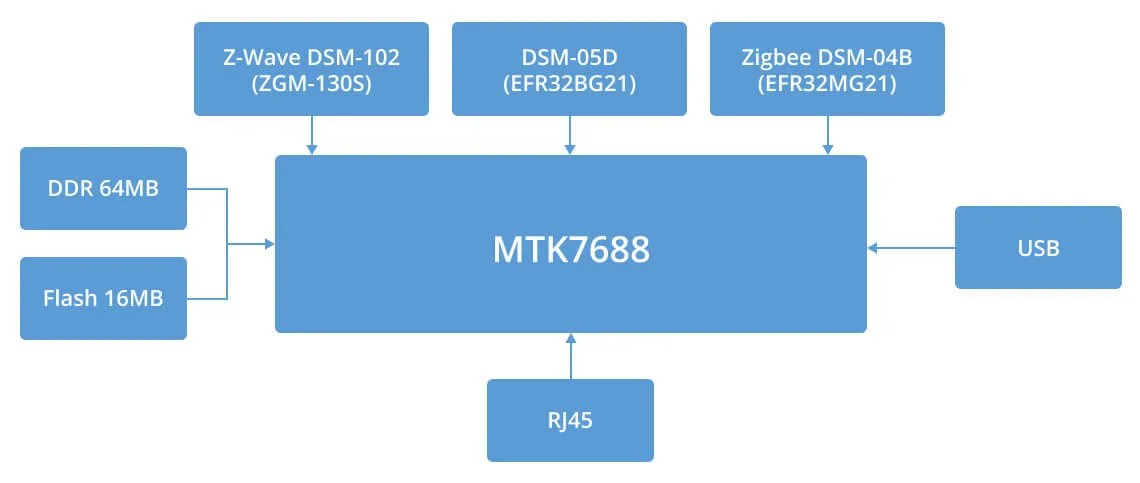
A 1T1R 802.11n Wi-Fi radio, a 580MHz MIPS® 24KEcTM CPU, a 5p FE switch or 1p fast Ethernet PHY, a USB 2.0 host, PCIe, I2S/PCM, and numerous GPIOs are all integrated into the MediaTek MT7688A. Python, Node.js, and native C are supported, making it suitable for smart home applications. It can run OpenWrt Linux.
Projectors, home security monitoring systems, and smart home gateways are just a few examples of the more complicated or data-intensive smart home gadgets that the MTK7688 can handle. The OpenWrt-based MTK7688 hardware platform is perfect for IoT in smart homes. Due to the complexity of the so-called one-key connection between the mobile APP and the device, which involves numerous Wi-Fi device drivers, it is extremely challenging for developers to independently design a reliable and quick one-key configuration. Additionally, the MTK7688 chip has a relatively low price. Furthermore, programmers can easily create upper-layer applications, integrate many open-source development kits, and compile them thanks to the large amount of DDR2 memory that is supported.
DSGW-090 MTK7628 Ceiling OpenWRT IoT Gateway
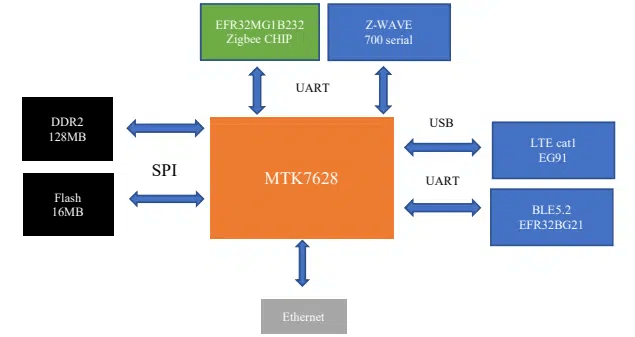
As a central gateway hub, DSGW-090 OpenWRT IoT gateway supports multiple wireless protocols including Wi-Fi and zigbee3.0, BLE, Z-WAVE. Users can connect the network through Wi-Fi, Ethernet and Cellular LTE network.
Explore more: IoT Gateway Development
What Are OpenWrt Benefits & Advantages?
One of the main benefits of OpenWrt is that you can use it to add more features to your home router. For instance, you can:
- Run SSH servers and carry out SSH tunneling on your routers.
- Set up different types of servers including website, Hypertext Transfer Protocol (HTTP) and File Transfer Protocol (FTP) on your routers.
- Install and run BitTorrent clients on your routers.
- Create an independent Wi-Fi network besides the main WLAN as a guest network.
- Set up a virtual private network (VPN) through your routers, letting you bypass any internet censorship or other content filters.
Besides these, experienced users can also use OpenWrt for traffic shaping, network packet analysis and applying quality of service (QoS) rules on the network. There are claims that you can improve the range of your router with OpenWrt.
While adding more features to your home router is certainly fun, in many instances, OpenWrt is necessary. Sometimes the router is outdated or the manufacturer has stopped releasing updates for the firmware. In many instances, OpenWrt has often been found to be more stable than the manufacturer’s firmware.
How Can You Get Started With OpenWrt?
The difficulty of setting up OpenWrt varies with router models. For around 30% of devices, OpenWrt has a fairly straightforward process.
While it is easy to upgrade the OpenWrt firmware, the steps to replace the OEM firmware and install OpenWrt for the first time are device-specific. In some cases, it may be as simple as going to the OEM firmware’s web UI, choosing “Upgrade Firmware,” and selecting the OpenWrt image file. In other cases, you may have to go through the bootloader where the steps may be more complicated.
The first step to installing OpenWrt is to find your device from the OpenWrt page where the available firmware is listed.
You may find many different firmware options for your devices. Since you’re installing for the first time, click on the link named “Firmware OpenWrt Install URL.” Before proceeding further, OpenWrt recommends users familiarize themselves with the device data. You can find this in the link within the last column in the table. The page will also have a table titled “Data Entry” at the bottom of which you’ll find installation guides. Depending on the device, you may find more than one method.
Once you have installed OpenWrt on your device, it’s easy enough to upgrade it further.
What Precautions Should You Take Before Using OpenWrt?
When you install OpenWrt, you’ll void the manufacturer’s warranty on your device. As with installing any third-party firmware, OpenWrt also comes with the risk of bricking the device. There are no guarantees while working with it; there’s plenty of documentation and an active forum, but if something goes wrong, you’ll have to figure it out without any one-on-one support.
OpenWrt also lets users have almost unhindered access to the device, meaning you may unintentionally violate local or regional laws. For instance, you may use frequencies or bands not allocated for wireless networks. Or you may not use technologies mandated by regulatory authorities to avoid disruption with other communication signals. In the worst-case scenario, you may end up disturbing other services or technologies around the device.
Due to the risks of ending up with an unusable or bricked device, OpenWrt recommends users do every step very slowly and carefully. Users are advised to familiarize themselves very well with the device documentation before they begin. If anything feels wrong or isn’t going the way you imagined it will, the website suggests users stop, find the answers and then proceed. Wherever applicable, OpenWrt shows risks and best practices when working with it.
You can also gauge the risks of modifying your specific device based on how popular it is. According to OpenWrt, the commonly modified routers will have a more thorough and detailed page. It may be easier to find support for these devices in case you get stuck at some point.
Before getting started, make sure that you have all the device information right next to you, both from the manufacturer and the OpenWrt. Make sure you have an uninterrupted power supply, and don’t try to set up the device through a wireless connection.
OpenWrt in IoT Gateway Development
OpenWrt is a powerful Linux-based open source operating system for embedded devices. It has been used extensively in developing IoT gateways, due to its flexibility and robustness. Developing an IoT gateway with OpenWrt can provide many benefits over traditional solutions involving proprietary hardware and software.
OpenWrt allows developers to make use of a wide selection of existing software packages, which can save time and money when creating a new IoT gateway. By using plug-ins such as LuCI or LUCI2, the development process can be simplified even further. Additionally, its modular design makes it easier for developers to create customized firmware that is tailored for specific use cases.
Although OpenWrt offers many advantages, there are also several disadvantages associated with its use.
OpenWrt’s main disadvantage is that it does not support all types of hardware used in IoT gateway development. This can be problematic for developers who may require support for specialized hardware components, as the process could be made much more difficult without the right software support. In addition, OpenWrt has been known to have scalability issues when dealing with large networks or data sets which can make it difficult to manage resources efficiently when developing an IoT gateway on a larger scale.
As a manufacturer specializing in developing open-source IoT gateways, Dusun has several gateways that are based on the OpenWrt system. For example, this indoor LoRaWAN gateway with a built-in OpenWrt system, which can be used in a variety of settings such as smart cities, industrial automation systems (IIOT), logistics management, and asset tracking solutions among others.
Install OpenWrt and Unlock a Whole New Set of Features for Your Devices
OpenWrt is a powerful Linux distribution that lets you do a lot more with your home router, Internet of Things (IoT) gateways and system on modules. Many manufacturers, including Dusun IoT, use OpenWrt to power their embedded solutions. With Dusun and its OpenWrt-powered IoT solutions, you can do more.
Sources
OpenWrt — LuCI essentials
OpenWrt — Quick start guide for OpenWrt installation
GitHub — openwrt/luci
OpenWrt — Welcome to the OpenWrt Project
OpenWrt — Table of Hardware: Firmware downloads
OpenWrt — Supported devices



















