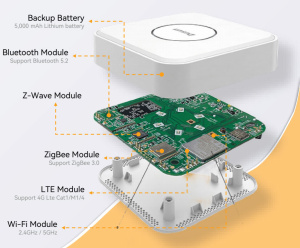Home Assistant Hardware Info
Home Assistant is a open-source software platform for managing and automating your home’s electronic devices. It provides connectivity to a wide variety of smart home device manufacturers, which paves the way for the convenient implementation of features like voice control and automation.
Home Assistant is currently finding a growing number of uses within the IoT. Simultaneously, finding the best device to run home assistant is essential to the success of a Home Assist application, which is why more and more IoT hardware companies are starting to offer hardware services to customers.
Home Assistant Hardware List (Turnkey Solution)
Home Assistant offers flexibility when it comes to the hardware and devices it can run on. This part will list some all-in-one hardware devices with a core such as a Raspberry Pi or similar SBC, a case for housing the components, and a power supply, aiming to help those who may not have extensive technical knowledge or experience, and want to eliminate the need to source individual components and assemble them. In the end of this part, we put a comparison chart to help you make selection.
Home Assistant Blue

Home Assistant Blue is an officially-launched hardware device with a 128GB eMMC storage, which provides fast performance and improves resilience in the event of sudden power loss. It is designed to be an all-in-one and ready-to-use device. Simply plug in the network and power cables, and you can begin using it by opening the Home Assistant mobile app. This convenience makes it easier for users to set up and start using Home Assistant without much configuration required.
Home Assistant Blue is definitely a very good Home Assistant hub, it includes an audio port and an HDMI port, allowing you to connect it to external devices such as speakers or displays. It also supports Z-Wave and Zigbee protocols through external USB adapters, which enables you to integrate and control a wide range of smart devices in your home.
While it’s bad is that the Home Assistant Blue edition is currently out of stock and there are no plans to relaunch it, it is positive to know that Home Assistant is committed to providing support for existing users who have the device.
Explore: Home Assistant Yellow vs Blue
Home Assistant Green
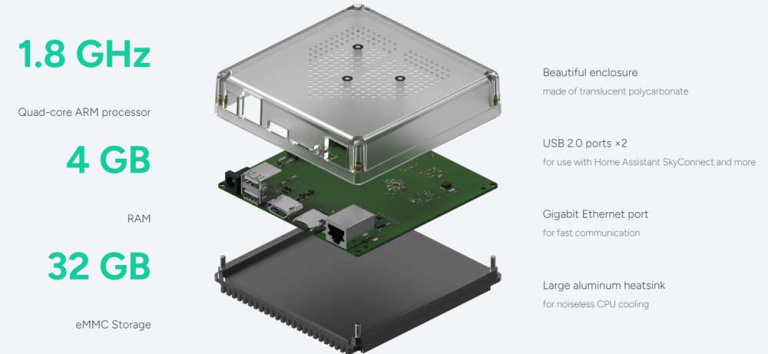
Home Assistant Green was launched in October 2023. It can be viewed as an official alternative to Home Assistant Blue, as it comes with Home Assistant already installed and is designed to provide a plug-and-play experience for users. If you are not familiar with tinkering with devices like the Raspberry Pi, or if you want a well-supported and dedicated hardware solution for running Home Assistant, Home Assistant Green is for you.
Home Assistant Green is priced at $99 and the initial 1000 units were soon sold out upon its launch, indicating a high level of interest in the market. So, what’s new about Home Assistant Green? One of the notable features is its powerful quad-core CPU based on the RK3566 SoC running at 1.8 GHz. This SoC includes a 1TOPs AI accelerator for INT8 calculations, which can be utilized for lightweight AI-empowered computing.
Setting up Home Assistant Green is designed to be user-friendly. By following three simple steps—plugging in the power and network cables, downloading the mobile or web app, and following the provided instructions—you can quickly get the device up and running. Home Assistant will then automatically discover your smart home devices, simplifying the integration process.
Home Assistant Yellow

Home Assistant Yellow is specifically designed for advanced users who enjoy tweaking their hardware. Different from previously-mentioned Blue and Green, Home Assistant Yellow is a hub with a wide array of configurable features that smart home enthusiasts want, and is a good fit for advanced users.
Home Assistant Yellow is powered by the Raspberry Pi Compute Module 4, which has 32 variants offering various options for RAM, eMMC Flash, and wireless connectivity. This allows users to select the configuration that best suits their needs or upgrade to a more powerful option in the future.
Additionally, Home Assistant Yellow includes a Zigbee radio chip from Silicon Labs, enabling communication with Zigbee devices in your smart home. The chip conserves forward compatibility with Matter for future-proofness.
Home Assistant Yellow also contains an M.2 extension port to expand storage capacity if you need to install more third-party applications or collect more sensor data.
There are three purchasing options for Home Assistant Yellow: the standard version, the Yellow Kit with PoE (Power over Ethernet), and the Yellow Kit with a power supply. It’s important to note that the latter two options do not include the Raspberry Pi CM4, which means you would need to purchase the CM4 separately and install Home Assistant on it yourself.
DSGW-210-HA Series
DSGW-210-HA series is another Home Assistant compatible device option provided by Dusun IoT, an embedded IoT hardware development company. It once used by some of Dusun IoT’s customers to manage smart devices in their spaces, including but not limited to smart factories, smart offices, residential building automation, etc. If you are interested, please read our story of developing LED grow lighting controllers for a plant factory by using DSGW-210 Home Assistant Bluetooth Gateway (A BLE mesh add-on is developed as well).
DSGW-210-HA series, up to now (end of 2023), has two version, DSGW-210-F-1 with built-in Zigbee 3.0, Z-Wave 700, Bluetooth 5.2 connectivity, and DSGW-210-F-18 Zigbee Z-Wave Gateway. DSGW-210-F-1 has richer connectivity options like 4G LTE and WiFi and features a back-up Li battery for uninterpreted operation. Please note that Zigbee and Z-Wave is ready to use, the Bluetooth connectivity may require some configuration, which you can look for FAE technical assistance in our online forum.
After the release of the DSGW-210-HA series, we have experienced increased demand from smart home and systems integrator customers, seeking for customization and distribution. Therefore, we have provided a wide range of IoT gateway hub devices for selection. Here we provides a device list for reference. (Please note, besides DSGW-210-HA series, we haven’t install Home Assistant software on other products, and if you want it, we may offer help for you to develop. And the prices shown on the product page is just for samples. We have separate bulk order prices and welcome to quote.)
DSGW-290 series is a highly versatile smart home mini PC featuring exceptional multimedia processing capabilities suitable for both home and office media purposes and offering a comprehensive selection of wireless protocol options (Zigbee 3.0, Z-Wave, BLE, and Sub-GHz) to connect various smart devices. It is equipped with an independent NPU boasting an impressive 1T computing capability. This combination makes the DSGW-290 mini PC an ideal choice for smart home edge computing tasks.

DSGW-230 is an upgraded version of DSGW-210 Smart Gateway (developer version), it features a a Gigabit WAN/LAN Port and Dual SIM card slots, featuring more powerful networking capability. One of the notable features of DSGW-230 is its LoRaWAN connectivity. It’s the only Indoor LoRaWAN gateway offered by Dusun IoT. DSGW-230 also has PoE option for for power supply.

Smart home hub has been a prevailing device for connecting and controlling various smart devices within a home automation system. With the rapid growth of the smart home market, there has been a notable trend towards Home Assistant hubs that incorporate a smart display and can be mounted on the wall or entrance.
DSGW-120 has been invented for the trend. It is an all-in-one hub with a 7-inch IPS touch screen providing an intuitive Home Assistant interface for users to easily access and manage their connected devices through the touch screen interface. The hub also has a 5-million-pixel panoramic depth camera to capture a wide-angle view, potentially enabling enhanced security and surveillance capabilities. A 1500 mAh Lithium battery for it to operate independently of a power source for a certain period. RS485, Zigbee, Z-wave, BLE, Wi-Fi2.4G, LTE Cat M1, Ethernet supported.
Best Home Assistant Device (Comparison Chart)
| Comparison Items | DSGW-210-HA | Home Assistant Yellow | Home Assistant Green | Home Assistant Blue (Discontinued!) |
|---|---|---|---|---|
| Hardware Performance | ||||
| Processor | Rockchip RK3328 Quad-core 64-bit Arm Cortex [email protected] | Raspberry Pi Compute Module 4 (CM4) Broadcom BCM2711 quad-core Cortex-A72 (ARM v8) 64-bit SoC @ 1.5GHz |
Rockchip RK3566 SoC with quad-core Arm Cortex-A55 [email protected] | 6-Core Amlogic S922X Processor (ARMv8-A) Quad-core Cortex-A73 @ 2.2Ghz Dual-core Cortex-A53 @ 1.8GhZ |
| Momery | up to 2 GB | Up to 8 GB RAM | 4 GB LPDDR4X | 4GB DDR4 |
| Storage | Up to 32 GB eMMC | Up to 32 GB eMMC | 32 GB eMMC flash drive | 128GB eMMC Flash included |
| Networking | 1x RJ45 WAN/LAN Port (10/100 Mbps) | Gigabit Ethernet | One Gigabit Ethernet port | 1x RJ45 LAN Port (10/100/1000 Mbps) |
| RTC | RTC operated from an onboard battery | RTC backed by CR2032 battery | / | / |
| Wireless Connectivity | ||||
| Zigbee 3.0 | √ | √ | / | √ |
| OpenThread | √ | √ | / | / |
| Matter | √ | √ | / | / |
| Z-Wave | √ | / | / | √ |
| Bluetooth 5.2 | √ | / | / | / |
| 4G LTE CatM1 | √ | / | / | / |
| WiFi 2.4/5G | √ | / | / | / |
| Expansion Slot & Ports | ||||
| Audio | / | 1x 3.5 mm audio jack | / | 1x 3.5mm Jack |
| Display | / | / | One HDMI port for diagnostic purposes only | 1x HDMI Output (HDMI 2.0) |
| Other Ports | SIM Card Slot; One USB2.0 port; SD card Up to 128GB; |
3 x USB 2.0 ports (2 x USB Type-A host port; 1 x USB-C device port); M.2 Slot to plug in an NVMe SSD drive to extend the available space; |
2x USB 2.0 Type-A Host ports for use with Home Assistant SkyConnect and more; MicroSD slot for recovery purposes only; |
4x USB Type-A Ports (USB 3.0) |
| Others | ||||
| Power | Support 5V USB Type-C Power Supply | 12 V / 2 A through barrel DC power jack; PoE (selectable via jumper) |
DC barrel connector, 12 V DC, 1 A | DC 12V/2A |
| Dimension | 120mm x 120mm x 30mm | not provided | 112mm x 112mm x 32mm | 10.4 cm x 3.6 cm x 9.4 cm |
| Weight | 570 g | not provided | 340 g | 292 g |
| Battery | A Lithium back-up Battery | / | CR2032. Not included. Optional. | / |
Home Assistant Hardware Requirements
Setting up a Home Assistant system doesn’t always require expensive hardware with the highest specifications. It’s important to select hardware based on your actual needs and budget. However, understanding the minimum requirements for running Home Assistant is crucial to ensure optimal performance and reliability of your system. Here are the general minimum requirements for running Home Assistant:
- Processor (CPU): Home Assistant can run on a variety of processors, A processor with at least 1 GHz should suffice for basic functionality. Faster multi-core CPUs will allow you to run more complex automations or integrations.
- Memory (RAM): Because Home Assistant and its underlying Python environment need a lot of RAM, the minimum RAM required for Home Assistant would be at least 1GB, with 2GB or more being desirable if you have a large number of devices or plan to run resource-intensive applications.
- Storage: A minimum of 5GB is needed for the installation of Home Assistant. If you intend to keep a large volume of data, like logs, be sure you have enough storage space. SSDs, NAS devices, or SD cards can be used to accomplish this.
- Network: Home Assistant needs to be connected to your home network via Ethernet or WiFi. Compared to Wi-Fi, Ethernet provides a more stable and reliable connection. They can also serve as a network backup in the meantime to prevent network outages and guarantee constant connectivity. Additionally, it would be preferable if Home Assistant had Bluetooth, Z-Wave, and Zigbee connectivity to handle different smart devices efficiently.
- Power: By considering backup options like UPS devices, you can minimize the risk of power-related interruptions and ensure the continuous operation of your Home Assistant system.
Reference:
https://whatsmarthome.com/best-home-assistant-hardware/
Home Assistant Recommended Hardware (SBC Board)
Here Dusun IoT lists the best SBC for home assistant for comparison so you can make a better decision.
 |
 |
 |
 |
 |
 |
 |
|
|---|---|---|---|---|---|---|---|
| Product | Dusun Pi4 | Raspberry Pi3 Model B+ | Raspberry Pi4 | Home Assistant Yellow | Odroid N2+/ Home Assistant Blue | Intel NUC 10 | Asus Tinkerboard 2S |
| Hardware Information | |||||||
| Processor | RK3568 ARM® Quad-core 64-bit processor, Quad-core Cortex-A55 ARM G52 2EE Support OpenGL ES 1.1/2.0/3.2,OpenCL 2.0,Vulkan 1.1 |
Broadcom BCM2837B0, Quad-core Cortex-A53 (ARMv8) 64-bit SoC @ 1.4GHz GPU Broadcom Videocore VI |
Broadcom BCM2711, Quad-core Cortex-A72 (ARM v8) 64-bit SoC @ 1.5GHz GPU Broadcom Videocore VI |
Quad-core Cortex-A72 (ARMv8) 64-bit / 1.5 GHz | Amlogic S922X Processor (12nm fab) Quad-core Cortex-A73(up to 2.4Ghz) and Dual-core Cortex-A53 (up to 2Ghz) ARMv8-A architecture with Neon and Crypto extensions Mali-G52 GPU with 6 x Execution Engines (800Mhz) |
Core i5-10210U Processor | Rockchip RK3399 "Dual-core Arm® Cortex®-A72 @ 2.0 GHz Quad-core Arm® Cortex®-A53 @ 1.5 GHz" ARM Mali-T860 |
| Memory | 8GB dual channel 64Bit LPDDR4 (1GB/ 2GB/ 4GB/ 8GB optional) | 1GB | 1GB, 2GB, or 4GB LPDDR4-3200 SDRAM (depending on model) | Up to 8 GB RAM | DDR4 4GiB or 2GiB with 32-bit bus width Data rate: 2640 MT/s (PC4-21333 grade) 1.2Volt low power design |
16GB Intel® Optane™ Memory + 1x 4GB DDR4-2400 | Up to 4GB |
| Storage | Up to 128GB high-speed eMMC (16GB/ 32GB/ 64GB/ 128GB optional) Micro SD card slot for loading operating system and data storage |
microSD card slot for loading the operating system and data storage. | microSD card slot for loading the operating system and data storage. | Up to 32 GB eMMC | 1 x eMMC connector (8G, 16G, 32G, 64G and 128G are available) 1 x microSD slot (DS/HS modes up to UHS-I SDR104) |
512GB SSD +microSD card slot | 16GB eMMC Micro SD(TF) card slot (push/pull) |
| Networking | Gigabit Ethernet port * 2 | 100 Base Ethernet port | Gigabit Ethernet port | Gigabit Ethernet | 1 x GbE LAN ports (RJ45, supports 10/100/1000 Mbps) – Realtek RTL8211F (Ethernet transceiver) |
2.4 GHz Radio Frequency | 1 x RTL8211F-CG GbE LAN Gigabit Ethernet |
| RTC | Support | Support | Support | Support | Support | Support | |
| Wireless Connectivity | |||||||
| Zigbee | √ | × | × | × | × | × | × |
| OpenThread | √ | × | × | √ | × | × | × |
| Matter | √ | × | × | √ | × | × | × |
| Z-WAVE | √ | × | × | × | × | × | × |
| Bluetooth | Bluetooth 5.2 | BLE | Bluetooth 5.0 | Bluetooth 5.0 | × | Bluetooth 5.0 | Bluetooth 5.0 |
| LTE CatM1 | √ | × | × | × | × | × | × |
| Wi-Fi 2.4/5G | √ | √ | √ | √ | × | √ | √ |
| Expansion Slot & Ports | |||||||
| Ports | 2 × USB 3.0 port 1 x MIPI-CSI camera interface (built-in dual hardware ISP, up to single 13Mpixel or dual 8Mpixel)(developer mode) 1 x PCIe2.1 interface Debug serial port × 1 for development and debugging 3 × SDMMC 3 × SPI 10 × UART 6 × I2C x 6 2 × I2S/ PCM(2ch)/ TDM(8ch) 16×PWM 7 × ADC 3 × CAN 13× GPIO |
4 x USB 2.0 Raspberry Pi standard 40-pin GPIO header 2-lane MIPI DSI display port 2-lane MIPI CSI camera port 4-pole stereo audio and composite video port |
2 x USB 3.0 2 x USB 2.0 Raspberry Pi standard 40-pin GPIO header 2-lane MIPI DSI display port 2-lane MIPI CSI camera port 4-pole stereo audio and composite video port |
2 x USB 2.0 Type-A host port 1 x USB-C 2.0 device port |
4 x USB 3.0 1 x USB 2.0 OTG port for Host or Device mode. (No power input) 1 x Debug serial console (UART) 1 x Peripheral Expansion Header (40-pin, 2.54mm pitch) 2 x DC 5V, 2 x DC 3.3V, 1 x DC 1.8V, 8 x GND 1 x SPI 1 x UART 2 x I2C 25 x GPIO (Max) 2 x ADC input (10bit, 1.8V Max) All 3.3V I/O signal level except for ADC input at max 1.8Volt. |
PCIE x 4 | 3 x USB 3.2 Gen1 Type-A ports 1 x USB 3.2 Gen1 Type-C® OTG port 1 x 40-pin headers |
| SIM Card Slot | √ | × | × | × | × | × | × |
| TF Card Slot | √ | √ | √ | √ | √ | √ | √ |
| Audio | 1 × micro HDMI port | a 3.5 mm analog audio-video jack | a 3.5 mm analog audio-video jack | a stereo 1/8" audio jack | 1 x Stereo Audio line-out (3.5mm jack) 1 x HDMI digital output 1 x Optional SPDIF optical output |
1 x HDMI™ audio output 1 x S/PDIF TX pin (from GPIO) 1 x PCM/I2S pins (from GPIO) |
|
| Display | 1 x HDMI 2.0, support 4K@60HZ output and HDCP 1.4/2.2 (support dual-screen simultaneous display, dual-screen different display) 1 x MIPI-DSI, support dual channel 2560x1600@60fps output |
1 × Full-size HDMI (up to 1080p) | 2 × micro-HDMI ports (up to 4kp60 supported) H.265 (4kp60 decode), H.264 (1080p60 decode, 1080p30 encode) |
× | 1 x HDMI 2.0 (up to 4K@60Hz with HDR, CEC, EDID) 1 x Composite video (3.5mm jack) |
HDMI 2.0a; USB-C (DP1.2) | 1 x HDMI™ with CEC hardware ready 1 x USB Type-C® (DP Alt Mode) 1 x 22-pin MIPI DSI (4 lane) |
| Others | |||||||
| Battery Backup | √ | × | × | × | × | ||
| Power Supply | Input power: 12V DC via USB-C connector (minimum 3A) Power over Ethernet (PoE)–enabled (requires separate PoE HAT) |
5V/2.5A DC micro-USB connector Power over Ethernet (PoE) support (requires separate PoE HAT) |
5V DC via USB-C connector (minimum 3A*) 5V DC via GPIO header (minimum 3A*) Power over Ethernet (PoE) enabled (requires separate PoE HAT) |
12 V / 2 A through barrel DC power jack (5.5 mm x 2.1 mm) Ethernet: PoE+ IEEE 802.3at-2009 Class 3 or 4 (selectable via jumper) |
1 x DC jack : outer (negative) diameter 5.5mm, inner(positive) diameter 2.1mm DC 7.5V ~ 18V (up to 25W) |
1 x 12~19V DC Power Input Jack (5.5/2.5 mm) | |
Dusun IoT's Advantages as the Best Hardware for Home Assistant:
Home Assistant Hardware Compatibility
Suppose you are developing your own application based on Home Assistant but suffer from other products, Dusun Pi can be your powerful assistant in connecting more protocol-supported devices for you. Each wireless module is modular, allowing users to mix and match components as needed.
Our IoT gateway supports a wide variety of protocols, including those that aren’t officially supported by Home Assistant, WIFI, Bluetooth, other protocols, and LTE.
For more information, you can refer to Home Assistant blue vs yellow.
Direct to Market Home Assistant Hardware
Our home assistant hardware is a productized IoT gateway. It is direct to market just porting firmware. That means you do not need to anything without transplanting applications before the productization.
OEM Home Assistant Hardware Service
Our home assistant gateway has not only been awarded the CE and FCC certifications but also the IC, FAC, WPC, KC, NTC, RCM, and SRRC certifications. Home assistant hardwares are in accordance with international standards ensuring Home Assistant security and are well-respected by customers across the globe
Strong Home Assistant Hardware Development Support
Dusun IoT does more than just sell great home assistant hardware hardware, we help our clients innovate. Users can develop and supply their own add-ons for the home assistant hardware, which the system is able to run without updating. Additionally, it allows for the creation of specialized extensions for individual users. BLE mesh, LTE CatM1, and Wi-Fi are all protocols that can have their respective add-ons developed based on actual usage requirements.
Flexible usage scenarios
With HA installed, Our home assistant hardware has broad applicability. Appropriate mature solutions have seen widespread use and producing remarkable outcomes.
Home Assistant Hardware Add-On Introduction
Add-ons Supported by Home Assistant
At present, there are many types of add-ons supported by the HA system, including the following table:
| Add-on Name | Description |
|---|---|
| EnOcean Add-on | https://www.home-assistant.io/integrations/enocean/ |
| LoRawan Add-on | https://www.home-assistant.io/integrations/thethingsnetwork/ |
| Z-WAVE Add-on | https://www.home-assistant.io/integrations/zwave_js/ |
| Zigbee Add-on | https://www.home-assistant.io/integrations/zha/ |
Add-ons Developed by Dusun IoT
In addition to the several add-ons provided above, Dusun IoT can also help customers customize the add-ons they need. Dusun BLE Mesh Add-on developed by Roombanker allows you to connect BLE Mesh Light flashed with our custom firmware directly to Home Assistant. Dusun BLE Mesh Add-on uses the Silicon Labs Bluetooth Mesh SDK implementing a hardware-independent BLE Mesh stack. Python was used to create the add-on, which communicates with the BLE mesh stack using ZeroMQ. The Development Architecture as the following figure:
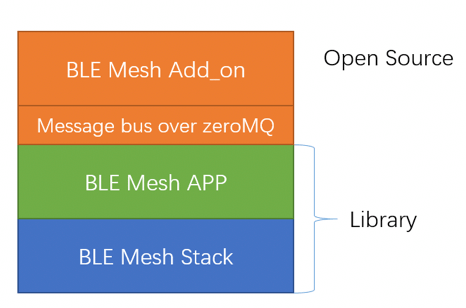
Best of all, it’s an open-source add-on that you can further develop to meet your specific requirements. If you require open source code, please contact us via email or through our contact page. Adding Dusun BLE Mesh Add-on can be done via Configuration and then select Integrations from the list on the Home Assistant front page.
Dusun IoT Home Assistant Hardware Technical Support
Most IoT hardware companiess on the market offer only 1-3 hardware models, and customers lack choice. But Dusun IoT gives customers as many as 5 options to most soulfully meet your IoT hardware development requirements, protocols, and usage scenarios. The current five models of IoT gateway hardware are as follows:
 |
 |
 |
 |
 |
||
|---|---|---|---|---|---|---|
| Dusun Pi Zero (091) | Dusun Pi3 (210) | Dusun Pi3 Model C (014) | Dusun Pi3 Model E (210E) | Dusun Pi4 | ||
| CPU | RK3308 | RK3328 | PX30 | RK3328 | RK3568 | |
| RAM | up to 512MB | up to 2GB | up to 2GB | up to 2GB | 8GB | |
| Storage | up to 128G | up to 128GB | up to 128GB | up to 128GB | Up to 128GB eMMC | |
| OS | Ubuntu, Debian, Android | Ubuntu, Debian, Android | Ubuntu, Debian, Android | Ubuntu, Debian, Android | Ubuntu, Debian, Android | |
| Protocol | Backhaul | Ethernet | Ethernet | Wi-Fi 2.4G/5G LTE Cat M1 |
LTE Cat M1 LTE Cat1 Ethernet |
LTE Cat4 Ethernet |
| Downlink | Wi-Fi 2.4G/5G Bluetooth 5.2 Zigbee Z-Wave LoRa |
Zigbee Z-Wave Bluetooth 5.0 |
LoRaWAN Bluetooth 5.2 |
EnOcean (868MHz, 902MHz) Bluetooth |
Wi-Fi 2.4G/5G Bluetooth 5.2 Zigbee Z-Wave LoRaWAN |
|
| Usage Scenario | Indoor | Indoor | Outdoor | Indoor | Indoor | |
| Add-On | Zigbee Add-on Z-WAVE Add-on LoRawan Add-on |
Zigbee Add-on Z-WAVE Add-on EnOcean Add-on |
Zigbee Add-on Z-WAVE Add-on LoRawan Add-on |
Zigbee Add-on Z-WAVE Add-on EnOcean Add-on |
Zigbee Add-on Z-WAVE Add-on LoRawan Add-on |
|
For the convenience of Windows-using programmers, Dusun IoT has created IoT gateways that works with Windows systems. DSRT-060 Windows VPN router is a professional, secure and reliable Gigabit VPN router. It’s based on an intel J4125 Celeron processor, quad-core, 2.0GHz.it support windows 7/windows 10, Linux ubuntu 16.04, and CentOS 7.0.
 |
||
|---|---|---|
| Product Name | Intel J4125 Windows VPN router (DSRT-060) | |
| CPU | intel J4125 Celeron processor, 2.0 GHz | |
| OS | windows 7/windows 10, Linux Ubuntu 16.04, CentOS 7.0 | |
| RAM | DDR4 memory, dual memory card slot and single memory card slot | |
| Storage | 2*SATA3.0 ,1*MSATA | |
| BIOS | AMI 8M BIOS | |
| Protocol | Backhaul | 5G, Ethernet |
| Downlink | Wi-Fi 6, Bluetooth5.0 | |
| HDMI | 1 | |
| VGA | 1 | |
| USB3.0 | 2 | |
| Network Interface | 4*Gigabit Ethernet port | |
| Add-on | Coming | |
Home Assistant Hardware Use Cases
Home Assistant Energy Monitor
By using Dusun IoT’s home assistant gateway, consumers can better monitor their home energy consumption and cut down on wasteful spending. With the addition of the custom module to the home assistant gateway, any energy monitoring hardware that is compatible with the gateway can be used to collect information. With the help of global low- power cellular (LTE CAT M1), Wi-Fi 2.4G/5G, or Ethernet, the Dusun home assisstant Bluetooth gateway is able to collect data from Zigbee3.0 and Bluetooth end devices and upload it to the cloud. Users can gain valuable insights into their energy consumption and construct robust automation with its help.
Home Assiatant Lighting
For indoor plant life to flourish, grow light is crucial. LED Grow Lights utilize BLE Mesh technology of Bluetooth gateway for connectivity. This process involves developing and flashing the DSM-055 with the custom add-on (Bluetooth Mesh). After that, the BLE mesh lights were installed.
Dusun IoT has helped our enterprise customer develop a Home Assistant lighting solution. The Dusun Pi3 Gateway is used in this solution.Dusun Pi3 uses Home Assistant as its brain, communicates with BLE mesh lights over Bluetooth Low Energy (BLE) to issue commands based on the current setting. Put the light on/off, etc. For optimum plant development. Click to know Dusun IoT’s Home Assistant lighting solutions.