Product Name: Smart Gateway BLE WiFi LTE Router Gateway
Model Name: DSGW-040

Connectivity Model List of dsgw-040 BLE LTE WiFi Gateways
| Model | Wi-Fi 2.4G | Bluetooth 5.2 | Zigbee 3.0 | LTE Cat M1 |
|---|---|---|---|---|
| DSGW-040-1 | ● | ● | ||
| DSGW-040-2 | ● | ● | ● |
| Model | Wi-Fi 2.4G | Bluetooth 5.2 | Zigbee 3.0 | LTE Cat M1 |
|---|---|---|---|---|
| DSGW-040-3 | ● | ● |
| Model | Wi-Fi 2.4G | Bluetooth 5.2 | Zigbee3.0 | Z-Wave | LTE Cat M1 | LTE Cat1 | Li Battery |
|---|---|---|---|---|---|---|---|
| DSGW-040-4 | ● | ● | ● | ||||
| DSGW-040-5 | ● | ● | |||||
| DSGW-040-6 | ● | ● | ● | ||||
| DSGW-040-7 | ● | ● | ● | ● | ● | ||
| DSGW-040-8 | ● | ● | ● | ||||
| DSGW-040-9 | ● | ● | ● | ● | |||
| DSGW-040-10 | ● | ● | ● | ● | |||
| DSGW-040-11 | ● | ● | ● | ● | ● | ● | |
| DSGW-040-12 | ● | ● | ● | ● | |||
| DSGW-040-13 | ● | ● | ● | ● | ● | ||
| DSGW-040-14 | ● | ● | ● | ● | |||
| DSGW-040-15 | ● | ● | ● | ||||
| DSGW-040-16 | ● | ● | ● | ● | |||
| DSGW-040-17 | ● | ● | ● | ● | ● |
1. Product Description of DSGW-040 BLE WiFi LTE Router Gateway
The DSGW-040 BLE WiFi LTE router gateway is designed specifically for IoT Gateway developers, and is tailored to serve a variety of industries, such as smart homes, intelligent security, and IoT elderly care solutions. As a Central device, it incorporates multiple wireless protocols like Wi-Fi2.4G, Zigbee 3.0, BLE5.2, and LTE Cat M1.
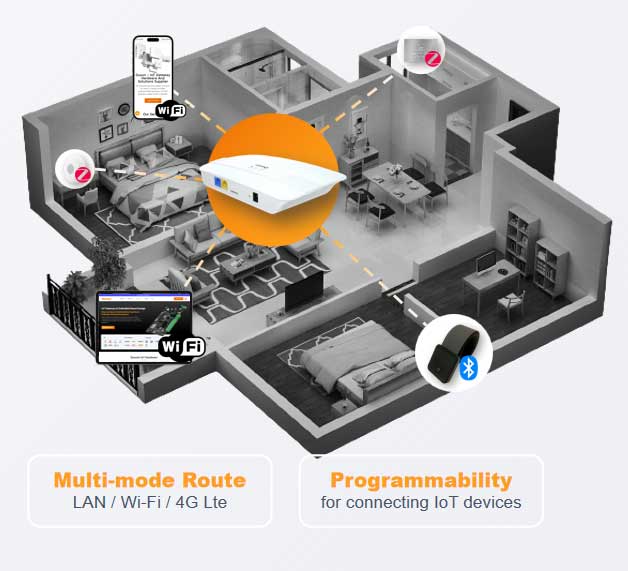
DSGW-040 LTE WiFi IoT Router Gateway allows developers to customize the firmware logic and build custom firmware from the bottom layer of the hardware. It aims to accelerate IoT Gateway development with pre-integrated, comprehensive, and fully documented out-of-the-box guidance and support.
- CPU: MT7620 580MHz MIPS® 24KEc™ Wi-Fi 2.4G
- Operating System (OS): Linux@ OpenWrt
- DC 5V power supply
- IEEE802.11n, IEEE802.11g, IEEE 802.11b protocols
- Supports Wi-Fi2.4G, BLE5.2, Zigbee3.0 and LTE CAT M1
- RAM: 128MB (Free Space 80MB)
- Flash: 16MB. Free Space: 8MB (Development space for users)
- One LAN, One WAN network port
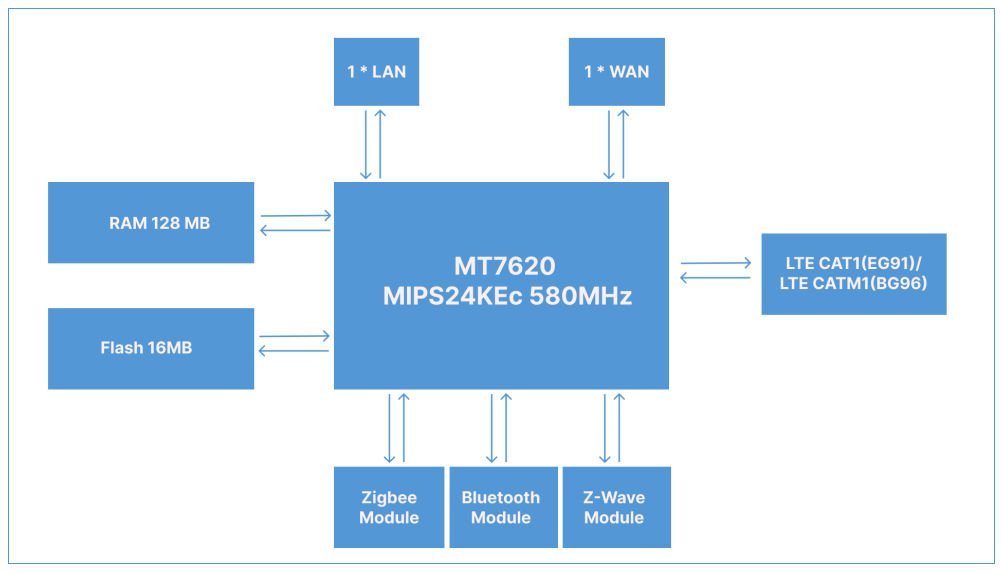
2. Mechanical Requirement of DSGW-040 BLE WiFi LTE Router Gateway

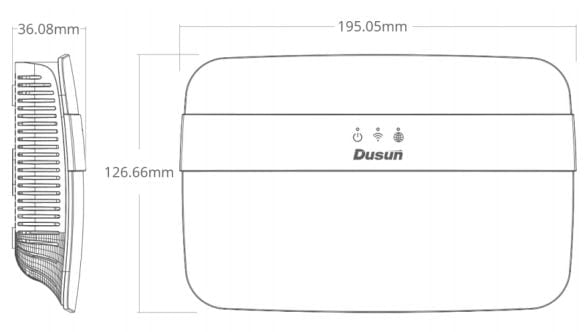
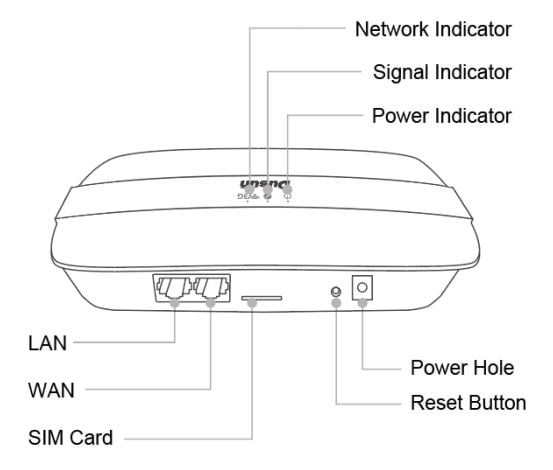
| Item | Quantity | Note |
|---|---|---|
| Gayeway | 1 X | |
| Network Cable | 1 X | |
| Adapter | 1 X |
3. Specification of DSGW-040 BLE WiFi LTE Router Gateway
| Category | Specifications |
|---|---|
| CPU | MT7620 |
| System | OpenWrt |
| RAM | 128MB |
| Flash | 16MB |
| Network Interface | 1 * 10/100 Mbps LAN port, 1 * 10/100 Mbps WAN port |
| Indicator LEDs | • The Zigbee/BLE LED flashes when a signal is received. • The Network LED indicates RED when no establishing a network connection. • The Network LED indicates GREEN when a network connection is established. |
| Power Supply | DC Input, input voltage range is 4.5V to 5V. The power seat aperture is 3.5mm. The needle diameter is 1.35mm and is positive. The power adapter: 100-240V 50/60HZ. Output is 5V/2A. |
| Reset | Factory reset button. To reset the Gateway to its original factory settings, press and hold it for more than 10 seconds |
| Installation | Flat, Ceiling |
| Weight | TBD |
| Operating Temperature | -10℃~55℃ |
| Storage Temperature | -40℃~65℃ |
| Operating humidity | 10%~90% |
| IP Rating | IP 22 |
| Wi-Fi Performance | ● IEEE Wireless LAN standard: IEEE802.11n, IEEE802.11g, IEEE802.11b ● Data Rate: IEEE 802.11b Standard Mode: 1,2,5.5,11Mbps IEEE 802.11g Standard Mode: 6,9,12,18,24,36,48,54 Mbps IEEE 802.11n: MCS0~MCS7 @ HT20/ 2.4GHz band MCS0~MCS7 @ HT40/ 2.4GHz band MCS0~MCS9 @ HT40/ 5GHz band ● Sensitivity: VHT80 MCS9: -60dBm@10% PER(MCS9) /5GHz band HT40 MCS9: -63dBm@10% PER(MCS9) /5GHz band HT40 MCS7: -70dBm@10% PER(MCS7) /2.4GHz band HT20 MCS7: -71dBm@10% PER(MCS7) /2.4GHz band ● Transmit Power: IEEE 802.11n: 14dBm @HT20/40 MCS7 /5GHz band IEEE 802.11n: 16dBm @HT20/40 MCS0 /5GHz band IEEE 802.11n: 16dBm @HT20/40 MCS7 /2.4GHzband IEEE 802.11g: 16dBm @54MHz IEEE 802.11b: 18dBm@11MHz ● Wireless Security: WPA/WPA2, WEP, TKIP, and AES ● Working mode: Bridge, AP Client ● Range: 50 meters maximum, open field ● Transmit Power: 17dBm ● Highest Transmission Rate: 300Mbps ● Frequency offset: +/- 50KHZ ● Frequency Range (MHz): 2412.0~2483.5 ● Low Frequency (MHz): 2400 ● High Frequency (MHz): 2483.5 ● E.i.r.p (Equivalent Isotopically Radiated power) (mW) < 100mW ● Bandwidth (MHz): 20MHz/40MHz ● Modulation: BPSK/QPSK, FHSSCCK/DSSS, 64QAM/OFDM |
| Bluetooth 5.2 Performance | ● TX Power: 19.5dBm ● Range: 150 meters maximum, open filed ● Receiving Sensibility: [email protected]%BER, 1Mbps ● Frequency offset: +/-20KHZ ● Frequency Range (MHz):2401.0~2483.5 ● Low Frequency (MHz):2400 ● High Frequency (MHz):2483.5 ● E.i.r.p (Equivalent Isotopically Radiated power) (mW)<10mW ● Bandwidth (MHz):2MHz ● Modulation: GFSK |
| Zigbee 3.0 Performance | ● Range: 100 meters minimum, open field ● Transmit Power:17.5dBm ● Highest Transmission Rate: 250Kbps ● Frequency offset: +/- 20KHZ ● Receiving Sensibility:-94dBm ● Frequency Range (MHz):2401.0~2483.5 ● Low Frequency (MHz):2400 ● High Frequency (MHz):2483.5 ● E.i.r.p (Equivalent Isotopically Radiated power) (mW)<100mW ● Bandwidth (MHz):5MHz ● Modulation: OQPSK |
| LTE CAT M1 | ● Operating Frequency Band: 850/900/1800/1900MHZ ● Global: LTE: FDD: B1/B2/B3/B4/B5/B8/B12/B13/B18/B19/B20/B26/B28 ● North America: LTE TDD: B2/B4/B12/B13 ● LTE TDD: B39 (for Cat.M1 only) |
| WAN/LAN | 10/100 Mbps |
4. QA Requirements of DSGW-040 BLE WiFi LTE Router Gateway
| Information Description | Standard(Yes) custom(No) |
|---|---|
| ESD Testing | Yes |
| RF Antenna Analysis | Yes |
| Environmental Testing | Yes |
| Reliability Testing | Yes |
| Certification | FCC, CE, Zigbee Certification, BQB, RoHS |
5. Software Requirements of DSGW-040 BLE WiFi LTE Router Gateway
This software is built on the MTK platform and runs on the OpenWrt system. It supports features
such as Wi-Fi, Zigbee3.0, OTA, and MQTT.
Upon power insertion, both the green and yellow LEDs light up. Once the yellow LED turns off and the green LED starts blinking, and then remains lit, the gateway has successfully booted up.
Press and hold the button for 10 seconds to perform a reset function. This will erase all matched information.
Green LED: Indicates system startup.
Yellow LED: Signals operation of Zigbee. When the gateway communicates with a sensor, this LED blinks. If the gateway enters pairing mode, the LED will blink as well.
Red LED: Used to indicate connectivity with the cloud. If the gateway connects successfully, the Red LED turns off. If the connection fails, it remains lit.
The Wi-Fi supports both AP and client modes, which can be switched as needed. The name of the AP: xxxxxxx. Password: xxxxxxx.
The Zigbee stack, version 3.0, supports ZHA, GreenPower, ZLL, and more. It is compatible with most clusters of ZigBee devices, such as door sensors, leak sensors, motion sensors, temperature and humidity sensors, smart plugs, smart lamps, smoke sensors, curtains, and so on. Devices can be added via the web or command.
The gateway supports iBeacon, Eddystone, BLE sensors, and the SIG mesh function.
The gateway’s firmware can be upgraded over the network.
The gateway supports the MQTT protocol for integration.
6. Application of DSGW-040 BLE WiFi LTE Router Gateway
| Application NO | Function Introduction |
|---|---|
| AP-01 | WI-FI and Bluetooth Scanner |
| AP-02 | Work with Beacon for Indoor Positioning |
| AP-03 | Smart Home IoT |
The smart gateway can detect both iPhone and Android devices without requiring a connection to a specific Access Point. This enables the detection of any smartphone, laptop, hands-free device, or generally any device equipped with Wi-Fi or Bluetooth interfaces within the coverage area of this smart gateway. Users are automatically detected thanks to the integrated Wi-Fi and Bluetooth radios in their smartphones, and they don’t need to perform any specific actions to be detected.


| DB ID | Timestamp | MAC | AP | RSSI | Vendor |
|---|---|---|---|---|---|
| 53483 | 2012-04-24 07:56:25 | C4:2C:03:96:0E:4A | 69 | Apple | |
| 53482 | 2012-04-24 09:11:26 | D8:2A:7E:10:1E:63 | libelium_wsn1 | 60 | Nokia Corporation |
| DB ID | Timestamp | MAC | ID | RSSI | CoD | Vendor |
|---|---|---|---|---|---|---|
| 53483 | 2012-05-16 16:18:12 | D0:26:7E:5F:3C:18 | myCar | -72 | Handsfree | PARROT SA |
| 53482 | 2012-04-20 12:59:27 | D8:2A:7E:0E:C3:10 | Tropic | -85 | Smartphone | Nokia Corporation |
Beacons attached to the assets to be tracked emit BLE signals, which are received by the Bluetooth Beacon Gateways installed within the building. The Gateway processes this data and sends it to a server via Wi-Fi or Ethernet. The positions of the assets are then displayed on a map, and motion statistics can be retrieved.

The Smart Gateway serves as the smart home’s brain, connecting wirelessly with a wide range of smart devices and enabling them to work together seamlessly.
Key features of the Smart Gateway include:
- Control lights, electronics, and small appliances from anywhere, providing convenient remote access.
- Schedule devices to turn on and off at different times of the day, automating routines and enhancing energy efficiency.
- Receive alerts when there is an unexpected activity in your home, ensuring you stay informed and aware of any potential security concerns.
- Set connected lights to turn on and off based on people’s presence, creating a more responsive and intuitive lighting experience.
- Monitor moisture and temperature levels, allowing you to keep track of environmental conditions within your home.
With its versatile functionality, the Smart Home Gateway empowers you to manage your smart home effortlessly and enjoy a more connected and comfortable living environment.

Health and medical equipment can be connected to the cloud platform through the Bluetooth IoT gateways, enabling the remote transmission of health and medical data. This allows doctors to provide medication guidance to patients with chronic diseases remotely.
Additionally, the gateway is equipped with Bluetooth functionality. In large areas, the device can seamlessly switch its connection from gateway A to gateway B through Bluetooth.
7. Certification List of DSGW-040 BLE WiFi LTE Router Gateway
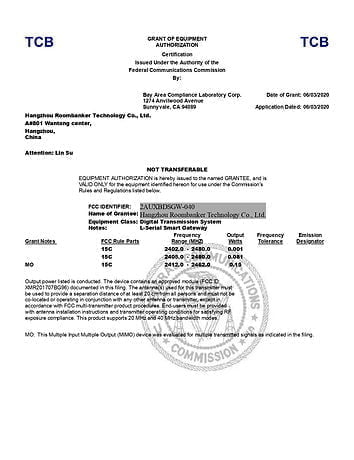
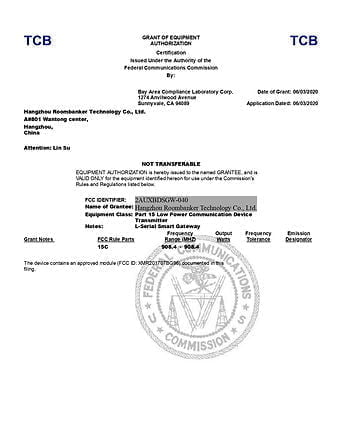
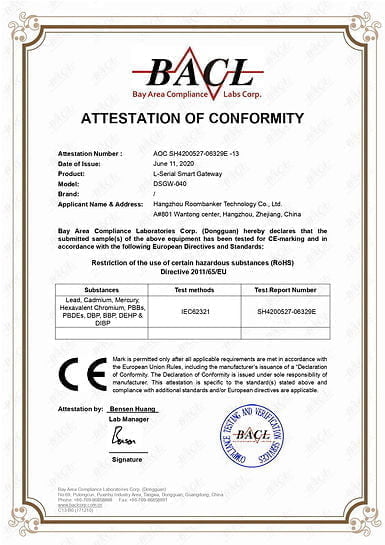
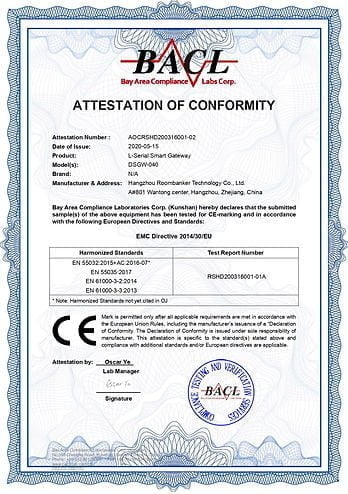
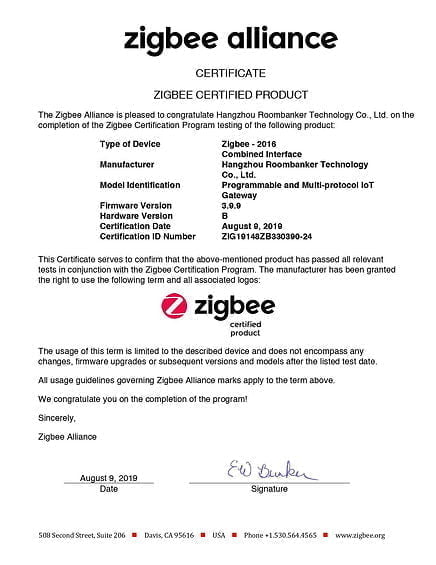
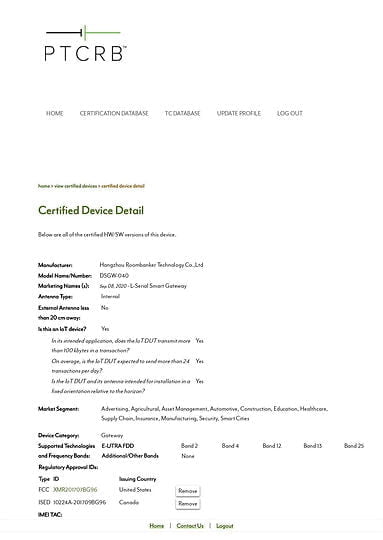
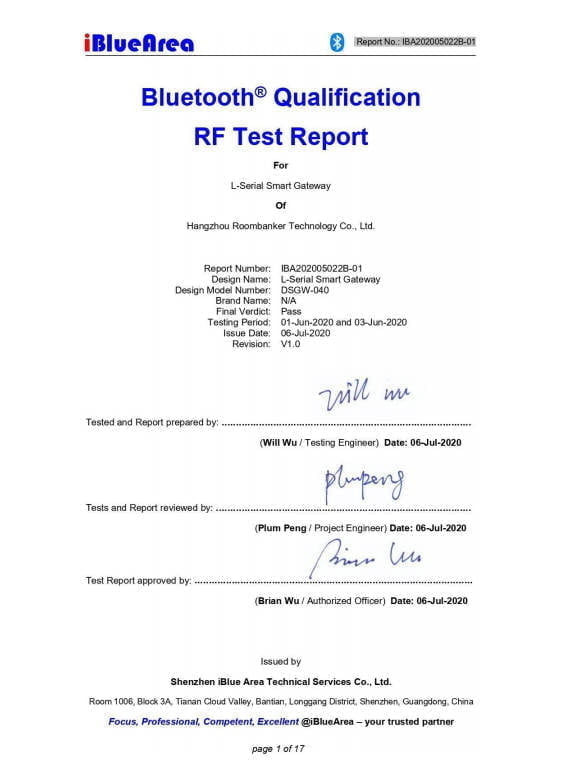
Documentations of DSGW-040 BLE WiFi LTE Router Gateway
DusunIoT offers full set of development resources including QUICK START, SDK, Firmware packaging, module firmware, Tools, vairous third party software,etc.


















