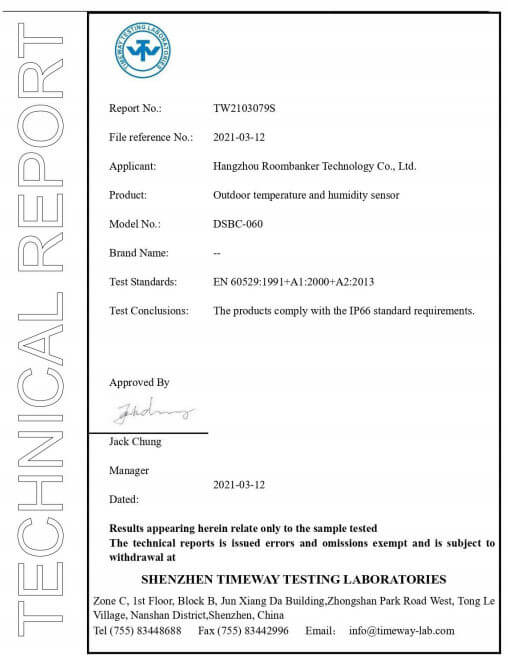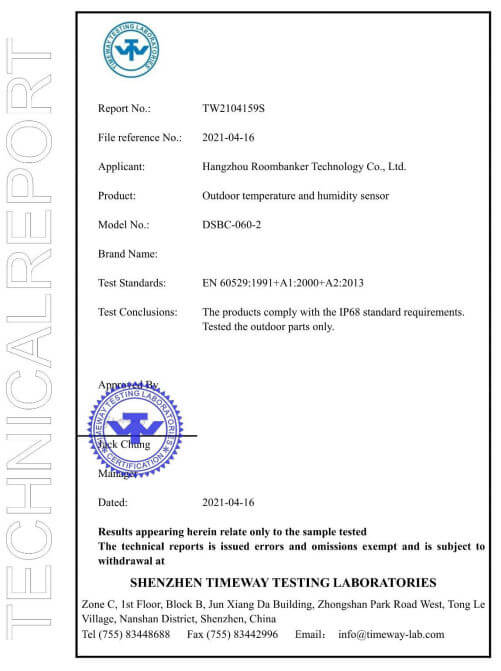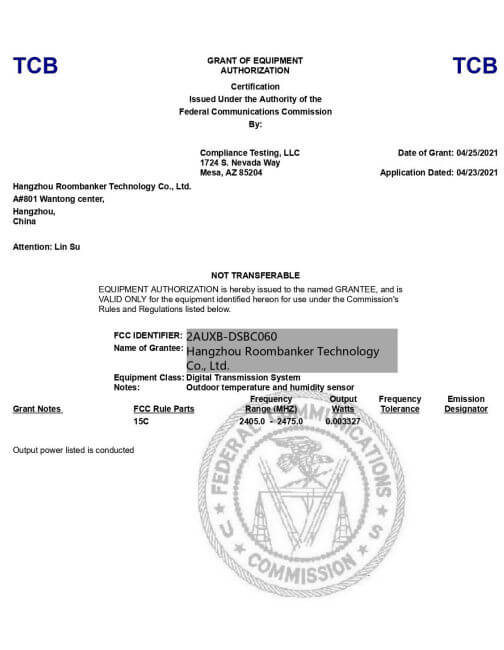1 Introduction of DSBC-061 Outdoor Location Beacon Sensor
- High accuracy and stability
- Built-in highly sensitive temperature and humidity sensor SHTC3(Sensirion)
- Can update version by OTA
- Can support Eddystone and ibeacon
- Can support standard AOA and Silicon Labs Enhanced AOA
- Archives
- Experimental (test) rooms
- Workshop
- Museums
- Pharmaceutical environment
2 Appearance of DSBC-061 Outdoor Location Beacon Sensor
| Mode | Bluetooth 5.0 | Bluetooth 5.2 | Beacon | standard AOA (2) | SL Enhanced AOA (3) | T&H Detect | Accr+ Gyr | Status |
|---|---|---|---|---|---|---|---|---|
| DSBC-061-1 | ● | iBeacon (1) | MP | |||||
| DSBC-061-2 | ● | iBeacon (1) | MP | |||||
| DSBC-061-3 | ● | ● | MP | |||||
| DSBC-061-4 | ● | ● | MP | |||||
| DSBC-061-5 | ● | ● | ● | ● | on going |
Remark:
(1) Can be designed as a standard iBeacon, Eddystone protocol, can also meet the needs of broadcast package customization
(2) Standard AOA: Bluetooth standard AOA protocol
(3) SL Enhanced AOA: Enhanced AOA private protocol based on Silicon labs
3 Hardware Description
| Operation | DSBC-061 |
|---|---|
| Connectivity status (pairing mode) | 1Hz flashes 255 s |
| Power ON | 2Hz flash 5 times |
| Power OFF | 1Hz flashes 3 times |
| Battery low power status | LED flash once per 10s |
| Operation | DSBC-061 |
|---|---|
| Press and hold 5 s | Enter pairing mode |
| Press and hold 15s when ON | Power OFF |
| Press and hold 3s when OFF | Power ON |
4 Specifications
| Protocol | Built-in PA | Performance |
|---|---|---|
| Bluetooth 5.2/Standard AOA | NO | ●Main IC: nRF52820 ●Transmission frequency: 2.400 - 2.4835GHz ●TX power: 8dBm,adjustable ●Communication rate: 125kbps (long range) 1Mbps(not long range) ●RX sensitivity: -103 dBm (long range) -95 dBm (not long range) ●Transmission distance:100~200 meters(open area ,and long range protocol) 50~100 meters (open area ,and not long range protocol) |
| Enhanced AOA | No | ●Main IC: EFR32BG22C224F512GM32 ●Transmission frequency: 2.400 - 2.4835GHz ●TX power: 6dBm,adjustable ●Communication rate: 2Mbps ●RX sensitivity: -93 dBm ●Transmission distance: 50~100 meters (open area ,not the AOA Location) |
| Sensor type | Sensor IC | Performance |
|---|---|---|
| Temperature &humidity | SHTC3 | ●Detect temperature range: -30℃~ +65℃ ●Temperature accuracy: ±0.3°C (0~65°C), ±1°C (-40~0°C) ●Detect humidity range: 0 ~100%RH ●Humidity accuracy: ±3% (20~80%RH), ±5%(0~20%RH, 80~100%RH) |
| Motion | ICM-20600 | ●Accelermeter range : ±2g, ±4g, ±8g, ±16g adjustable ●Gyroscope range:±250, ±500, ±1000, and ±2000 degrees/sec |
| Standard AOA | / | ●Number of connections (Dusun gateway): 30 tags ●Positioning accuracy: 1meter |
| Enhanced AOA | / | ●Number of connections (Dusun gateway): 1000 tags ●Positioning accuracy :0.3~1meter |
| Item | Performance |
|---|---|
| Electronic | ●Working voltage: 2.8~3.6VDC ●Average power consumption:<100uA (2S interval ) <300uA (1s interval @AOA mode) ●Built-in battery : CR2477 ,950mAh ●Battery life: 2~3 YEARS (Depends on the mode of operation) ●RTC: Not support |
| Item | Performance |
|---|---|
| Basis | ●Operation temperature: -20~65°C ●Outline size: 50.5 mm x 50.5 mm x 16.5mm ●Net weight: ~65g ●IP protection: IP67 |
| Certification | FCC,CE |
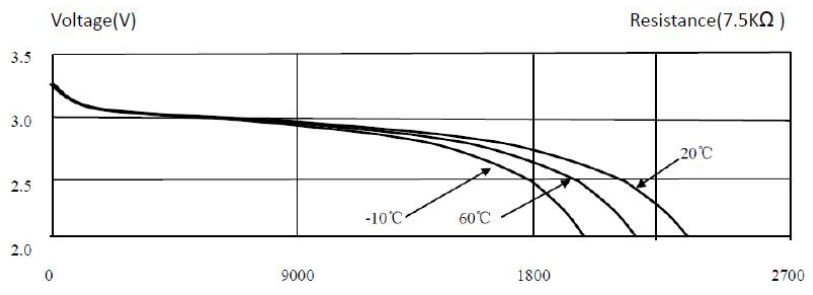
| Broadcast interval | 1s | 5s | 10s |
|---|---|---|---|
| Battery life | 980 | 1350 | 2500 |
5 Caution
1. Being close to a metal object will interfere with the signal, causing the signal to be weakened.
2. Note the distance between DSBC-060 and the receiver to guarantee the accuracy of receiving.
3. Keep away from corrosive objects.
6 Reference Usage
1. Beacon /sensor broadcast the data.
2. Gateway gets the data from the beacon and sends the information to Cloud via Wi-Fi or
LTE once per second.
7 Development Description
The sensor data are in the broadcast packet’s vendor custom data.Large-end
| VID | Sensor type | Temperature | Relative humidity | Accelerator data | Accelerator range | Geomagnetism data | Geomagnetism range | Pressure data |
|---|---|---|---|---|---|---|---|---|
| 2 Bytes | 1 Bytes | 2 Bytes | 2 Bytes | 6 Bytes | 1 Bytes | 6 Bytes | 1 Bytes | 3Bytes |
(MSB-LSB).Data format as below:
For the two example broadcast as below:
| Example 1 | 0xFF | 5900 03 6E08 7B34 |
| Example 2 | 0xFF | 5900 04 003F 004B F800 01 |
In the broadcast package, 0xFF is for vendor custom Data, the next two bytes (0x59,0x00) represent vendor VID, The sensor type description as below:
| Bit (from low to high) | 1 | 2 | 3 | 4 | 5 |
| Temperature | Relative humidity | Accelerator | Geomagnetism | Air pressure |
For example : 00000001 is the temperature sensor;
00000100 is the accelerometer senseor;
00000011 is the temperature & humidity sensor.
Note:If the product is not described in sensor Type without a certain sensor type, there will
be no sensor data in the broadcast package.
The sensor data in the broadcast packet need to be converted to obtain the real senor data.
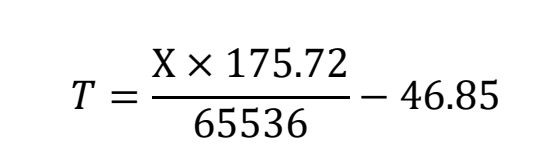
X is for the temperature data in the broadcast packet.
For example 1 :
Temperature = 0x6E08 * 175.72/65536-46.85 = 28168 * 175.72/65536-46.85 = 28.67
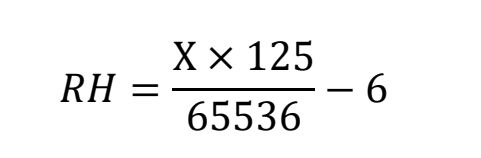
X is for the humidity data in the broadcast packet.
For example 1 ,Humidity = 0x7B34 * 125.0 / 65536 -6.0 = 31540* 125 / 65536 -6 = 54.15%

X is for the pressure data in the broadcast packet, and it’s a 6 byte signed data
For example,the X data is 0x 01 AD B0
P=110000Pa=1100hPa
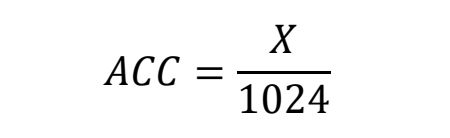
X is for the accelermeter data in the broadcast packet, and it’s a 3×16 bit signed data.
For example 2, The x axis data is 0x003F,The y axis data is 0x004B,The z axis data is 0XF800,
- x axis data= 63/1024=0.0615g
- y axis data=75/1024=0.0732g
- z axis data=-2048/1024=-2g
For the accelerator range, it describe as below:
| Accelerator range | 0x01 | 0x02 | 0x03 | 0x04 |
|---|---|---|---|---|
| Range | ±2g | ±4g | ±8g | ±16g |
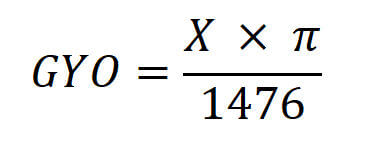
X is for the Gyroscope data in the broadcast packet, and it’s a 3x 16 bit signed data.
For the geomagnetism range, it describe as below:
| Accelerator range | 0x01 | 0x02 | 0x03 | 0x04 |
|---|---|---|---|---|
| Range | ±250dps | ±500dps | ±100dps | ±2000dps |
Open the DushLot APP, click the “+” button in the upper right corner, and the filter page will pop up. This page can filter the scanned Beacon devices by MAC, Name, Services and Max RSSI. Among them, MAC and Name support fuzzy query, and the Services drop-down options include ibeacon, eddystone, sensor beacon and DFU. After entering the query conditions, click the “Scan” button, the APP will return to the main page with the devices according to the query conditions.
Remark: ensure the Bluetooth function is opened.
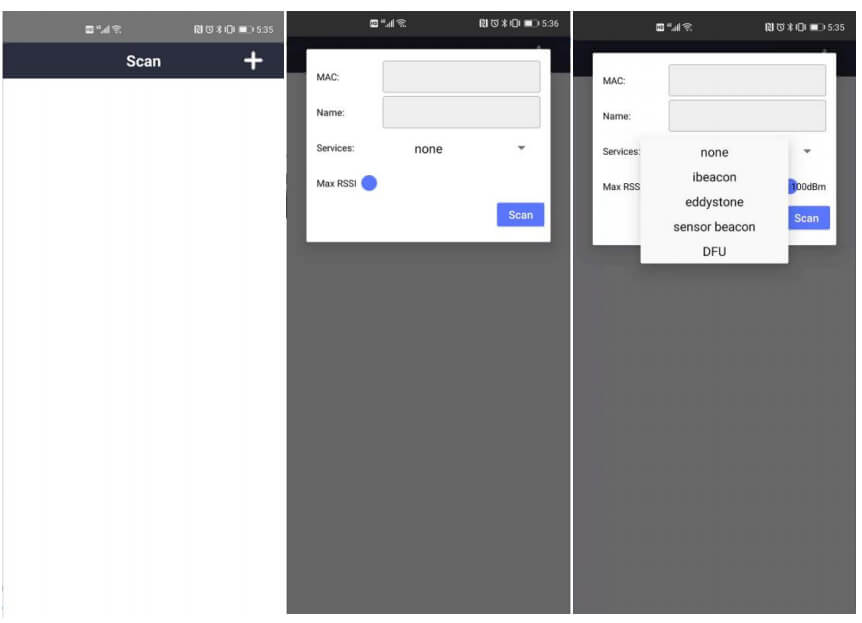
On the home page, select the queried device and click the “ADV” button to enter the device details page, as shown in the figure:
The app will recognize different types of devices and jump to the corresponding page.
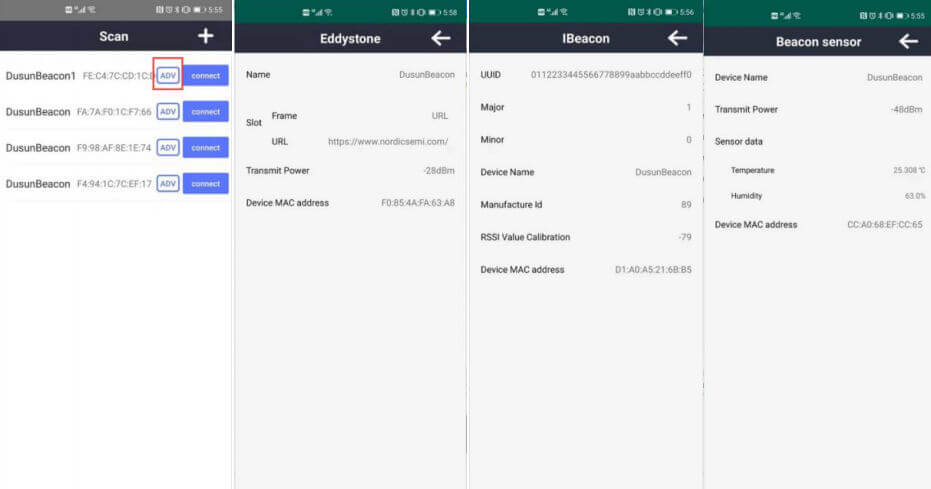
On the home page, select the queried device, click the “connect” button, and the password input page will pop up (devices without a password will directly enter the parameter configuration page). The default password for ibeacon and sensor beacon devices is 123456, and the default password for eddystone devices is FFFF FFFF FFFF FFFF FFFF FFFF FFFF FFFF, After entering the correct password, click the “OK” button to enter the device parameter configuration page.

Different types of equipment will enter different parameter setting pages, as shown in the figure below.
Remark: After the parameter is modified, you need to click the “confirm” button behind the parameter to submit. If exit the connection page without confirm, the modification will be invalid.
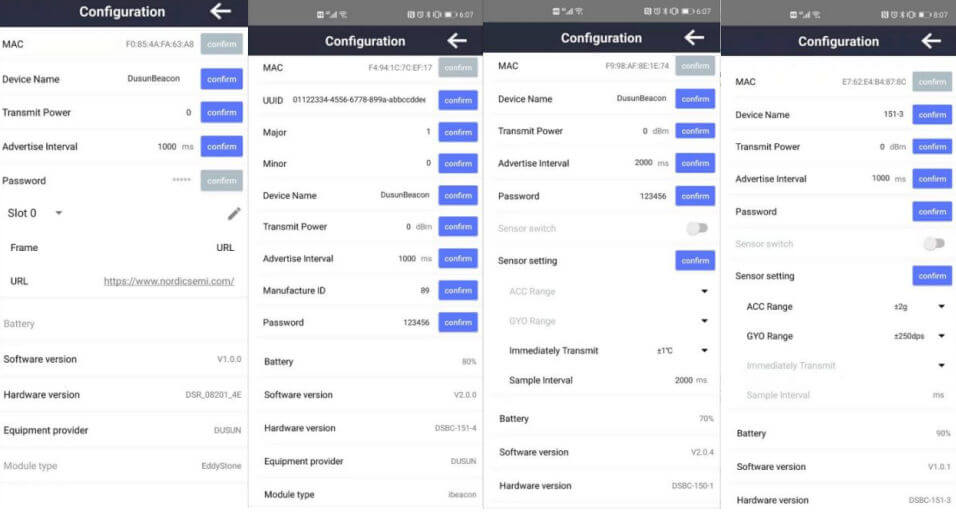
| Parameters | Setting | Remark |
|---|---|---|
| UUID | 32 numbers or letters | Just for ibeacon device |
| Transmit Power | Can be set -20, -16, -12, -8, -4, 0, 3, 8 | If device have built-in PA,The actual transmit power is the set value +20 dbm |
| Advertise Interval | iBeacon ,eddystone: 100 ~ 10000ms Beacon sensor: 100ms ~ 900000ms |
|
| Device Name | <12 bytes number,letter,Chinese words | |
| Password | Limite 6 numbers | When changing the Password, you need to enter the old password + the new password at the same time, and the + sign is not required when entering If you need to cancel the connection password, enter the new password as 000000, and then click the "confirm" button to submit |
| Major、Minor、Manufacture | 0~65536 | |
| Immediately Transmit | ±0.5℃, ±1℃, ±2℃, 0℃ | Just for temperature+humidity beacon sensor When this parameter is set to 0°C, it means that the temperature and humidity sensor will report immediately after the temperature is detected. For other values, the temperature and humidity detection value needs to be compared with the last detected value, and the difference between the set value and above will be reported immediately. If the detection value change range has not exceeded the set range, the temperature and humidity data will be reported at the broadcast interval. |
| Sample Interval | 1000~900000ms | Just for temperature+humidity beacon sensor Temperature and humidity sensor sample interval |
| ACC Range | Can be set ±2g, ±4g, ±8g, ±16g | Acceleration range setting |
| GYO Range | Can be set±250dps, ±500dps, ±1000dps and 2000dps | Gyro range settings |
| CTE advertising duration (AOA) | Can be set 100~10000ms | |
| Advertising interval (AOA) | Can be set |
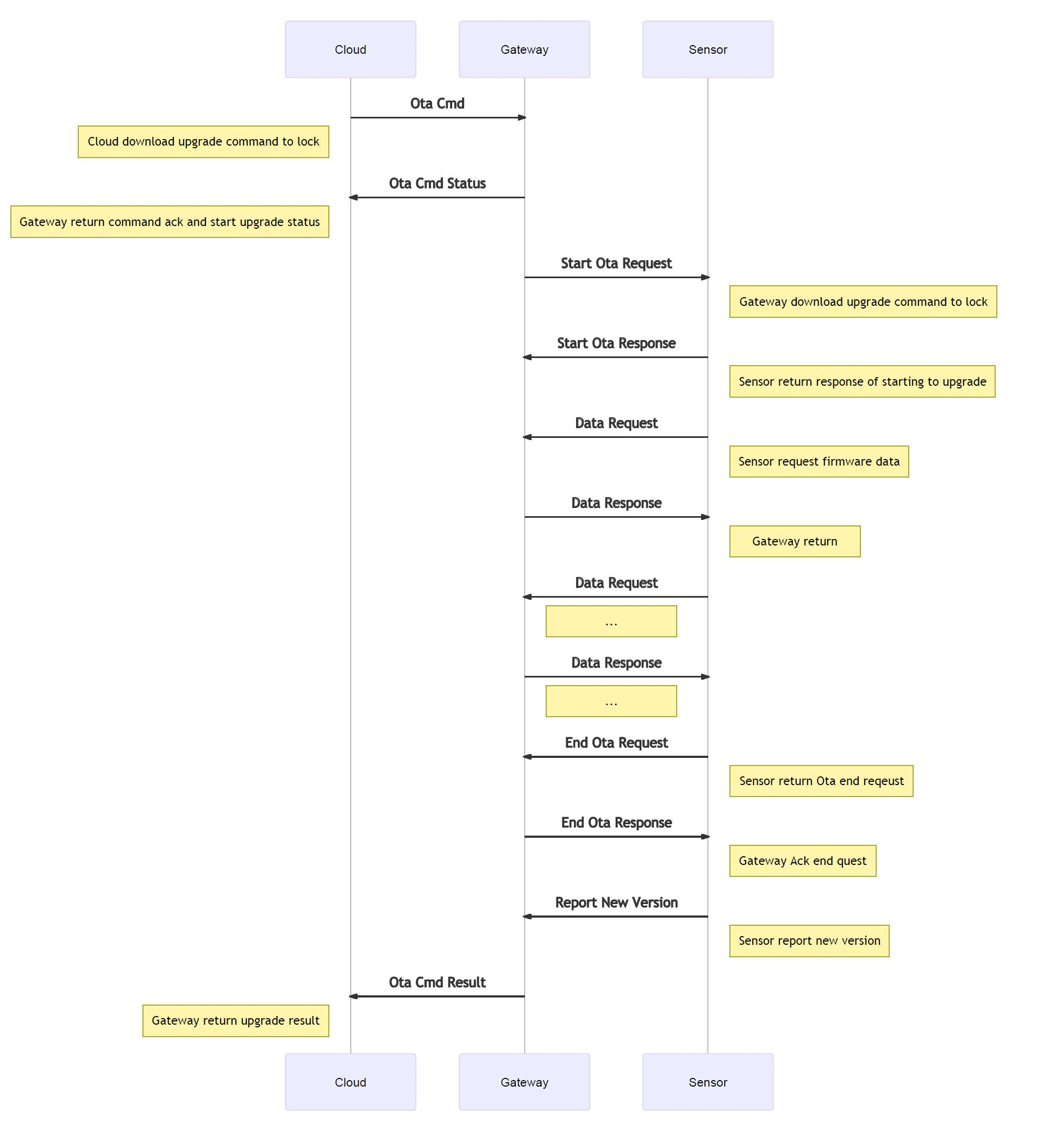
8 Installation
1. Drill holes (3mm) in the corresponding positions of the wall and plug the expansion screw cap into the hole.
2. Place the bracket in the corresponding position and fix it with screws.

1.Select the adhesive tape to stick to the back of the device, and tear off the adhesive tape on the back of the beacon sensor.
2.Just stick the beacon sensor to the surface of the object.

Note:
Although it’s Operation temperature is between -30 and 65°C, the best
sticking temperature is between 10 and 30°C.
Extrude and heat the hot melt adhesive and bonding surface.
Step1: Use a screwdriver to unscrew the screws located on the four corners, remove the back shell.
Step2: Replace the battery (CR2477).

9 Certification