
Model List
| Model | Wi-Fi | Zigbee3.0 |
|---|---|---|
| DSHT-030-1 | ● | |
| DSHT-030-2 | ● |
1. Introduction
The DSHT-030 is Zigbee communicated smart TRV that sensing the air temperature around them and regulate the flow of water through the radiator which they are fitted to. They do not control the boiler directly.
They should be set at a level that gives you the room temperature you want. These settings may have to be different in each room, and you should set the TRVs to suit each room and then leave them to do their job. Turning a TRV to a higher setting will not make the room heat up any faster. How quickly the room heats up depends on the boiler size and setting, and the radiator size. Turning a TRV to a lower setting will result in the room being controlled at a lower temperature, and saves energy.
TRVs need a free flow of air to sense the temperature so they must not be covered by curtains or blocked by furniture.
M30x1.5 Universal Type Head to body connection
LCD display can be clearly read with the background lighting.
Easy for installation
Five buttons make it easy to use.
PID control
7days program (4periods/day)
The display shows the set temperature or measured temperature, time.
Temperature display in degrees Celsius
2. Dimension
3. Home screen quick reference
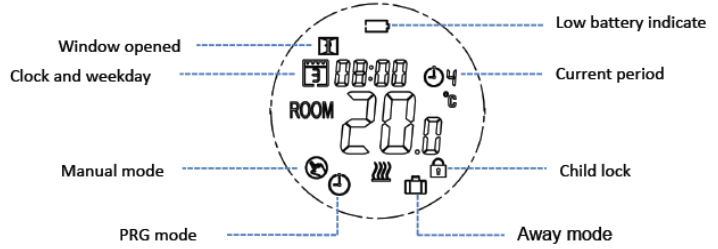
4. Technical data
| Category | Specifications |
|---|---|
| Power | 2xAA1.5V,alkalinebatteries |
| Sensor | NTC3950, 10K |
| Backup storage | EEPROM |
| Switching options: | 7daysprogramming(4periods/day) |
| Control | PID |
| Thermostat dimensions | φ55*69mm |
| Max Extension | 5.0mm |
| Set Temp. Range | 5°C~35°C, in0.5℃ |
| Accuracy | ±1℃ |
| Display Temp. Range | 5~99℃ |
| Ambient Temp | 0~45℃ |
| Ambient Humidity | 5 ~95%RH(Non-Condensing) |
| Storage Temp | -5~45°C |
| IP protection rating | IP20 |
| Protocol | Wi-Fi/Zigbee |
| Zigbee Performance | TX Power: 17.5dBm±1.5dbm Receiving Sensibility: -89dBm Frequency offset: 20ppm E.i.r.p (Equivalent Isotopically Radiated power) (mw)<100mw Range: 100 meters minimum, open filed |
| WI-FI Performance | Wireless LAN standard: IEEE802.11b/g/n Data Rate: IEEE 802.11b Standard Mode:1,2,5.5,11Mbps IEEE 802.11g Standard Mode:6,9,12,18,24,36,48,54 Mbps IEEE 802.11n:MCS0~MCS7 @ HT20/ 2.4GHz band MCS0~MCS7 @ HT40/ 2.4GHz band Sensitivity: HT40 MCS7 : -70dBm@10% PER(MCS7) /2.4GHz band HT20 MCS7 : -71dBm@10% PER(MCS7) /2.4GHz band Transmit Power: IEEE 802.11n: 16dBm @HT20/40 MCS7 /2.4GHz band IEEE 802.11g: 16dBm @54MHz IEEE 802.11b: 18dBm @11MHz Wireless Security: WPA/WPA2, WEP, TKIP, and AES Highest Transmission Rate: 300Mbps Frequency offset: +/- 20ppm |
5. Before wiring and installing
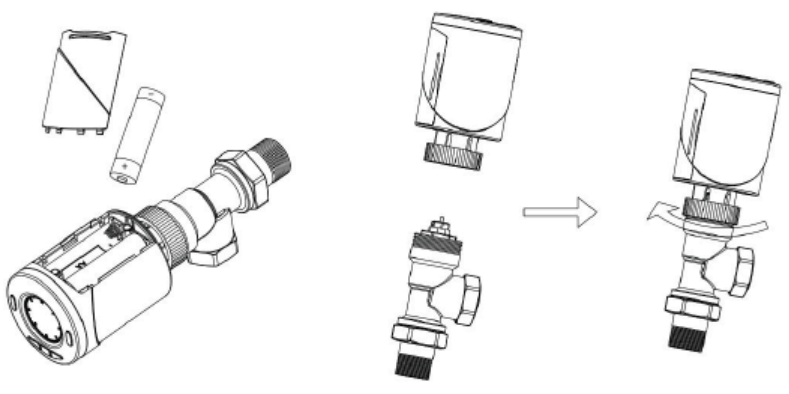
Once the battery installed, the TRV display INIL, which means initialization. Then the TRV display AdAP, then press UP button(change 0 to 1),which means the TRV will adapt itself to the stroke of your valve body. To do this, the TRV will now be opened and closed twice to store the end points.
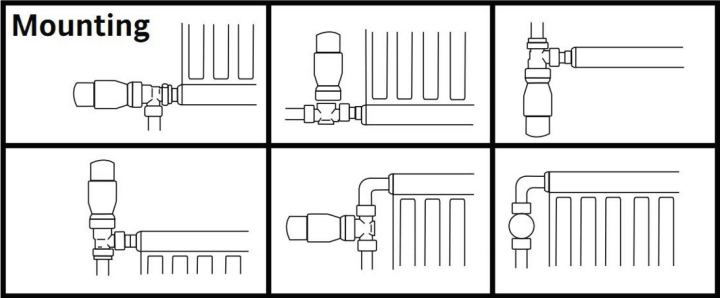
6. Operation
Press M button to choose Manual mode/Away mode/PRG mode.
Press and hold P button for 5s, set the clock (Min-Hour-Weekday) by pressing UP and DOWN button, each press of P button will go to next item setting.
After finish the clock setting, press P to go to PRG schedule setting. Set the schedule (Weekday-Period-Start time-Temp.) by pressing UP and DOWN button, each press of P button will go to next item setting.
| Period | 1 | 2 | 3 | 4 | 5 | 6 | ||||||
|---|---|---|---|---|---|---|---|---|---|---|---|---|
| Time | Temp. | Time | Temp. | Time | Temp. | Time | Temp. | Time | Temp. | Time | Temp. | |
| 12345(mon.~Fri.) | 6:00 | 25℃ | 8:00 | 20℃ | 11:30 | 25℃ | 12:30 | 20℃ | 17:00 | 25℃ | 22:00 | 20℃ |
| 6(sat.) | 8:00 | 25℃ | 11:30 | 20℃ | 12:30 | 25℃ | 17:00 | 20℃ | 22:00 | 25℃ | 23:30 | 20℃ |
| 7(sun.) | 8:00 | 25℃ | 11:30 | 20℃ | 12:30 | 25℃ | 17:00 | 20℃ | 22:00 | 25℃ | 23:30 | 20℃ |
Make the host device (e.g. gateway) is on the status waiting for adding slave thermostats.
Turn off DSHT-030 by pressing ON/OFF button, then long press M button for 5 seconds, and press UP button again, when DSHT-030 display-3, means code pairing done. Press ON/OFF button to return,and press again to turn it on. This process will last 90 seconds.
When the Open Window mode is enabled in the parameter setting, the system will automatically stop heating when it detects a sudden drop of room temperature (2°Cin15minutesasdefault). This is normally caused when a window or door is opened without turning off the heating device.
The device will return to the previous mode of operation after 30mins, then OP disappear. Press any button will exit OWD function during the heating off period.
Turn off the thermostat, Press and hold M and UP button for 3s, until it shows the item 01, each press of M button will go to next item setting, adjust the range by using UP and DOWN button.
| menu | Description | Range | Default Value |
|---|---|---|---|
| 01 | Temp. calibration for internal sensor | -8℃~8℃ | 0℃ |
| 02 | Set Point Max. | 5℃~35℃ | 35℃ |
| 03 | Set Point Min. | 5℃~35℃ | 5℃ |
| 05 | Frost Protection Temp. | 5℃~15℃ | 5℃ |
| 10 | Display | 0:Room temp; 1:SET temp | 0 |
| 12 | Open window detect function | 0:OFF;1:ON | 0 |
| 13 | OWD Detect Time | 2~30mins | 15min |
| 14 | OWD Drop temp. select(within detect time) | 2℃,3℃,4℃ | 2℃ |
| 15 | OWD Delay time select(Return to previous working status) | 10~60min | 30min |
| 17 | Factory reset | 0:No; 1:Yes,and then press On/off button for 5s,wait until thermostat restart | 0 |
| 18 | Software version | ||
| 19 | Hardware version | ||
| 31 | Battery voltage | Unit:10mv | |
| 32 | PIDP-band select | 2℃~10℃ | 7℃ |
| 33 | PIDI-time select | 30~90min | 30min |


















