1. PIR Sensor Product Description
The MIR-IR100 PIR Motion Sensor utilizes Fresnel lens to focus on the infrared light emitted by the human body, in order to effectively detect any movement within its range. Even without the visible light, it can still operate efficiently.
Using wireless Zigbee communication protocol, the PIR Motion Sensor features minimal data traffic, low power consumption and encrypted, data scurity.
To resist both damage and removal, the PIR sensor is designed to be compact and discreet, making it difficult to be detected by third parties, enhancing its security.
When installing the PIR sensor, make sure the location is strategically chosen to maximize this protection range.
This PIR sensor is versatile and can be used as an excellent choice for a variety of environments, including homes, hotels and offices.
- Highly sensitive;
- Easy to install and set up;
- Stay Connected 24*7;
- Intelligent early warning;
- Anti-white light;
- Low battery indication;
2. PIR Sensor Mechanical Design



3. PIR Sensor Specifications
| Item | Parameter |
|---|---|
| Protocol | Zigbee 3.0 |
| Working Voltage | DC 3V |
| Working Temperature | ‒10°C to +55°C |
| Storage Temperature | ‒25°C to +55°C |
| Low Battery Indication | Yes |
| Detection Distance | 8M |
| Detection Angle | 90° |
| Battery Life | More than one year (20 times per day) |
| Dimension | Ø48 x 53.4mm |
| Zigbee Performance | ● TX Power: 10 dBm ● Range: 80 meters maximum, open filed Receiving Sensibility:-94dBm ● Frequency offset: +/-20KHZ ● Frequency Range (MHz):2401.0~2483.5 Low Frequency (MHz):2400 ● High Frequency (MHz):2483.5 ● E.i.r.p (Equivalent Isotopically Radiated power) (mW)<100mW Bandwidth (MHz):5MHz ● Modulation: OQPSK |
4. How to Set Up PIR Sensor
Step One: Power on the PIR sensor

Step Two: Press the reset button for 5 seconds and release, the green LED of PIR sensor will flash, which means it is onboarding.

5. How to Install PIR Sensor
Step one: Choose the Installation Spot.
Install the PIR sensor to the location where persons may be detected to cross. It is recommended that the sensor can be installed about 2.2m above the ground. As shown in the following figure:
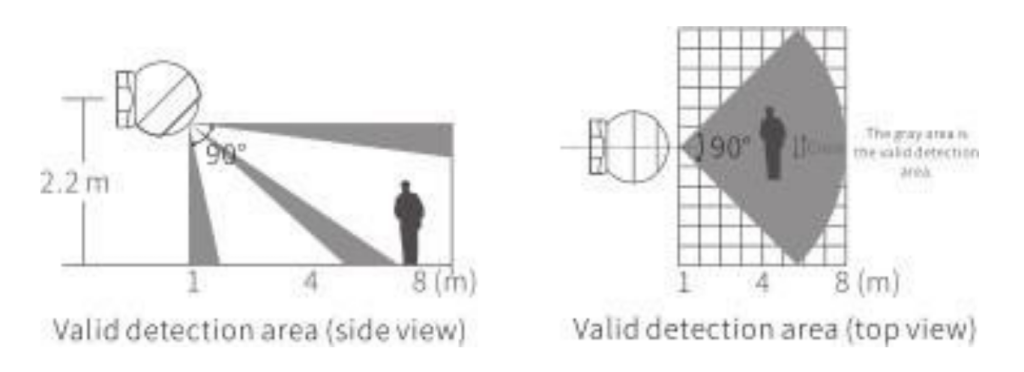
Step Two: Install PIR Sensor.
Remove the protective film from the adhesive on the PIR sensor suction base and attach the bottom to the wall like the following picture shows:



















