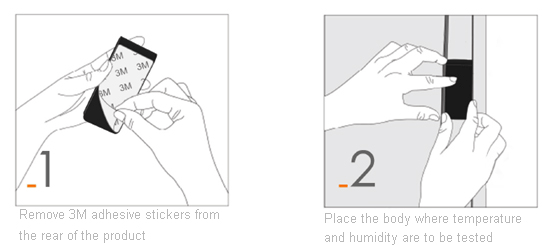Temperature & Humidity Sensor Specification
Temperature & Humidity Sensor | Wireless ZigBee Temperature & Humidity Sensor with Powerful Functions
Dusun Temperature & Humidity sensor senses the environmental temperature and humidity. Low power, tool-free installation, ready to use.
*This product is for indoor use only, it needs to be operated with Dusun’s smart gateway.

Model list
| Feature Model |
Bluetooth 5.0 | Zigbee 3.0 |
|---|---|---|
| DSS-001-1 | ● | |
| DSS-002-2 | ● |
1. Product Description
This is a temperature and humidity sensor for smart home applications. It is mainly used to detect indoor temperature and humidity. It supports the wireless Zigbee Greenpower protocol. Real time monitor the temperature/humidity of the room, a line graph shows the history temperature/humidity.
Low power consumption
Easy Installation
Real-time and Historical Records
High measurement accuracy
Battery powered
2. Mechanical Requirement
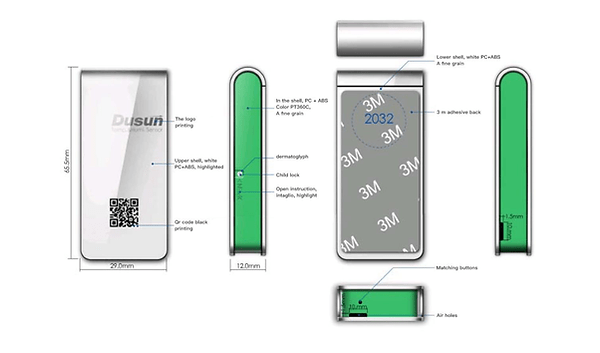
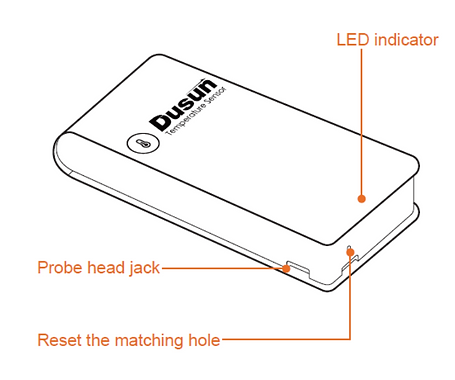
3. Specifications
| Category | Specific Parameter |
|---|---|
| Battery type | CR2032 3V |
| Battery Life | 2 years |
| Voltage range | 2.3V-3.6V |
| Sleeping current | <15μA |
| Temperature accuracy | 0.5℃ |
| Humidity accuracy | 4% |
| Working temperature | ‘-5℃ ~ +65℃ |
| Working Humidity | <95%RH |
| Anti static requirement | Touch+/-6KV,Air discharge+/-12KV |
| Pairing button | 1 |
| Sensor chip | SI7020 |
| Certification | FCC, CE |
| Zigbee Performance | ● TX Power: 17.5dBm ● Range: 100 meters minimum, open filed ● Receiving Sensibility:-94dBm ● Frequency offset: +/-20KHZ ● Frequency Range (MHz):2401.0~2483.5 ● Low Frequency (MHz):2400 ● High Frequency (MHz):2483.5 ● E.i.r.p (Equivalent Isotopically Radiated power) (mW)<100mW ● Bandwidth (MHz):5MHz ● Modulation: OQPSK |
| Bluetooth Performance | ● TX Power: 17.5dBm ● Bluetooth: 17.5dBm ● Range: 150 meters minimum, open filed ● Receiving Sensibility: [email protected]%BER ● Frequency offset: +/-20KHZ ● Frequency Range (MHz):2401.0~2483.5 ● Low Frequency (MHz):2400 ● High Frequency (MHz):2483.5 ● E.i.r.p (Equivalent Isotopically Radiated power) (mW)<10mW ● Bandwidth (MHz):2MHz ● Modulation: GFSK |
4. Software function description
Press and hold the pairing button for 1 seconds, the red indicator light flashes, flashes at the frequency of 2Hz, and the device enters pairing mode.
The red indicator light flashes 5 times slowly (1HZ frequency) which indicates pairing success. The red light automatically turns off which indicates that the pairing has timed out.
Press and hold the button for 5 seconds, the sensor unpair with Hub then it auto enter pairing mode.
When the device pair with router or coordinator, it automatically reports data, current sensor status and battery level every 15 minutes.
5. Installation
The product is used for the first time, the matching button battery is installed, and the double-sided adhesive behind the back is removed.