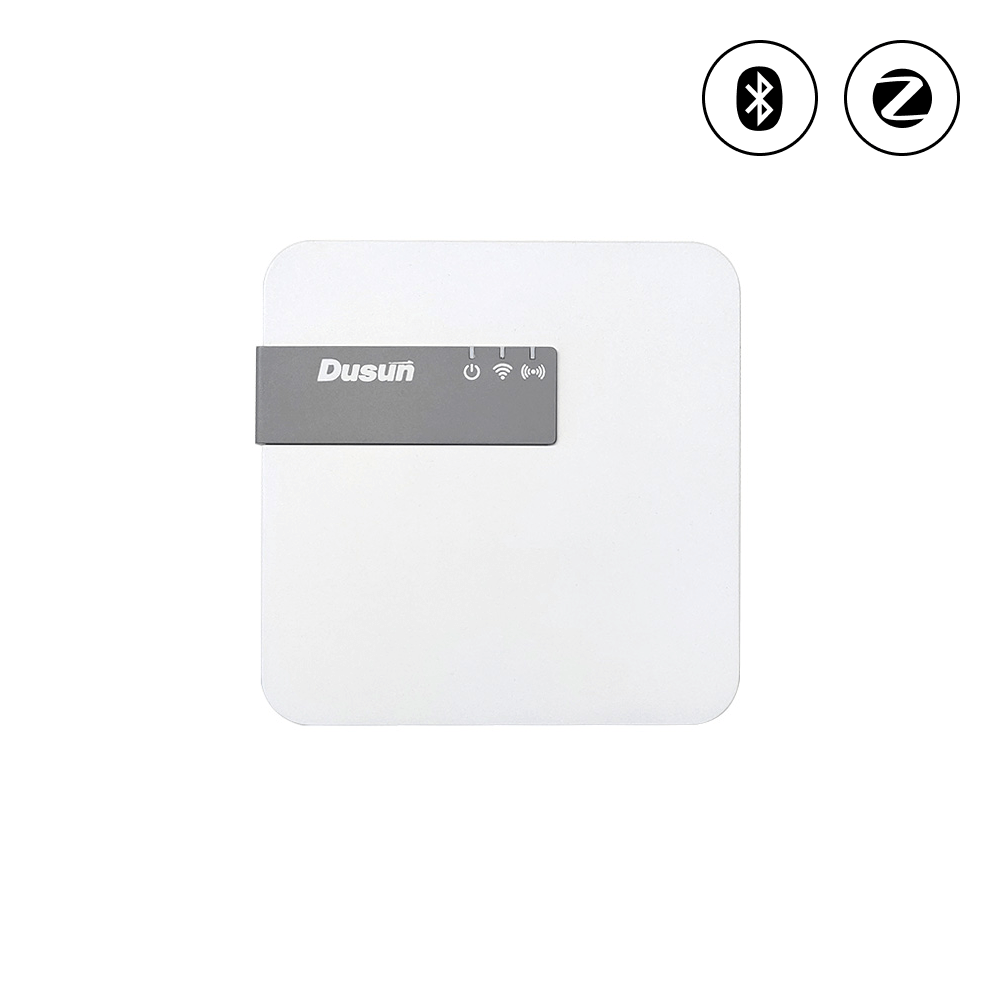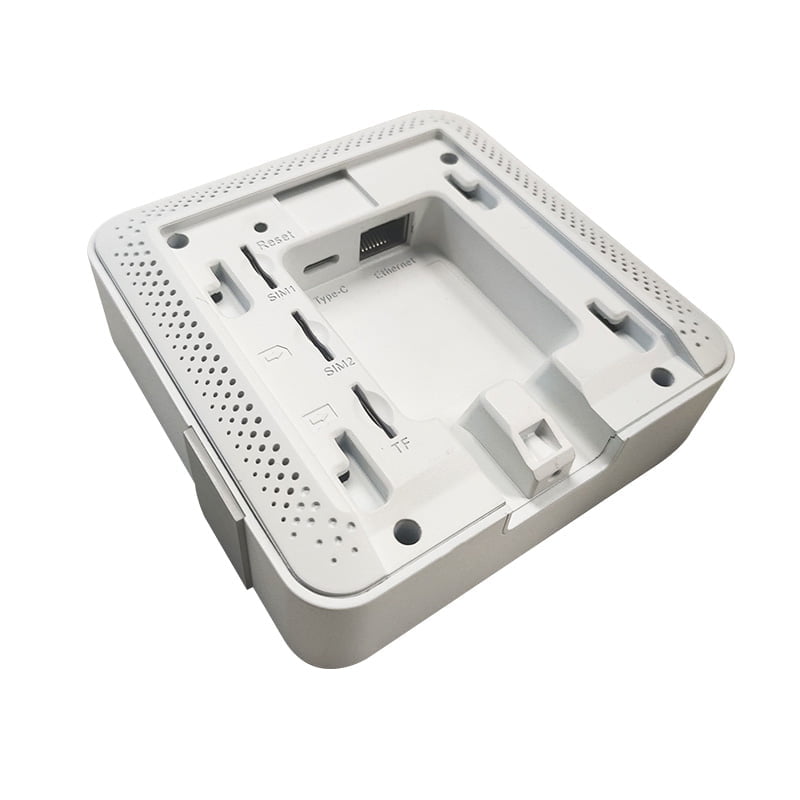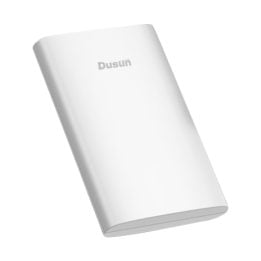Quick View of DSGW-090-4 Zigbee Bluetooth Wi-Fi PoE Gateway
DSGW-090-4 Wi-Fi Bluetooth Zigbee gateway enables smooth communication between Bluetooth, Zigbee devices and Wi-Fi networks. It allows users to control and manage Bluetooth and Zigbee devices over Wi-Fi with ease, eliminating the limitations of Bluetooth connectivity range, facilitating smooth communication between Zigbee and Wi-Fi devices, and creating a unified network that caters to your smart home needs.
Lead the way in smart connectivity with the DSGW-090-4 Zigbee Bluetooth Wi-Fi gateway, where innovation meets versatility. Built by order, the DSGW-090-4 is tailored to your specific needs, ensuring a perfect fit for your smart home setup.
It also support IoT Front-End Modules (FEM). The IoT FEM is ideal for wireless connectivity, allowing ZigBee, Thread, and Bluetooth standards, with BLUETOOTH 5 included. The IoT FEM is an efficient Internet of Things (IoT) solution when paired with a System on Chip (SoC) platform, resulting in longer battery life and extended transmission range.
Features of DSGW-090-4 Zigbee Bluetooth over Wi-Fi Gateway
Connecting various sensors/devices through Zigbee3.0, Wi-Fi 2.4G, BLE 5.2
In addition to USB 5V type C Power supply, it also supports power up the device through the ethernet interface.


Develop your custom firmware from the bottom layer of the hardware with a comprehensive set of resources and services to help developers create successful IoT Gateway projects.
Carrier-certified for immediate deployments and meets a comprehensive range of regulatory and industry standards worldwide.
Dimensions and Package of DSGW-090-4 Wi-Fi PoE Gateway to Connect Bluetooth and Zigbee Device
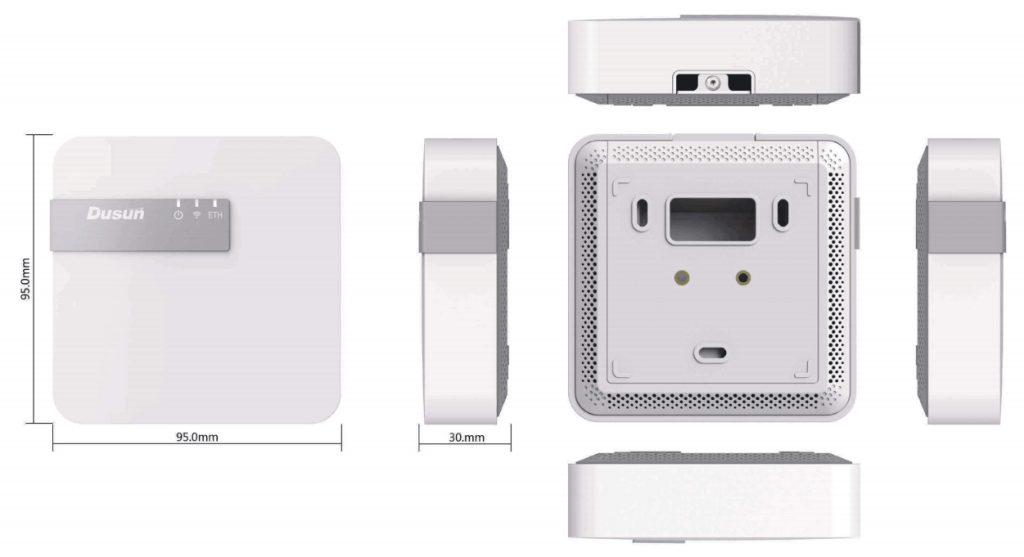
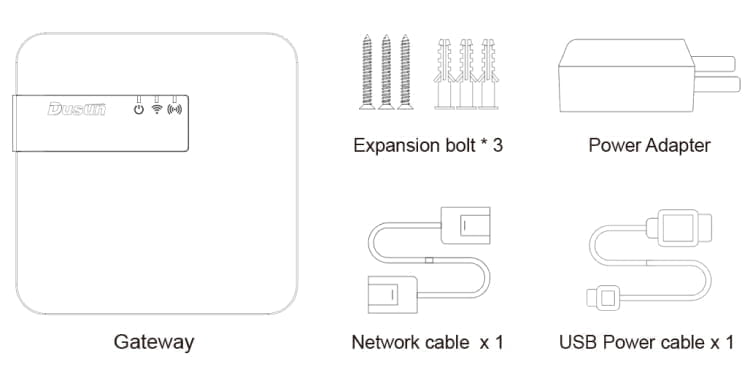
Parameters of DSGW-090-4 Wi-Fi Bluetooth Zigbee Gateway
| CPU | MT7628AN, MIPS24KEc, 580MHZ |
| System | OpenWrt |
| RAM | 128MB |
| Storage | 16MB SPI Flash |
| Power Supply | USB Type-C 5V/2A, POE |
| Indicator LEDs | 1). Power LED 2). Wireless LED 3)LTE indicator |
| Antenna | FPC Antenna |
| Interface | TF Card Slot x 1, SIM Card Slot x 2 |
| Ethernet | 1 * WAN/ LAN 10/100 Mbps variable port |
| Reset | Factory reset button. To reset the Gateway to its original factory settings, press and hold it for more than 10 seconds |
| Installation method | Flat, Ceiling |
| Weight | TBD |
| Operating Temperature | -10℃~55℃ |
| Storage Temperature | -20℃~65℃ |
| Operating humidity | 10%~90% |
| IP rating | IP22 |
Use Cases of DSGW-090-4 Connect Bluetooth Zigbee to Wi-Fi Gateway

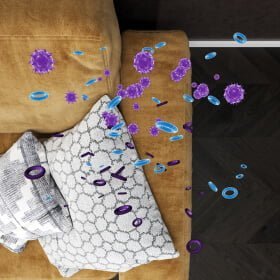
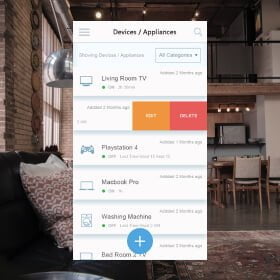

Developer Resources of DSGW-090-4 Wi-Fi Zigbee Bluetooth Gateway
| Development | ||
|---|---|---|
| [QUICK START] | DSGW-090 MTK7628 Smart Ceiling LTE Gateway Spec V3.2.pdf | V 3.2 |
| [SDK] | DSGW-090_sdk_AV4.8.314.4296608.tar.gz | V 4.8.314 |
| [Firmware packaging] | DSGW-090_AV4.8.306.4135408.tar.bz2 | V 4.8.306 |
| [Zigbee module firmware] | DSI-0134-Amber-Zigbee_RV6 Version:ezsp ver 0x06 | V ezsp ver 0x06 |
| [Ble module firmware] | DSI-0177-Amber-BLE-NCP_AV3.2.4.0129 Version:3.2.4.297 | V 3.2.4.297 |
| Third-Party Software | ||
|---|---|---|
| [Node-RED] | node-red | |
| [Bluefi] | Bluefi Developer DSGWBeacon Bluetooth packet info Bluefi Reference Bluetooth broadcast packet | |
| [Ble2Mqtt] | BLE2Mqtt message API v1.7 | V1.7 |
| [Zigbee2Mqtt] | Zigbee2Mqtt Source Code & How To Install and Deploy[Dusun] | V2.2 |
Connectivity Model List od DGGW-090-4 Connect Bluetooth Zigbee via Wi-Fi Gateway
| Feature | Wi-Fi 2.4G | Bluetooth 5.2 | Zigbee3.0 | LTE Cat1 |
|---|---|---|---|---|
| DSGW-090-4 | ● | ● | ● |