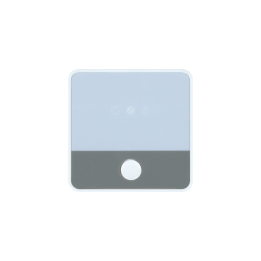Quick View of DSGW-120 Smart Home Touch Panel
DSGW-120 Smart Home Control Panel is an innovation that combines the capabilities of switches, smart gateways, and video intercom systems into a single sleek hub device, designed to bring convenience, security, and innovation to the way you interact with your home. It elevate your smart home experience with the 8-inch IPS Touch Screen to offer captivating visuals from intuitive controls to vibrant displays.
DSGW-120 smart home touch screen panel is coupled with a 5-million-pixel panoramic depth camera, enhancing your home’s security and enabling you to stay connected wherever you are. Moreover, with a robust 1500 mAh Lithium Battery, it guarantees uninterrupted functionality even during power outages.
Featuring Zigbee, BLE, Wi-Fi2.4G, LTE Cat M1, Ethernet, and a dedicated RS485 interface, DSGW-120 is also a hub of possibilities, seamlessly connecting and controlling a myriad of devices, all orchestrated through a single, elegant interface. Serving as a hardware platform based on the high-performance low-power quad-core Cortex-A35 PX30 CPU, it can run Linux and Android operating system and empowers users to orchestrate their own automation rules, integrating a variety of home automation systems together to enhance not only operational efficiency but also the overall user experience.
Features of DSGW-120 Smart Home Touch Panel
Unlock the Full Potential of Your Smart Home Automation with Powerful Hardware
Featuring a powerful PX30 processor, an 8-inch IPS capacitive touchscreen display, 2GB RAM, and 8GB eMMC storage.
Multi-Protocol Support for Seamless Integration
Coming with Wi-Fi 2.4G, Zigbee.
Built-in Microphone and Speaker
you can use voice commands to control your smart devices.

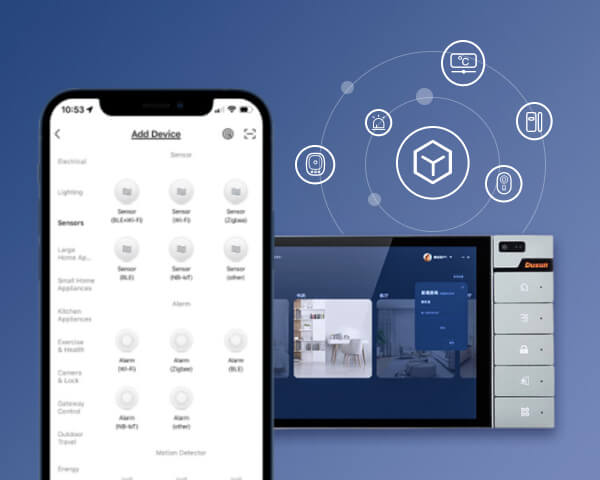
Compatible with various Home Automation Systems
Our gateway is designed to be compatible with kinds of home automation platforms.
Effortless installation with convenient wall-mounting
Our gateway is designed for easy installation using wall mounting, which provides a clean and streamlined look, reducing clutter and enhancing the overall appearance of the space.
Hardware Overview of DSGW-120 Smart Home Touch Panel
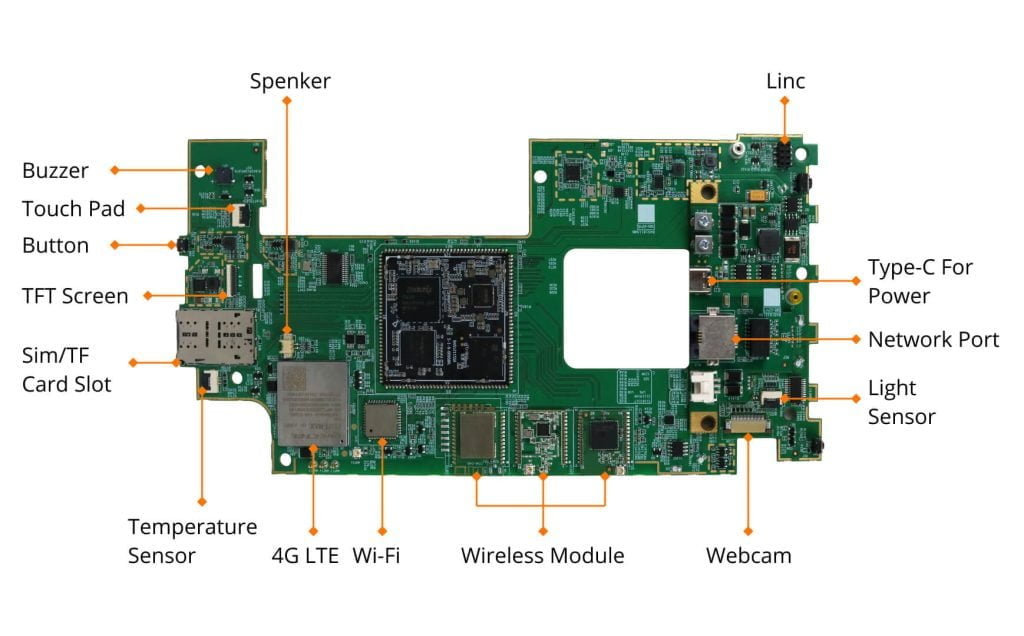
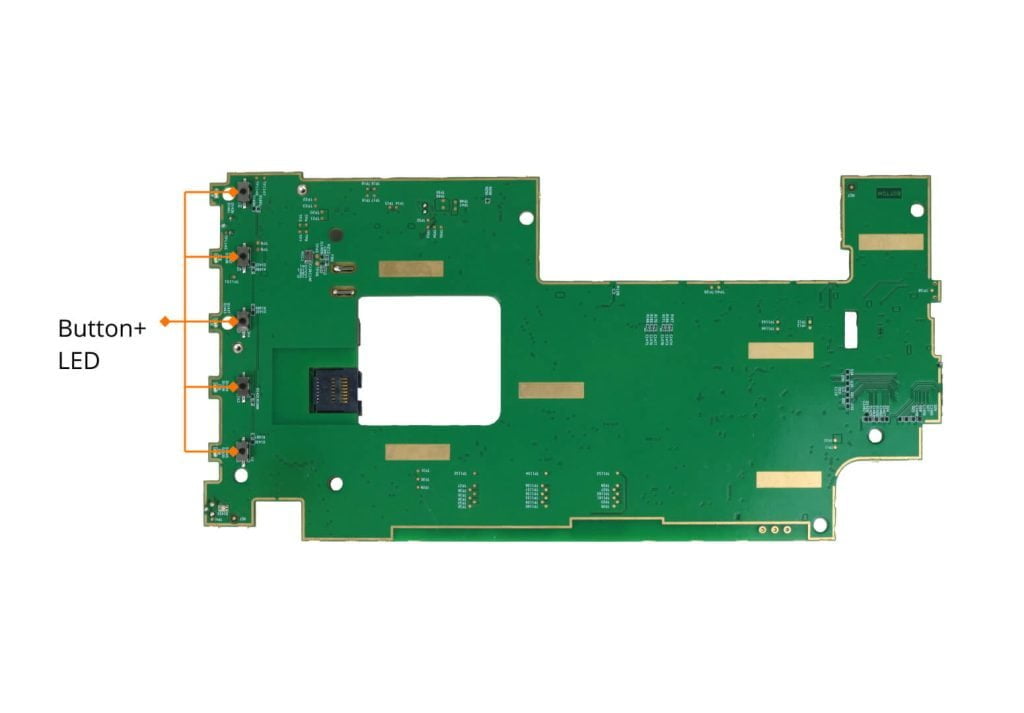
Dimensions and Installation of DSGW-120 Smart Home Touchscreen Control Panel
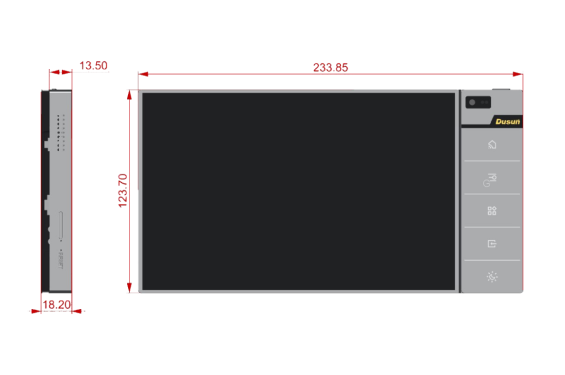


Parameters of DSGW-120 Smart Home Touch Screen Panel
| CPU | PX30 |
| RAM | 2GB |
| eMMC | 8GB |
| TF Card | Up to 128GB |
| OS | Android 11 |
| Power Supply | AC 12~24V/2A, DC Type C 5V/3A |
| Interface | 1* 10/100 Mbps WLAN/LAN port,1*RS485 |
| SIM | 1 * Micro SIM slot |
| Camera | 5 million pixels,Panoramic depth camera |
| SD Card | 1 * SD slot |
| Microphone | 1 |
| Speaker | 1 |
| RTC | Real-Time Clock operated from the onboard battery |
| Li battery | 1500mAH |
| Auto Power-On | When the primary power source is lost, the system's auto-power-on feature activates and uses the battery. Similarly, when the primary power source is restored, the system automatically switches back to it. |
| Reset Button | Factory reset button. To reset the Gateway to its original factory settings, press and hold it for more than 10 seconds |
| Power switch | ON/OFF |
| Power LED | When the device powers on, the power indicator LED turns green. The indicator LED switches to red if the battery is low |
Use Cases of DSGW-120 Smart Home Touch Panel Gateway

Home Access Control

Smart Home Lighting Control

Home Security Monitoring

Home Climate Monitoring
Developer Resources of DSGW-120
| Development | ||
|---|---|---|
| [QUICK START] | DSGW-120 SDK Quick Start Guide | V 1.0 |
| [SDK] | px30-android11.tar | V 1.1.1 |
| [Firmware packaging] | DSGW-120-Android11_image_AV1.1.5.img | V1.1.5 |
| [Ble module firmware] | DSI-0177-AMBER-BLE-NCP_AV3.2.4.0129 | V 3.2.4.297 |
| [Zigbee module firmware] | DSM-04B-zigbee_image_RV8(EZSP)Version:ezsp ver 0x08 | V ezsp ver 0x08 |
| Tools | ||
|---|---|---|
| [Burning tool] | AndroidTool_Release | |
| [Upgrade_tool] | DriverAssitant_v4.91 | V4.9.1 |
| Third-Party Software | ||
|---|---|---|
| [Node-RED] | node-red | |
| [Docker] | docker | |
| [Ble2Mqtt] | BLE2Mqtt message API v1.7 | V1.7 |
| [Zigbee2Mqtt] | zigbee2mqtt v1.1 | |
| [Openthread] | OpenThread For OTBR | |
| [Matter] |
Matter Developer Document Matter Chip-tool Document |
|
DSGW-120 Model List
| Feature | Wi-Fi 2.4G | Bluetooth 5.2 | Zigbee3.0 | LTE Cat1 |
|---|---|---|---|---|
| DSGW-120-1 | ● | ● | ● | ● |
Distributor Purchase
| Distributor | Model |
|---|---|
 |
DSGW-120V2-1 |
FAQs of DSGW-120 Smart House Touch Panels
What is the benefits of using smart home control panel instead of traditional smart home hubs?
smart home control panel is invented for satisfying the need of simplified interior control and enhancing smart home user experience. Every member of the family can easily manage lighting, temperature, security, and energy consumption devices simultaneously with a tap on the touch panel thanks to such all-in-one home automation controller solution.
Smart home control panel integrates a smart home gateway enabling connectivity with other smart home gadgets and cana acts as a universal smart switch to operate various smart home scenarios, which finally simplifies user operation efficiency.
How many control methods can smart home control panel have?
Button + touch screen control: using the touch screen, you can view the device’s status more conveniently and intuitively, carry out numerous in-depth interactions and device control without using a phone (for example, adjusting the brightness of lamps or the temperature of the air conditioner); Users can also simply operate the smart devices at home via the the 5 scene buttons on the right of the touch screen. Whether young or old can use this smart home touch panel with just one click.
APP remote control: When users are not at home, they may still operate the smart home gadgets because DSGW-120 allows for remote monitoring and control.
Voice control: DSGW-120 includes an integrated microphone and speaker that enable users to manage smart home appliances using voice commands.You may also choose to connect it with popular voice assistants on the market to operate smart home devices whenever you want.
Customized control: DSGW-120 intelligent centralized control panel may be developed to adapt to your own smart home system, and you can freely select the smart peripheral in your own smart home ecosystem to realize automated control.
Explore IoT Gateway Development here.
What functions can a smart home control panel realizes?
lighting control, housekeeper service, indoor environment monitoring, home healthcare services, home access control, home automation scene control, fire alarm, property management, universal remote control, etc. There is no limit, come to develop smart gateways with Dusun IoT now!
Dusun IoT Gateway Secondary Development Support
Dusun IoT provides comprehensive, rigorously tested development resources, ensuring high reliability and efficiency. Our expert FAE team offers personalized one-on-one support for partners addressing technical challenges during IoT gateway secondary development, accelerating time-to-market and gaining a competitive edge.
Smart Terminal Connectivity Support
- Mastery of mainstream wired and wireless IoT protocols for quick smart terminal connections and debugging
- Standard object model design and Luci local management tool for visual and rapid development

System/Application Porting
- Support Docker for application porting to expedite existing software/tools migration and debugging, cutting development costs and time
- Embedded algorithm model tools for easy local algorithm compilation and porting

Software Development & Deployment Support
- Open-source SDKs for deeper customization, allowing custom firmware to fit specific hardware or functional optimization
- Open APIs for developing software functionalities like data collection and device control

Cloud Platform Integration
- Support for standard MQTT/HTTP protocols for seamless third-party cloud integrations
- Pre-installed AWS and Azure plugins for zero-code integration with mainstream cloud platforms