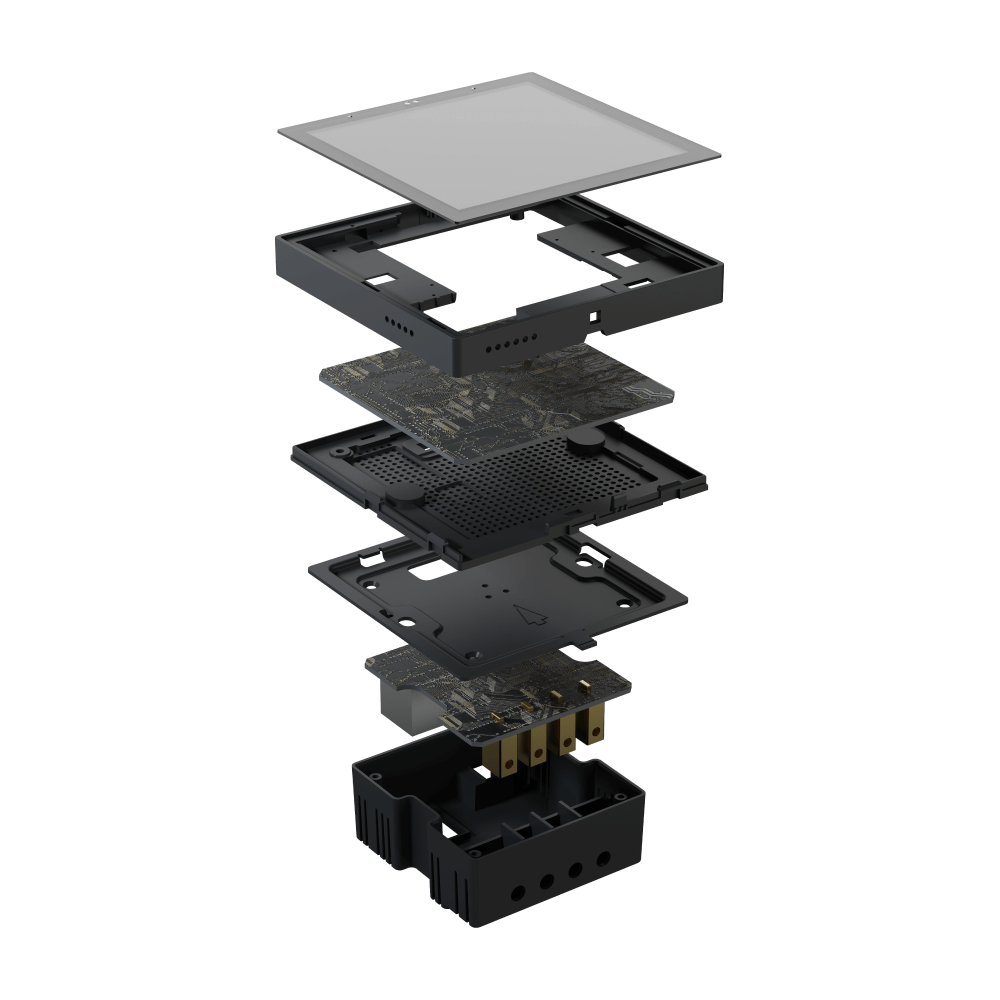Quick View of DSGW-130 Zigbee Touch Screen Control Panel
DSGW-130 Zigbee touch screen control panel is a multi-functional IoT gateway, featuring a PX30 quad-core AEM Cortex-A35 processor, with 1GB RAM and 8GB eMMC Flash. Enhanced by the potent G31-2EE GPU, the panel ensures smooth graphics but also enhances the responsiveness and precision of the 4-inch IPS capacitive touchscreen. The hardware core delivers robust computing capacity and provides ample storage space for operating smart home automation software. Running on the Android 11 OS, DSGW-130 comes with comprehensive documentation and resources to facilitate your software development endeavors.
Features of DSGW-130 Zigbee Touch Screen Control Panel
Hassle-free Installation
The compact size (86mmx86mm) enables it to effortlessly fits into an 86-type junction box, without the need for wall drilling. Simply swap out traditional wall switches for a quick upgrade.
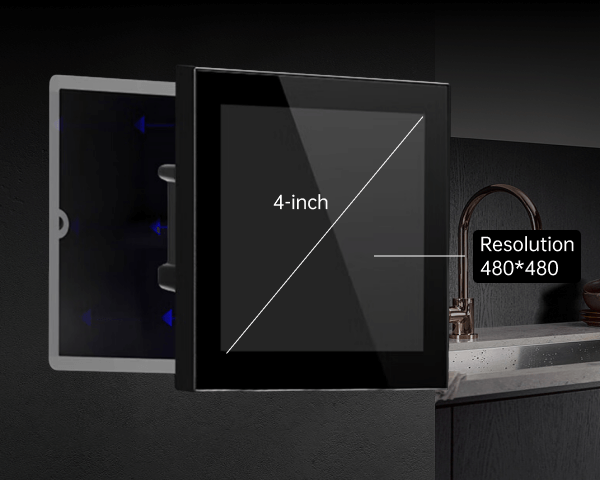
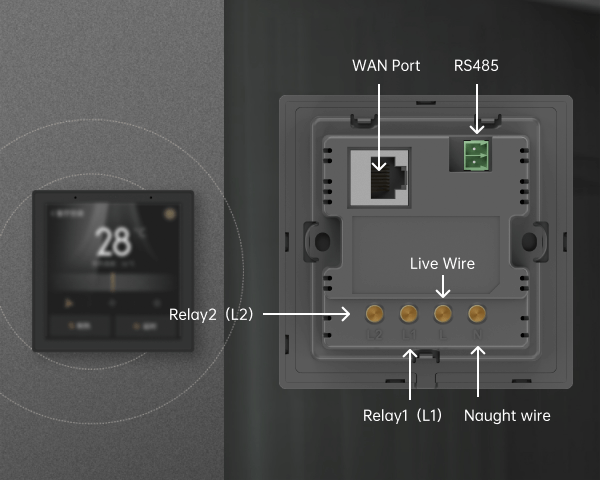
Enhanced Connectivity and Versatile Integration
The dual-band Wi-Fi megabit Ethernet connectivity ensures reliable network connectivity and robust backup capabilities. RS485 and two relay control circuits facilitate the integration of lighting control system and other conventional devices.
Voice-Control Integration Unlocks Smart Possibilities
The built-in microphones and speakers enables the development of personalized voice-control functions. Tailor your smart experience by utilizing voice commands to control a range of devices. We offer hardware support and software custom development.
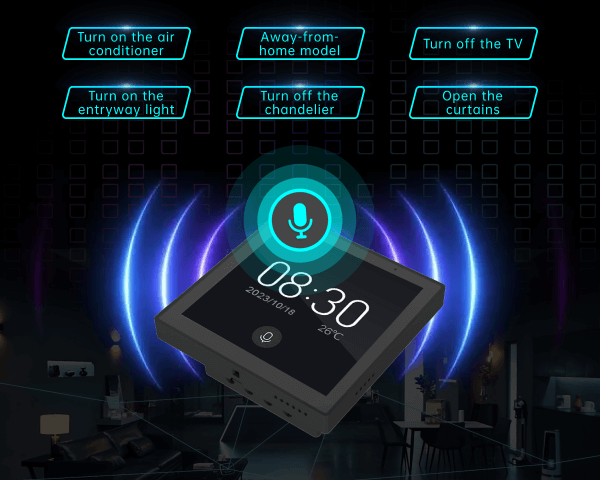
Dimensions of DSGW-130 Zigbee Touch Screen Control Panel


Parameters of DSGW-130 Zigbee Touch Screen Control Panel
| CPU | PX30 Quad-Core Cortex-A35 |
| RAM | 1GB |
| eMMC | 8GB |
| TF Card | Up to 128GB |
| OS | Android 11 |
| Power Supply | 100~240V AC |
| Interface | 1* 10/100 Mbps WAN port,1xRS485,220V L L1 L2 N |
| Thermal Design | Thermal Grease and Stainless steel shield cover |
| Installation method | Wall mounting |
| IP rate | IP22 |
| Dimension (W x D x H) | 86 x 86 x 40 MM(with base) 86 x 86 x 10.5MM (without base) |
| Weight | 225g |
| Operating Temperature | -10℃~60℃ |
| Storage Temperature | -20℃~65℃ |
Use Cases of DSGW-130 Zigbee Touch Screen Control Panel

Smart Home

Smart Office
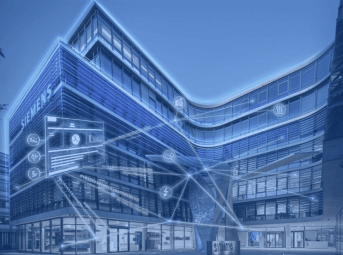
Smart Building
Connectivity Options of DSGW-130 Zigbee Touch Screen Control Panel
| Feature | Wi-Fi 2.4G | Zigbee3.0 |
|---|---|---|
| DSGW-130 | ● | ● |
FAQs of DSGW-130 Zigbee Touch Screen Control Panel
Can I use DSGW-130 Zigbee panel to integrate Zigbee devices from another brand?
In a simple word, as long as your device is Zigbee 3.0 device, you can seamlessly integrate Zigbee 3.0 devices from other brands with the DSGW-130 Zigbee panel. In detail, Zigbee 3.0 is the latest profile built upon the most recent Zigbee stack, encompassing all specifications and requirements at the application level.
We uses Silicon Labs’ EF32MG21 SoC to develop Zigbee Module of DSGW-130 Zigbee panel and strictly adhere to Zigbee 3.0 specification. To ensure compatibility, your devices need to comply with Zigbee 3.0 as well. DSGW-130 Zigbee panel can connect to your devices, verifying data compatibility and assessing various mechanisms such as pairing, low power consumption, connection, and disconnection for optimal performance (as these aspects may not be included in the standard).
Can the DSGW-130 Zigbee control panel support Zigbee 3.0 and Matter simultaneously?
Yes. The Zigbee module embedded in the DSGW-130 Zigbee control panel is crafted using Silicon Labs’ EFR32MG21 SoC. It supports multiple protocols, including Zigbee, Thread, Matter, and BLE, ensuring versatile functionalities.
How many Zigbee devices can I integrate with the DSGW-130 Zigbee touch screen panel?
By default, DSGW-130 Zigbee touch screen panel can support 30 Zigbee End Device and 64 zigbee devices in total. As we use Silicon Labs’ SoC, you can also refer to its community questions and answers for additional insights.