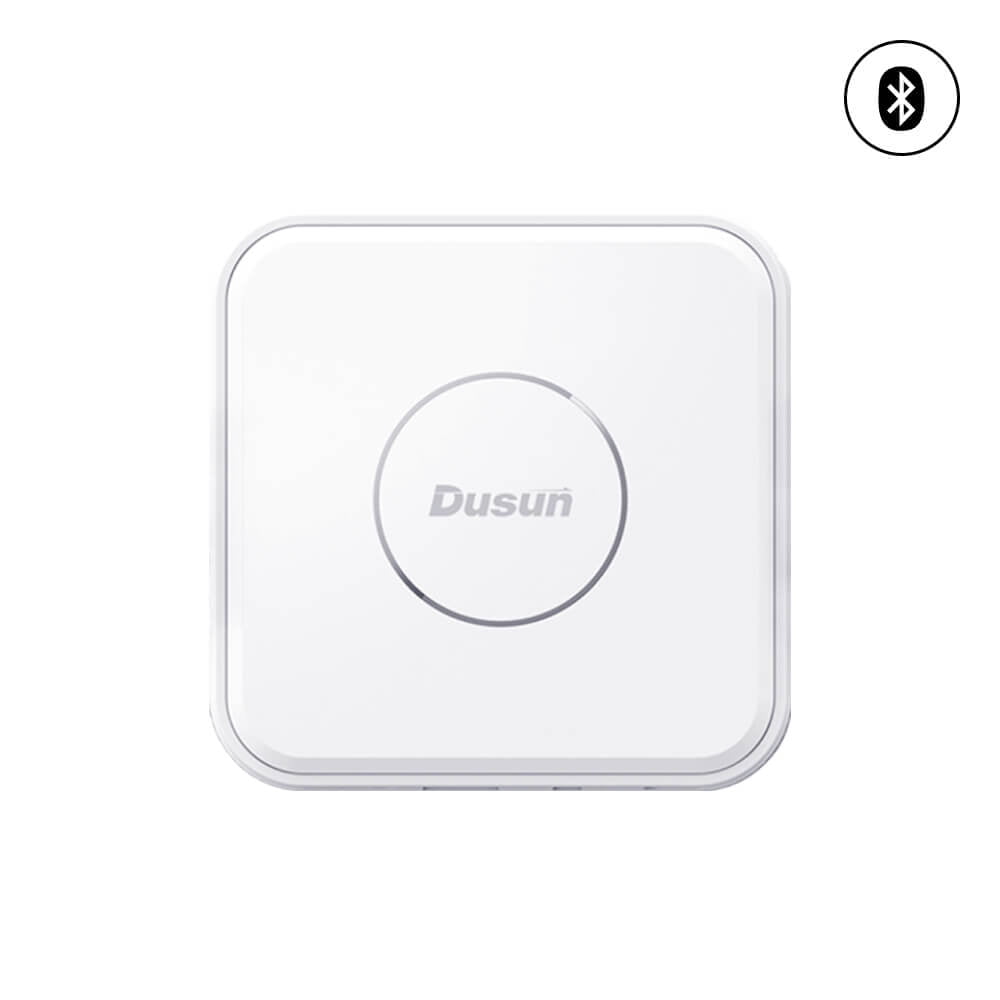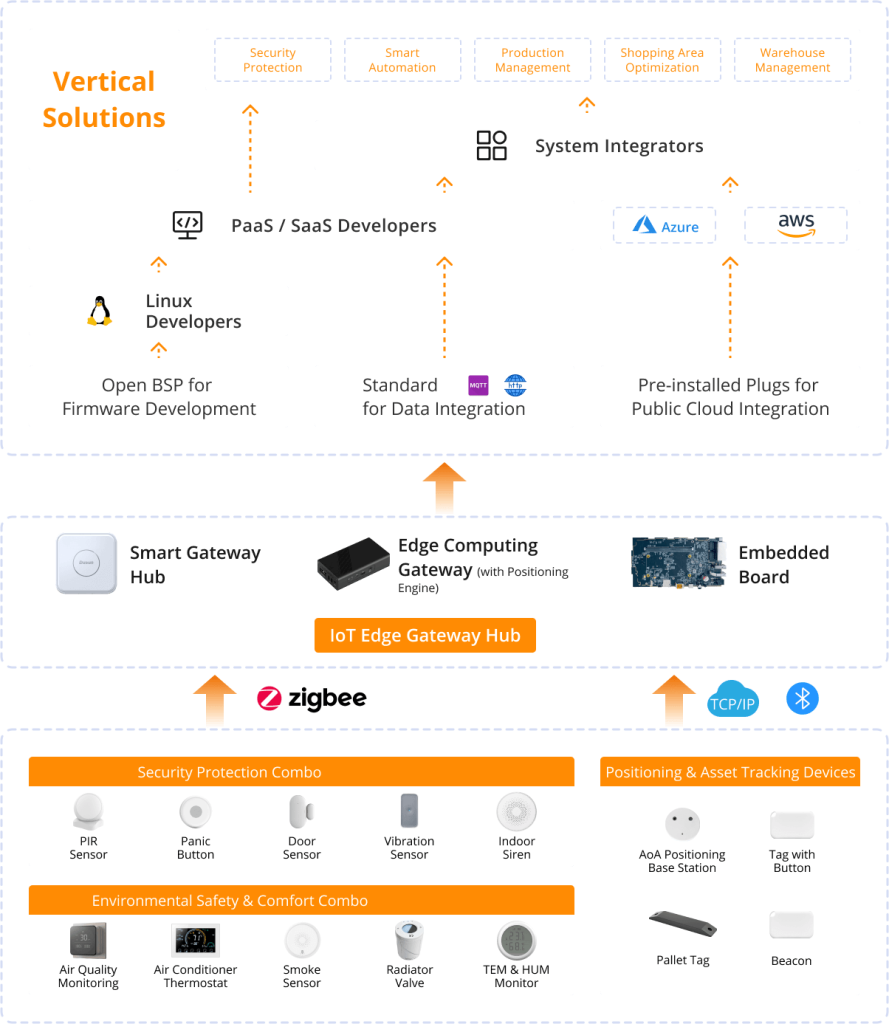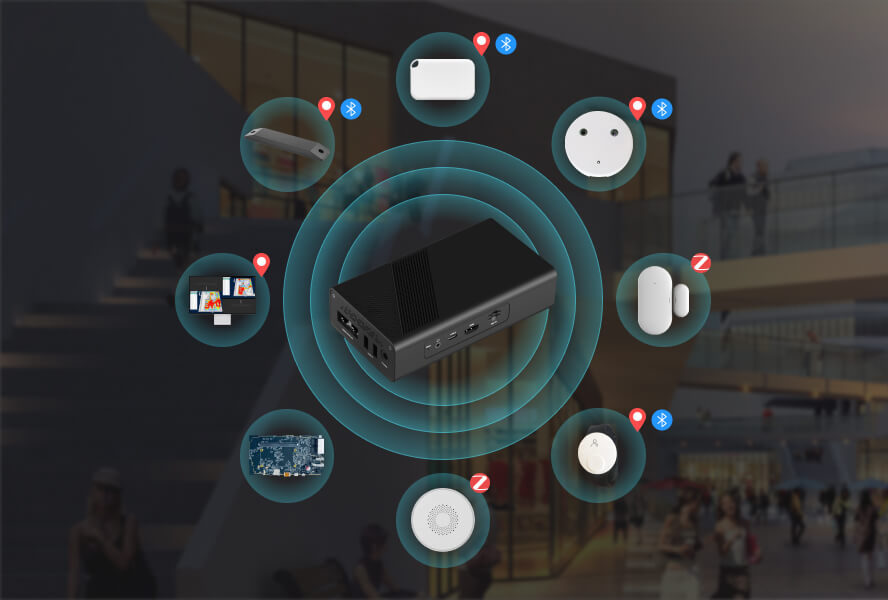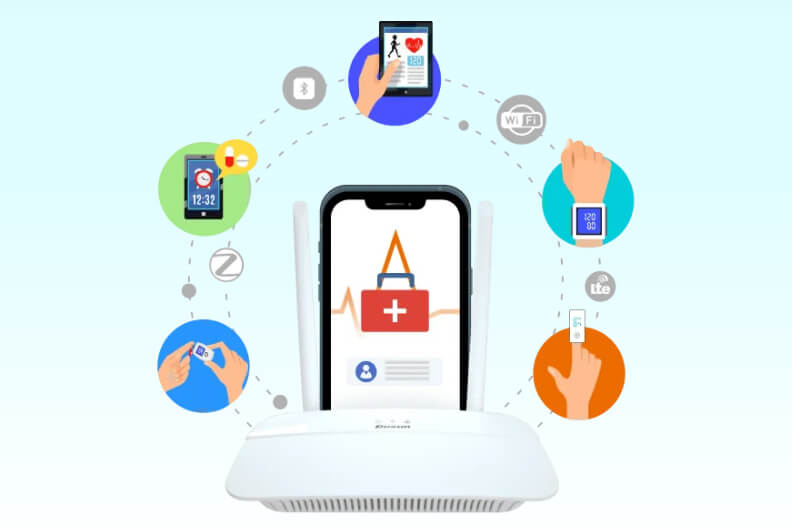How Does DSGW-210-A-8 Bluetooth WiFi Gateway Hub Works with BLE Devices?
A Bluetooth WiFi gateway hub is a device that acts as a bridge between a Bluetooth network and another type of network, most commonly a Wi-Fi network. It essentially translates data between the two protocols, allowing Bluetooth devices to communicate with devices on the Wi-Fi network, and vice versa.
Discover BLE Devices: DSGW-210-A-8 Bluetooth WiFi Gateway Hub will initiate a scan to discover nearby BLE devices, such as door locks, IoT blood pressure monitors, IoT glucose meters, ESL tags, health tracking panic button wristbands, BLE temperature and humidity sensors, Bluetooth beacons, personnel location tracking tags, panic buttons, thermometers, and more BLE devices.
Device Connection: Once the desired device is identified, DSGW-210-A-8 Bluetooth WiFi Gateway Hub will establish a secure and stable connection to the selected device.
BLE Data Communication: After the connection is established, DSGW-210-A-8 Bluetooth WiFi Gateway Hub will facilitate unidirectional or bi-directional data communication for the data exchange with the connected BLE device. The BLE gateways can send commands, notify and indicate data in return.
Process Data Locally or Sending Data to the Cloud: When collect data from BLE devices, DSGW-210-A-8 Bluetooth WiFi Gateway Hub can be customized as an edge computing gateway to process data locally and only send necessary data to the cloud end, or just send data packet in a transparent transmission way. When a Bluetooth device sends data to the hub, the hub translates it into a format compatible with the Wi-Fi network and sends it to the router. Similarly, data coming from the Wi-Fi network is translated and sent to the appropriate Bluetooth device.
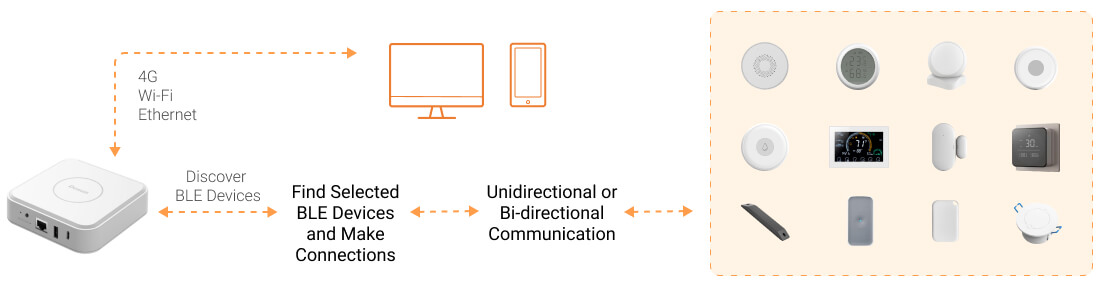
How Does DSGW-210-A-8 Bluetooth WiFi Gateway Hub Integrate with Cloud Platforms?
Customers can concentrate entirely on their own business design and application development, without worrying about the challenges of data integration.

Programmable
Users have the flexibility to utilize programming languages to define BLE connection via calling a Bluetooth protocol stack API.
Connecting Multiple BLE Devices
DSGW-210-A-8 Bluetooth Hub can connect a variety of smart BLE device such as sensors, beacons, security alarm devices, etc. Dusun IoT will offer help on BLE device integration.
Security
High-level encryption methods like AES, TLS, and SSL to ensure network communication security and prevent malicious intrusion.
Ready Certification
FCC, CE, BQB certification are ready to expedite the deployment process and streamline Bluetooth product development.

PCBA Board of DSGW-210-A-8 Bluetooth WiFi Gateway Hub
DSGW-210-A-8 Bluetooth WiFi Gateway Hub opens firmware development, BSP development, OS migration, and driver development. You can program custom software to regulate precise hardware functions, interaction between the operating system and the specific board, mitigate the operating system with our technical guidance, and more. Our R&D team offer help in developing wireless module drivers.
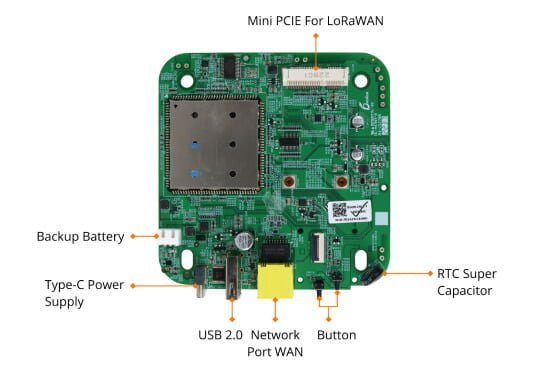
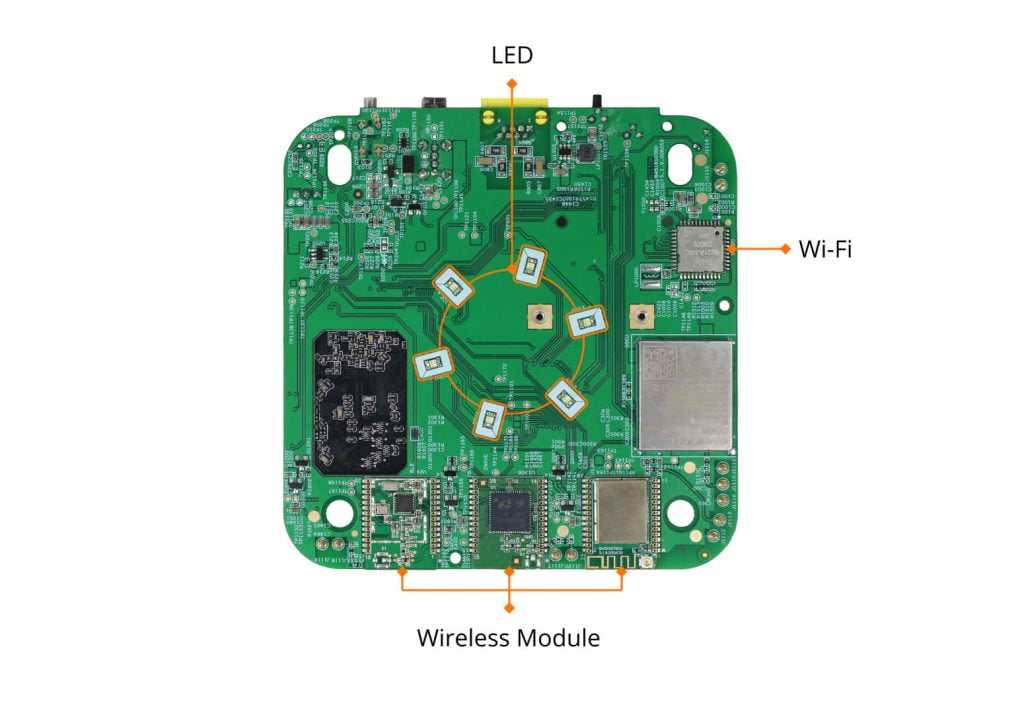

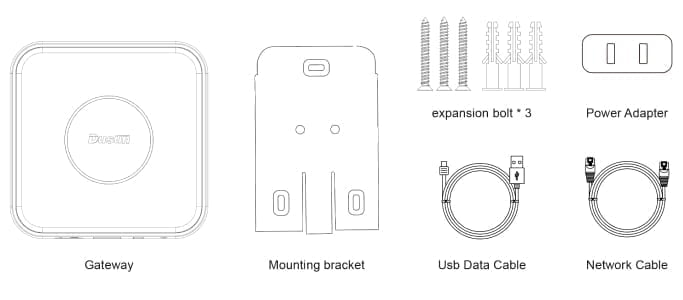
Parameters of DSGW-210-A-8 Bluetooth WiFi Gateway Hub
| CPU | RK3328 Quad-core Cortex A53 |
| System | Debian 11, Ubuntu 20.04, Android11, Yocto4.0 |
| RAM | 1GB |
| eMMC | 8GB |
| Power Supply | USB Type-C 5V/3A |
| Reset | Factory reset button. To reset the Gateway to its original factory settings, press and hold it for more than 10 seconds |
| Switch | On/Off power |
| Network Interface | 1 * WAN/LAN variable |
| USB | 1 * USB2.0 |
| Indicator LEDs(RGB) | 1). Power & battery LED 2). Wireless LED 3)LTE indicator |
| Antenna | BLE PCB Antenna, Wi-Fi FPC Antenna |
| Li Battery | 5000mAH |
| Installation method | Flat, Ceiling, Wall Mounting |
| RTC | Real-Time Clock operated from an onboard battery |
| Hardware encryption | ECC608B |
| Operating Temperature | -10℃~55℃ |
| Storage Temperature | -20℃~65℃ |
| Operating humidity | 10%~90% |
| IP rating | IP22 |
Applications of DSGW-210-A-8 Bluetooth WiFi Gateway Hub
Developer Resources of DSGW-210-A-8 Bluetooth WiFi Gateway Hub
| Development | ||
|---|---|---|
| [QUICK START] | DSGW-210 Smart Programmable Gateway Quick Start Guide | V2.0 |
| [SDK] | DSGW-210-Debian_sdk_RV1.1.7 | V1.1.7 |
| [WEB Description] | Web-Description-Gateway-OldLuci .pdf | |
| [WEB Description] | DSGW-210-Web-Description | imageRV1.2.3 |
| [Language C Sample Code] | Zigbee_sample_code_Amber_host_EZSP_V8.tar | V8 |
| [Language C Development Guide] | Zigbee sample code ezsp development guide v1.0 | V1.0 |
| [Language Python Sample Code] | DSGW-210_Python_sample.tar | |
| [Language Python Development Guide] | DSGW-210 Python Development Guide V1.0 | V1.0 |
| [Firmware packaging] | DSGW-210-Debian_image_RV1.2.0 | V1.2.0 |
| [Zigbee module firmware] | DSM-04B-zigbee_image_RV8(EZSP)Version:ezsp ver 0x08 | V ezsp ver 0x08 |
| [Ble module firmware] | DSI-0177-AMBER-BLE-NCP_AV3.2.4.0129 | V 3.2.4 |
| Yocto | ||
|---|---|---|
| [QUICK START] | DSGW-210-Yocto Development Document.V1.0.pdf | V1.0 |
| [SDK] | DSGW-210_sdk-yocoto_AV1.0.0.0.tar.gz | V1.0.0.0 |
| [Firmware packaging] | DSGW-210-Yocto_image_AV1.0.0.1.tar.gz | V1.0.0.1 |
| [Zigbee module firmware] | DSM-04B-zigbee_image_RV8(EZSP)Version:ezsp ver 0x08 | V8 |
| [Ble module firmware] | DSI-0177-AMBER-BLE-NCP_AV3.2.4.0129 | V3.2.4.0129 |
| Ubuntu | ||
|---|---|---|
| [QUICK START] | DSGW-210-Ubuntu Development QuickStart.V1.0.pdf | V1.0 |
| [SDK] | DSGW-210_sdk-ubuntu_AV1.0.0.2.tar.gz | V1.0.0.2 |
| [Firmware packaging] | DSGW-210_image-Ubuntu_AV1.0.0.2.tar.gz | V1.0.0.2 |
| [Zigbee module firmware] | DSM-04B-zigbee_image_RV8(EZSP)Version:ezsp ver 0x08 | V8 |
| [Ble module firmware] | DSI-0177-AMBER-BLE-NCP_AV3.2.4.0129 | V3.2.4.0129 |
| Tools | ||
|---|---|---|
| [Burning tool] | AndroidTool_Release | |
| [Upgrade_tool] | DriverAssitant_v4.91 | V4.9.1 |
| Third-Party Software | ||
|---|---|---|
| [Node-RED] | node-red | |
| [Docker] | docker | |
| [Ble2Mqtt] | BLE2Mqtt message API v1.7 | V1.7 |
| [Zigbee2Mqtt] | Zigbee2Mqtt Source Code & How To Install and Deploy[Dusun] | V2.2 |
| [Openthread] | OpenThread For OTBR | |
| [Matter] | Matter Chip-tool Document | |
Connectivity Options of DSGW-210-A-8 RK3328 Bluetooth Hub
Category B (Built by Order)
| Feature | Wi-Fi 2.4G/5G | Bluetooth 5.2 | Zigbee 3.0 | LTE CatM1 | LTE Cat1 | Li Battery | LTE Cat4 |
|---|---|---|---|---|---|---|---|
| DSGW-210-A-8 | ● | ● | ● |
FAQs of DSGW-210-A-8 RK3328 Bluetooth Hub
Can DSGW-210-A-8 Bluetooth WiFi Gateway Hub Connect Audio and other non-BLE devices?
Yes, we once made a custom smart gateway hub utilizing SGW-210-A-8 Bluetooth WiFi Gateway Hub for a local tea beverage chain brand. We use Linux operating system to integrate offline and online speech synthesis, allowing for fast text-to-speech conversion using MQTT. This enables configurable voice prompts for tea beverage offerings, which means you can choose the desired voice tone and speech rate.
Furthermore, DSGW-210-A-8 Bluetooth WiFi Gateway Hub also use USB port for connecting barcode scanners and utilize Bluetooth protocols to connect various sensors and actuators within the store, facilitating smart retail management.

What is a Bluetooth hub?
A Bluetooth hub can connect and communicate with various types of Bluetooth devices, and bridge the data between Bluetooth devices and the local network or the internet. A Bluetooth hub typically incorporate a Bluetooth protocol stack, allowing the hub to discover nearby Bluetooth devices, establish connections, and exchange data. In a word, you can treat it as a intermediary device that aims to facilitate the communication between different Bluetooth devices.
How does a Bluetooth Hub work?
A Bluetooth Hub is typically comprised of three main components: a BLE module, a controller, and network interfaces. The working flow is like:
The BLE module inside the hub enables the pairing process with nearby BLE devices. Different BLE modules may have different Bluetooth protocol stacks.
The controller communicates with the BLE module and converts the data into a format compatible with the network interfaces. In doing so, the data can be smoothly transmitted to the Internet or LAN. The controller also implement some device management functions, such as connecting and disconnecting Bluetooth devices, querying Bluetooth device status, etc.
The network interfaces will deliver converted data to the Internet or LAN. Different network interfaces may use different protocols such as TCP/IP、HTTP、MQTT, etc., so as to interact with other devices and applications.
How to develop a Bluetooth hub?
To develop a Bluetooth hub, you can find a Bluetooth hub manufacturer like Dusun IoT, using their programmable Bluetooth gateways as a hub and programming to make it your own product.
There are two types of development approaches, embedded hardware development and application layer development.
The embedded hardware means you could program directly on the hardware layer of the Bluetooth hub. You need to find a suitable development board and corresponding tools and resources. This approaches requires certain knowledge of embedded system hardware and software, as you may need to program drivers and commands to facilitate data transmission and conversion between the BLE modules and network interfaces.
The application layer development means you just need to program on upper layers of the application, without the need to deal with the embedded system hardware and software. You could use various programming languages and frameworks like Java, Python, Node.js, etc., and utilize a Bluetooth protocol stack API to handle the communication and data conversion between the BLE modules and network interfaces.
When developing a Bluetooth hub, you’s better consider factors such as your technical expertise, project requirements, development timeline, and available resources. For more info, please visit our IoT gateway development page.
Dusun IoT Gateway Secondary Development Support
Dusun IoT provides comprehensive, rigorously tested development resources, ensuring high reliability and efficiency. Our expert FAE team offers personalized one-on-one support for partners addressing technical challenges during IoT gateway secondary development, accelerating time-to-market and gaining a competitive edge.
Smart Terminal Connectivity Support
- Mastery of mainstream wired and wireless IoT protocols for quick smart terminal connections and debugging
- Standard object model design and Luci local management tool for visual and rapid development

System/Application Porting
- Support Docker for application porting to expedite existing software/tools migration and debugging, cutting development costs and time
- Embedded algorithm model tools for easy local algorithm compilation and porting

Software Development & Deployment Support
- Open-source SDKs for deeper customization, allowing custom firmware to fit specific hardware or functional optimization
- Open APIs for developing software functionalities like data collection and device control

Cloud Platform Integration
- Support for standard MQTT/HTTP protocols for seamless third-party cloud integrations
- Pre-installed AWS and Azure plugins for zero-code integration with mainstream cloud platforms