Overview of DSGW-210 HA Home Assistant Zigbee Ethernet Gateway
DSGW-210 HA is a plug-and-plat gateway hub offering a hassle-free setup for those seeking a cost-effective and time-saving solution, without the need for complex hardware configurations. Equipped with built-in Zigbee modules, the setup process is streamlined by following the user manual guidelines. Additionally, it supports a wired connection via the RJ45 interface for integration into local networks or the Internet.
DSGW-210 HA is powered by quad-core Cortex A53 RK3328 SoC and runs Debian 12 OS. It has up to 2 GB of RAM and up to 32 GB of onboard eMMC storage. Users can further expand storage using an SD Card (up to 2TB). As DSGW-210 HA comes pre-installed with Home Assistant image, if you want to custom or install your own firmware, Dusun IoT team provides support for development.
What is Home Assistant?
Home Assistant is a free and open-source home automation software, serving as the central control system for smart home devices, with a focus on local control and privacy. It can integrate more than 1000 different devices and services, allowing users to build powerful home automation system regardless of brands. Gateway hardware running Home Assistant can be used as a smart home hub, letting users to centralize and control all of their smart home devices in affordable and privacy-first way.
Compared with SmartThings and HomeBridge, Home Assistant stands out as a complete local alternative. It features an intuitive user interface and empowers local control of smart home devices through local Zigbee protocols, ensuring security and reliability without relying on the cloud. This approach provides enhanced security, reliability, and privacy protection.
For those venturing into smart home businesses or seeking smart apartment automation solutions, this plug-and-play DSGW-210 HA Home Assistant Zigbee Ethernet gateway is recommended for quick productization and cost-reduction.
Features of DSGW-210 HA Home Assistant Zigbee Ethernet Gateway
Run Home Assistant Smoothly
Featuring a potent RK3328 quad-core Cortex-A53 processor, 2GB RAM, and 32GB eMMC, DSGW-210 HA can run Home Assistant and add-ons smoothly. It can also integrate thousands of devices while efficiently managing extensive automation tasks.
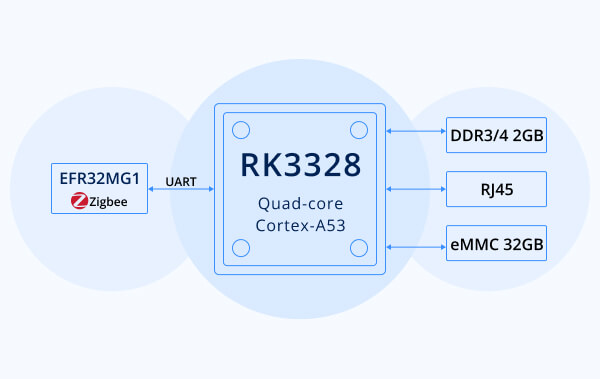

MultiProtocol Support
Equipped with built-in Zigbee modules, along with RJ45 ports for Ethernet connectivity, DSGW-210 HA supports multi-protocol communication and enables interaction with a diverse array of devices.
Add-On Development Support
For customers interested in tailored add-ons, our FAE engineers are also available for consultation or when any support needed.

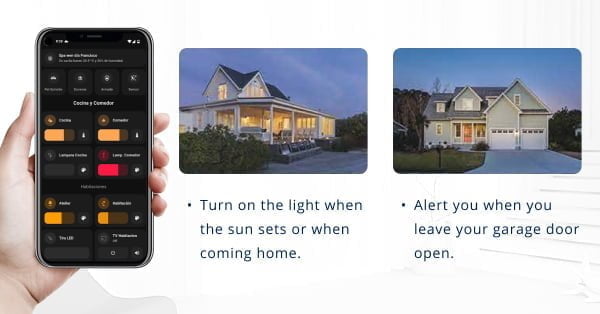
Compatibility with Official HA App
DSGW-210 HA is compatible with the Home Assistant App, allowing you to control your devices and receive notifications from anywhere at any time.
Energy Usage Monitoring
DSGW-210-HA enables monitoring current energy usage and trends over time, when connected to compatible smart end devices. This contributes to environmental sustainability and helps users save money.
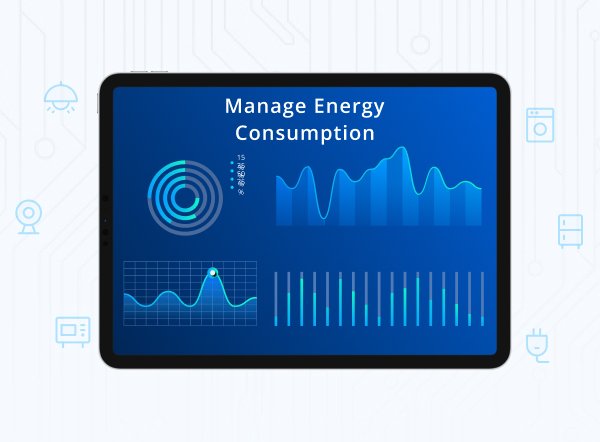
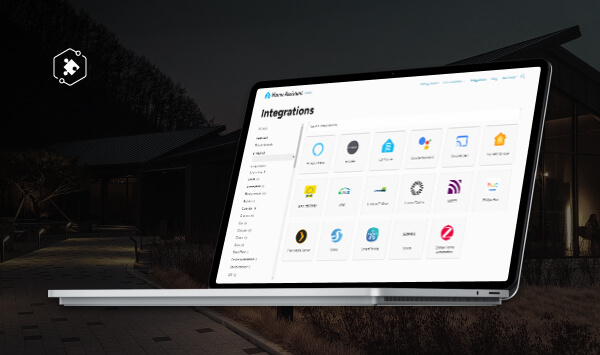
Compatible with Various Ecosystem Brands
Benefiting from integration with over 1000 devices and services, DSGW-210 HA can control devices from different ecosystems within the same case.
Inner Board and Packaging Info
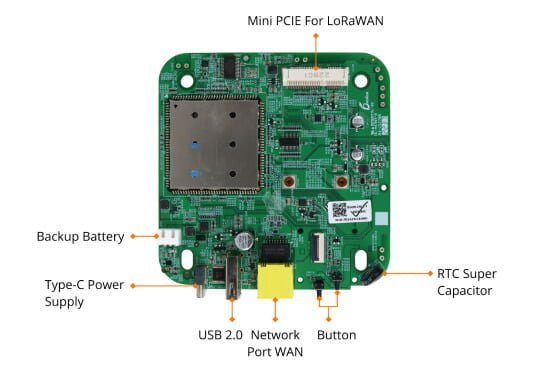
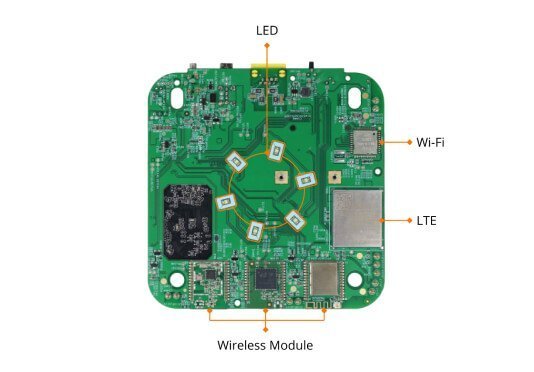

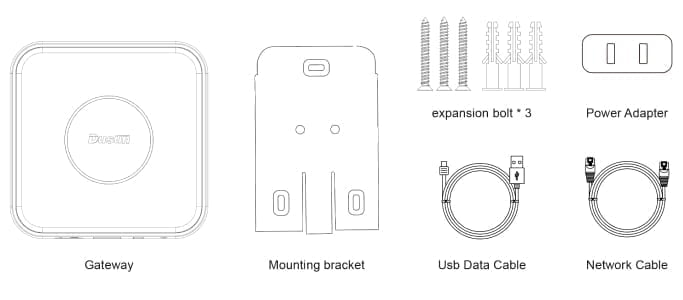
Hardware Parameters
| CPU | Quad-core Cortex A53 |
| RAM | 2GB |
| eMMC | 32GB |
| OS | Debian11 |
| Power Supply | USB Type-C 5V/3A |
| Reset button | The reset button is a hole button, After pressing the reset button for more than 5 seconds, the Locator will be restored to the factory settings. |
| Switch | On/Off power |
| Network Interface | WAN/LAN variable. |
| USB | USB2.0 |
| SIM card | Micro SIM card |
| Wireless protocol | Zigbee |
| Antenna | Zigbee PCB Antenna |
| Installation method | Flat, Ceiling, DIN |
| RTC | Real-Time Clock operated from an onboard battery |
| IP rating | IP22 |
| Cooling | Heat dissipation silicone/aluminum |
| Current | 500mA@5V |
Use Cases of DSGW-210 HA Home Assistant Zigbee Ethernet Gateway
Developer Resources of DSGW-210 HA Home Assistant Zigbee Ethernet Gateway
| Development | ||
|---|---|---|
| [QUICK START] | DSGW-210 Smart Programmable Gateway Quick Start Guide | V2.0 |
| [Firmware packaging] | DSGW-210-HA_image_RV2.0.18 | V2.0.18 |
| [Zigbee module firmware] | DSGW-210-Zigbee-MG1B_image_RV8 Version:ezsp ver 0x08 | V ezsp ver 0x08 |
| [Ble module firmware] | DSI-0177-AMBER-BLE-MESH_AV1.1.1 Version:2.13.9.65534.1 | V 2.13 |
| Tools | ||
|---|---|---|
| [Burning tool] | AndroidTool_Release | |
| [Upgrade_tool] | DriverAssitant_v4.91 | V4.9.1 |
| Third-Party Software | ||
|---|---|---|
| [BLE-Mesh] | BLE-Mesh API | |
DSGW-210 HA Model List
Category A ( In Stock,)
| Feature | Wi-Fi 2.4G/5G | Bluetooth 5.2 | Zigbee 3.0 | LTE CatM1 | LTE Cat1 | Li Battery | LTE Cat4 |
|---|---|---|---|---|---|---|---|
| DSGW-210-F-18-HA | ● |
FAQs of DSGW-210 HA Home Assistant Zigbee Ethernet Gateway
How to use Home Assistant?
Home Assistant integrates with over a thousand different devices and services. Once started, Home Assistant will automatically scan your network for known devices and allow you to easily set them up.
Once you have integrated all your devices at home, you can unleash Home Assistant’s advanced automation engine to make your homework for you.
- Turn on the light when the sun sets or when coming home
- Alert you when you leave your garage door open
Can the use of Home Assistant be extend with adds-on?
Home Assistant is not just limited to Home Assistant. Easily installing other applications will help you manage your home.
- Run AdGuard, a DNS-based ad blocker
- Run third party automation engines like Node-Red
- Turn Home Assistant Blue into a Spotify Connect target
Can smart home data stay local?
What is Home Assistant Companion Mobile APPs?
Use the official Home Assistant apps, a convenient companion to quickly control your devices and be notified when things happen in your home, even on your wrist using the Apple Watch. You can control your lights, thermostat, TV, music, and more. Home Assistant integrates with over 1,000 different devices and services via the DSGW-210-HA. It works with popular brands like Philips Hue and also that odd-ball light bulb you picked up at a sale.
Home Assistant isn’t limited to integrating hardware devices either. Your dashboards and automation can also use services to get information about your commute, air quality in your area, or the latest currency exchange rates. The apps can also be used to send your location home to use presence detection as part of your automation. Data is sent directly to your home, with no access by third parties.
Should I use pre-made automation or can I create my own?
Everything in your home becomes a data point and can be automated in the DSGW- 210-HA. The user can create powerful automation, or select one of the many automation blueprints contributed by Home Assistant’s global community of users by using the advanced automation editor. Blueprints are templates that you can easily configure, like picking a presence sensor and an area to create presence-based automation.
How do I configure and open DSGW-210 HA gateway?
DSGW-210-HA gateway contains a TF Card extension port. As you install more third-party applications or collect more sensor data, you can expand storage capacity by upgrading eMMC flash storage, or by using TF Card.
DSGW-210-HA comes with the latest and greatest Zigbee radio chip, which can be compatible with the upcoming Matter smart home connectivity standard, from Silicon Labs to communicate with smart devices in your home.
Can I access automation system from anywhere away form the home?
DSGW-210-HA is not just limited to local control. It also supports remote control. Using the official Home Assistant App, you can quickly access your Home Assistant instance from anywhere. At the same time, all data between your phone and your Home Assistant instance is fully encrypted.
Which Home Assistant Version is on DSGW-210 HA gateway?
- Home Assistant OS
- Home Assistant Container
- Home Assistant Core
- Home Assistant Supervised
| Features | OS | Container | Core | Supervised |
|---|---|---|---|---|
| Automation | √ | √ | √ | √ |
| Lovelace | √ | √ | √ | √ |
| Lovelace | √ | √ | √ | √ |
| Blueprints | √ | √ | × | √ |
| Uses Container | √ | × | × | √ |
| Supervisor | √ | × | × | √ |
| Add-ons | √ | × | × | √ |
| Backups | √ | × | × | √ |
| Managed OS | √ | × | × | × |
































