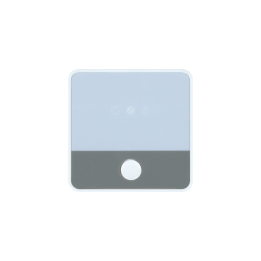Overview of DSGW-210 Smart Gateway
Smart Gateway
DSGW-210 smart gateway is a one-stop IoT gateway device solution including hardware, cloud and application integration services, as well as a development platform to empower manufacturers, brands, and solution integrators. This professional-grade gateway solution allow users to add, reset, and control multiple devices on only one hub.
Remote Control
DSGW-210 smart gateway offers remote monitoring and management features, empowering users to manage device from anywhere in the world. Multiple wireless and wired backhaul options including dual-band Wi-Fi, 4G LTE CatM1, Cat1, Cat4, and 10/100 Mbps Ethernet to transmit data to the remote cloud platforms.
Multiple Models
DSGW-210 smart gateway has multiple models to select, with different protocol choices, Li battery options, GPS functions, ECC hardware encryption, as well as RAM and eMMC for selection. Some are in stock and lead time will be 1-2 weeks, we suggest you to choose Category A for fast delivery and demonstration.
Ready-to-use Apps
DSGW-210 is also a handy smart gateway with a wide range of compatible applications, including but not limited to Home Assistant, OpenHAB, Node RED, Thingsboard, Jeedom, etc. We have a tutorial on how to install these application, or you can ask for support at our online forum. We have a 24/7 FAE team to handle your issues if necessary.
Features of DSGW-210 Smart Gateway
Wired and Wireless Backhaul Connectivities
Via versatile Wi-Fi, 4G LTE, and Ethernet options, the smart gateway capture data from devices and transmit it to the cloud for advanced analytics.
Multi-Protocol Support
Wi-Fi 2.4G/5G, Bluetooth 5.2, Zigbee 3.0, LoRaWAN, Matter & Thread, M-Bus/Sub-G… Custom protocols integration supported.


Multiple Operating Systems
Whether you’re a developer, a business professional, or an enthusiast, the smart gateway has Debian 11, Ubuntu 20.04, Android 11, Yotco 4.0 OSs to suit your needs.
Comprehensive Development Files
SDK, firmware packaging, quick start guide, programming landuage sample code, burning tools, docker, APIs … the smart gateway enables a robust and developer-friendly environment.
Pre-Certified
The smart gateway has completed pre-certification, which means you can benefit from accelerated time-to -market by saving time on extensive testing and validation work.
Modular Design
The smart gateway incorporate the modular design, allowing users to easily add, remove, or replace separate components. This may help save costs.

Inner Board & Packaging Info of DSGW-210 Smart Gateway
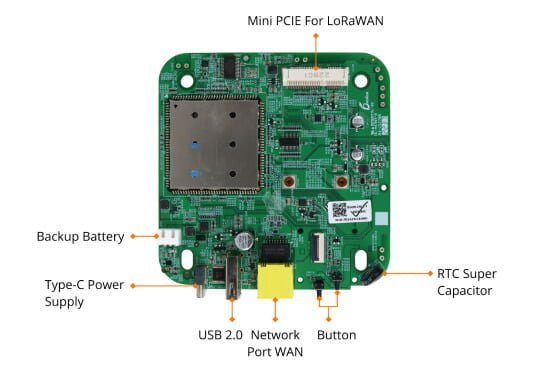
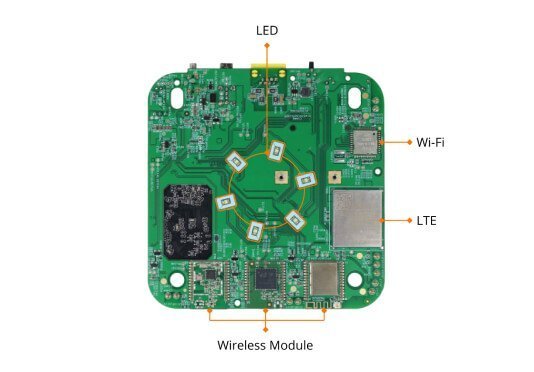

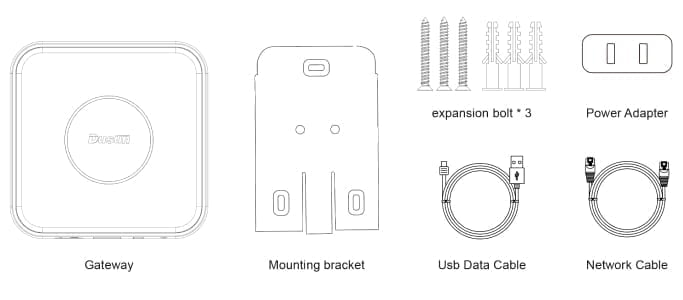
Parameters of DSGW-210 Smart Gateway
| CPU | RK3328 Quad-core Cortex A53 |
| System | Debian 11, Ubuntu 20.04, Android11, Yocto4.0 |
| RAM | Up to 2GB |
| eMMC | Up to 32GB |
| SD card | Up to 128GB |
| Power Supply | USB Type-C 5V/3A |
| Reset | Factory reset button. To reset the Gateway to its original factory settings, press and hold it for more than 10 seconds |
| Switch | On/Off power |
| Network Interface | 1 * WAN/LAN variable |
| USB | 1 * USB2.0 |
| SIM | 1 * Micro SIM card slot |
| SD | 1 * SD slot |
| Indicator LEDs(RGB) | 1). Power & battery LED 2). Wireless LED 3)LTE indicator |
| Antenna | Zigbee/BLE PCB Antenna, Z-Wave/Wi-Fi FPC Antenna |
| Li Battery | 5000mAH |
| Installation method | Flat, Ceiling, Wall Mounting |
| RTC | Real-Time Clock operated from an onboard battery |
| Hardware encryption | ECC608B |
| Operating Temperature | -10℃~55℃ |
| Storage Temperature | -20℃~65℃ |
| Operating humidity | 10%~90% |
| IP rating | IP22 |
Applications and Cases of DSGW-210 Smart Gateway
Developer Resources of DSGW-210 Smart Gateway
| Development | ||
|---|---|---|
| [QUICK START] | DSGW-210 Smart Programmable Gateway Quick Start Guide | V2.0 |
| [SDK] | DSGW-210-Debian_sdk_RV1.1.7 | V1.1.7 |
| [WEB Description] | Web-Description-Gateway-OldLuci .pdf | |
| [WEB Description] | DSGW-210-Web-Description | imageRV1.2.3 |
| [Language C Sample Code] | Zigbee_sample_code_Amber_host_EZSP_V8.tar | V8 |
| [Language C Development Guide] | Zigbee sample code ezsp development guide v1.0 | V1.0 |
| [Language Python Sample Code] | DSGW-210_Python_sample.tar | |
| [Language Python Development Guide] | DSGW-210 Python Development Guide V1.0 | V1.0 |
| [Firmware packaging] | DSGW-210-Debian_image_RV1.2.0 | V1.2.0 |
| [Zigbee module firmware] | DSM-04B-zigbee_image_RV8(EZSP)Version:ezsp ver 0x08 | V ezsp ver 0x08 |
| [Ble module firmware] | DSI-0177-AMBER-BLE-NCP_AV3.2.4.0129 | V 3.2.4 |
| Yocto | ||
|---|---|---|
| [QUICK START] | DSGW-210-Yocto Development Document.V1.0.pdf | V1.0 |
| [SDK] | DSGW-210_sdk-yocoto_AV1.0.0.0.tar.gz | V1.0.0.0 |
| [Firmware packaging] | DSGW-210-Yocto_image_AV1.0.0.1.tar.gz | V1.0.0.1 |
| [Zigbee module firmware] | DSM-04B-zigbee_image_RV8(EZSP)Version:ezsp ver 0x08 | V8 |
| [Ble module firmware] | DSI-0177-AMBER-BLE-NCP_AV3.2.4.0129 | V3.2.4.0129 |
| Ubuntu | ||
|---|---|---|
| [QUICK START] | DSGW-210-Ubuntu Development QuickStart.V1.0.pdf | V1.0 |
| [SDK] | DSGW-210_sdk-ubuntu_AV1.0.0.2.tar.gz | V1.0.0.2 |
| [Firmware packaging] | DSGW-210_image-Ubuntu_AV1.0.0.2.tar.gz | V1.0.0.2 |
| [Zigbee module firmware] | DSM-04B-zigbee_image_RV8(EZSP)Version:ezsp ver 0x08 | V8 |
| [Ble module firmware] | DSI-0177-AMBER-BLE-NCP_AV3.2.4.0129 | V3.2.4.0129 |
| Tools | ||
|---|---|---|
| [Burning tool] | AndroidTool_Release | |
| [Upgrade_tool] | DriverAssitant_v4.91 | V4.9.1 |
| Third-Party Software | ||
|---|---|---|
| [Node-RED] | node-red | |
| [Docker] | docker | |
| [Ble2Mqtt] | BLE2Mqtt message API v1.7 | V1.7 |
| [Zigbee2Mqtt] | Zigbee2Mqtt Source Code & How To Install and Deploy[Dusun] | V2.2 |
| [Openthread] | OpenThread For OTBR | |
| [Matter] | Matter Chip-tool Document | |
Model List of DSGW-210 Smart Gateway
Category A ( In Stock,)
| Feature | Wi-Fi 2.4G/5G | Bluetooth 5.2 | Zigbee 3.0 | LTE CatM1 | LTE Cat1 | Li Battery | LTE Cat4 |
|---|---|---|---|---|---|---|---|
| DSGW-210-F-1 | ● | ● | ● | ● | ● | ||
| DSGW-210-F-1-HA | ● | ● | ● | ● | ● | ||
| DSGW-210-B-13 | ● | ● | |||||
| DSGW-210-F-18-HA | ● |
Category B (Built by Order)
| Feature | Wi-Fi 2.4G/5G | Bluetooth 5.2 | Zigbee 3.0 | LTE CatM1 | LTE Cat1 | Li Battery | LTE Cat4 |
|---|---|---|---|---|---|---|---|
| DSGW-210-A-1 | ● | ● | ● | ● | ● | ||
| DSGW-210-A-8 | ● | ● | ● | ||||
| DSGW-210-A-10 | ● | ● | |||||
| DSGW-210-D-11 | ● | ● | ● | ||||
| DSGW-210-D-12 | ● | ● | ● | ||||
| DSGW-210-F-18 | ● | ||||||
| DSGW-210-A-22 | ● | ● | |||||
| DSGW-210-A-23 | ● | ||||||
| DSGW-210-B-26 | ● | ● | ● | ● | ● | ||
| DSGW-210-D-27 | ● | ● | ● | ● |
Category C (Built by Order , MOQ: 500 )
| Feature | Wi-Fi 2.4G/5G | Bluetooth 5.2 | Zigbee 3.0 | Z-Wave | LoRa | LTE CatM1 | LTE Cat1 | Li Battery | Matter & Thread | LTE Cat4 | GPS | ECC | M-Bus/Sub-G |
|---|---|---|---|---|---|---|---|---|---|---|---|---|---|
| DSGW-210-X-1 | ● | ● | ● | ● | ● | ● | |||||||
| DSGW-210-X-2 | ● | ● | ● | ||||||||||
| DSGW-210-X-3 | ● | ||||||||||||
| DSGW-210-X-4 | ● | ● | ● | ● | ● | ||||||||
| DSGW-210-X-5 | ● | ● | ● | ||||||||||
| DSGW-210-X-6 | ● | ● | ● | ● | |||||||||
| DSGW-210-X-7 | ● | ● | ● | ||||||||||
| DSGW-210-X-8 | ● | ● | ● | ||||||||||
| DSGW-210-X-9 | ● | ● | ● | ● | |||||||||
| DSGW-210-X-10 | ● | ● | |||||||||||
| DSGW-210-X-11 | ● | ● | ● | ||||||||||
| DSGW-210-X-12 | ● | ● | ● | ● | |||||||||
| DSGW-210-X-13 | ● | ● | ● | ||||||||||
| DSGW-210-X-14 | ● | ● | ● | ||||||||||
| DSGW-210-X-15 | ● | ● | ●[1] | ● | |||||||||
| DSGW-210-X-16 | ● | ●[2] | ●[1] | ● | ● | ● | |||||||
| DSGW-210-X-17 | ● | ● | ● | ||||||||||
| DSGW-210-X-18 | ● | ● | |||||||||||
| DSGW-210-X-19 | ● | ● | ● | ● | |||||||||
| DSGW-210-X-20 | ● | ● | ● | ● | |||||||||
| DSGW-210-X-21 | ● | ● | ● | ● | |||||||||
| DSGW-210-X-22 | ● | ● | |||||||||||
| DSGW-210-X-23 | ● | ● | |||||||||||
| DSGW-210-X-24 | ● | ● | ● | ● | ● | ● | |||||||
| DSGW-210-X-25 | ● | ● | ● | ||||||||||
| DSGW-210-X-26 | ● | ● | ● | ● | ● | ● | |||||||
| DSGW-210-X-27 | ● | ● | ● | ● | ● | ||||||||
| DSGW-210-X-28 | ● | ● | ● | ● | ● | ● | |||||||
| DSGW-210-X-29 | ● | ● | ● | ||||||||||
| DSGW-210-X-30 | ● | ● | ● | ● | |||||||||
| DSGW-210-X-31 | ● | ● | ● | ● | |||||||||
| DSGW-210-X-32 | ● | ● | ● | ● | ● | ||||||||
| DSGW-210-X-33 | ● | ● | ● | ● | ● | ● | |||||||
| DSGW-210-X-34 | ● | ● | ● | ● | ● | ||||||||
| DSGW-210-X-35 | ● | ● | ● | ● | ● | ● | |||||||
| DSGW-210-X-36 | ● | ● | ● | ||||||||||
| DSGW-210-X-37 | ● | ● | ● | ● |
| Configuration | RAM | eMMC |
|---|---|---|
| -A | 1GB | 8GB |
| -B | 2GB | 8GB |
| -D | 2GB | 16GB |
| -F | 2GB | 32GB |
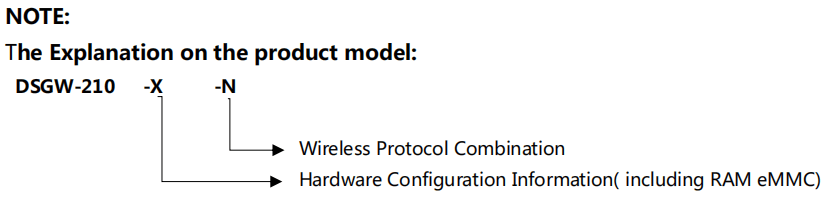
FAQs of DSGW-210 Smart Gateway
How many devices can DSGW-210 smart gateway connect?
This may depends on the modules you choose for DSGW-210 smart gateway, as different models of DSGW-210 has different connectivity options. I can not give you a certain number. Typically, BLE can support for 7-8 devices simultaneously, and if in polling status it may accommodate maximum 32 BLE devices. For Zigbee function, the smart gateway can support 30 Zigbee end device and 64 zigbee devices in total. Other wireless modules, please feel free to ask our FAE engineers at online forum.
What are the functions of smart gateway?
The IoT gateway is the middleware with protocol conversion capabilities in the IoT system, connecting low-power, low-bandwidth devices to cloud servers, and offers API interfaces for cloud services. It plays the following role:
- Support a wide range of IoT protocols, including Zigbee, BLE, WiFi, etc., to enable device interoperability and mutual communication.
- Support data preliminary treatment and compression, decrease the amount and duration of data transfer, and boost system performance.
- Switch between local edge computing and cloud computing, and can control and operate devices in a disconnected environment.
- Avoids the hassle of connecting diverse devices to multiple cloud systems by offering a common API to facilitate the connection to IoT cloud services.
In summary, smart gateway is crucial to making IoT system more efficient, stable, and secure, as it aggregate device communication, data transmission, and connection between cloud services together.
What is the requirement on DSGW-210 smart gateway’s software?
Software running on the gateway plays an important role in system logging, especially in striking a balance between the number of logs entries stored on the device and those sent to the data center. It should be designed to be efficient in handling system logs, minimize storage requirements, and optimize network bandwidth usage.
What is the working principle of smart gateway devices?
The smart gateway is mainly composed of hardware and software. In terms of hardware, smart gateway devices often come with powerful CPUs, memory, and storage as well as a variety of communication interfaces including Wi-Fi, Ethernet, and Bluetooth. In terms of software, the gateway must handle multiple communication protocols, such as MQTT, HTTP, etc., as well as security concerns. It must also execute programs based on Linux and other IoT operating systems.
The smart gateway device’s data processing procedure frequently falls down into three steps: equipment data collection, data formatting, and network transfer. The gateway first gathers data from IoT devices using a variety of interfaces and sensors, formats and analyzes the data, and then sends the data across the network to another device or the cloud service platforms.
How to develop an smart gateway product?
Hardware and software development are the two essential elements of smart IoT gateway development. It is required to choose hardware elements such appropriate processors, memory, and communication interfaces and to carry out tasks like circuit design and assembly. In terms of software, application programs need to be written, including drivers, data processing modules, and communication modules.
Smart IoT gateway design often entails actions like gaining access to devices, data processing, and connection to the cloud platform. IoT devices must first be linked to the gateway via a variety of interfaces, after which the data they collect must be formatted and processed. In order to complete data interchange with the cloud, the data is finally posted to the cloud service platform via a variety of broadband connectivity protocols.
How to improve security of an smart IoT gateway?
To guarantee the IoT system’s dependable functioning, the smart IoT gatewat must have excellent security. Bridging hardware should generally have the following security measures in place:
Authentication and authorization: user identity authentication to prevent unauthorized users from accessing and operating the system;
Encrypted communication: use encryption algorithm to encrypt data to ensure the security of data transmission;
Security protocol: use security protocols, such TLS/SSL, to protect the confidentiality and integrity of data transfer;
Firewall: installing a firewall will increase system security;
Security Audit: Keep track of system activity logs to quickly identify and address security problems.
What are uplink (northbound) and downlink (southbound) interfaces of intelligent IoT gateways?
A typical intelligent gateway include both northbound interfaces and southbound interfaces. In order to provide services like data analysis, processing, storage, and management, the northbound interface establishes a connection to the cloud and is used to upload data there. To communicate with terminal end devices, the southbound interface is connected to the device side.
What are the best operating system for smart IoT gateway hardware?
What is the recommended processors for samrt IoT gateway devices?
A smart IoT gateway needs to run drivers and software to serve its different operations. In terms of hardware, processors with great computational capability and low power consumption, like ARM, are frequently employed. You can choose CPU and chip platforms here according to your needs.
Does DSGW-210-X-9 support openThread and its API?
The DSGW-210-X-9 gateway hardware is capable of supporting OpenThread, a low-power wireless mesh networking protocol. However, the software implementation for OpenThread and its API needs to be developed on the customer side. If you require OpenThread support, it can be added to the development schedule accordingly.
How you are supporting the device kernel development like the BSP for DSGW-210 gateway hardware?
We offer support for device kernel development, including the Board Support Package (BSP), for the DSGW-210. Our expertise lies in producing specialized software that facilitates seamless interaction between the operating system and the unique hardware configurations of specific boards. We provide the necessary BSP customizations and include the BSP for the DSGW-210 gateway hardware in the SDK package we have shared with you. For more IoT gateway development info, please read our related page.