This document shows an example of how to connect a beacon device to the Dusun gateway and upload it to the mqtt broker.
The operation video has been uploaded to YouTube, please check about it in the following link, https://youtu.be/gt60XZZ4YDw
The following steps show you about how to do it.
1. First of all, we need to prepare a gateway, one beacon and a PC installed MQTT broker .
2. Copy the Test_beacon program to the gateway through ssh method, it can be done either with the WinSCP program or ssh Test_beacon [email protected]:/root command in command line, the 192.168.0.115 is the IP address of your gateway.
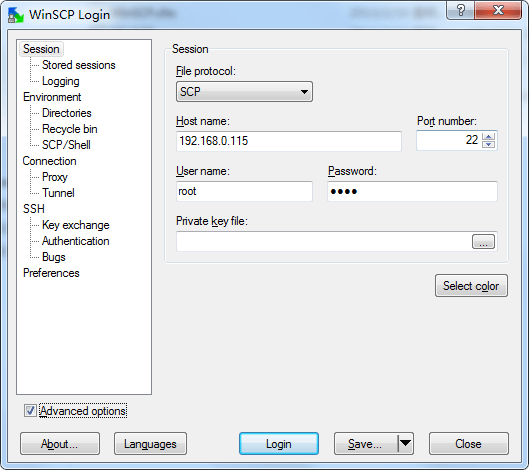
3. Then we log in the gateway with ssh method ssh [email protected] or use the SecureCRT or putty client.The password and user name are both root.
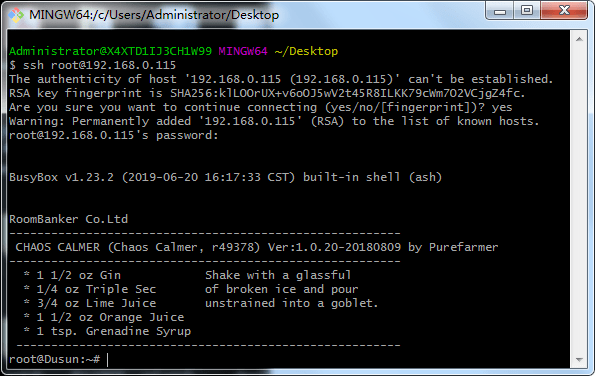
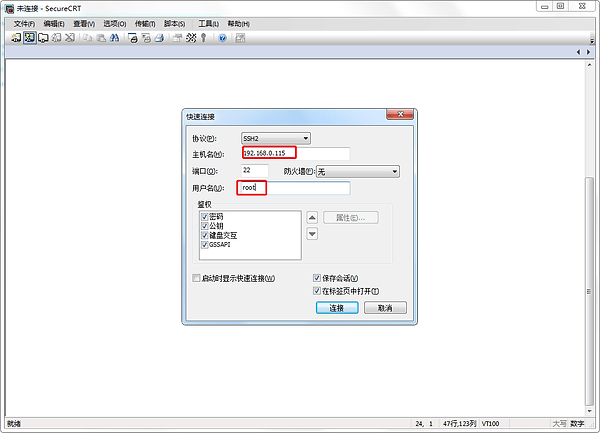
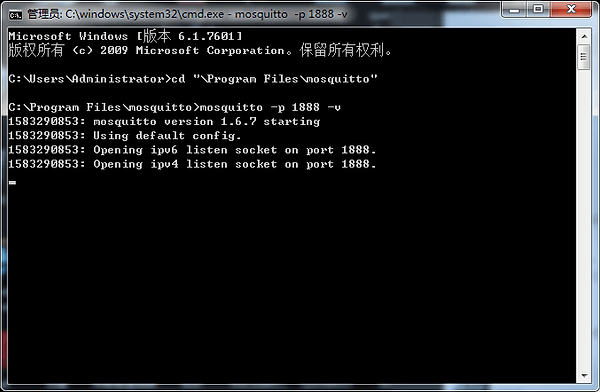
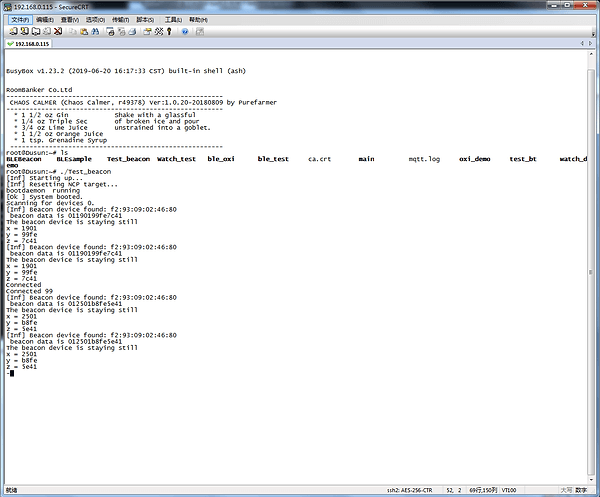
6. Open the MQTT.fx to subscribe from the topic ‘beacon_data’ gateway published to
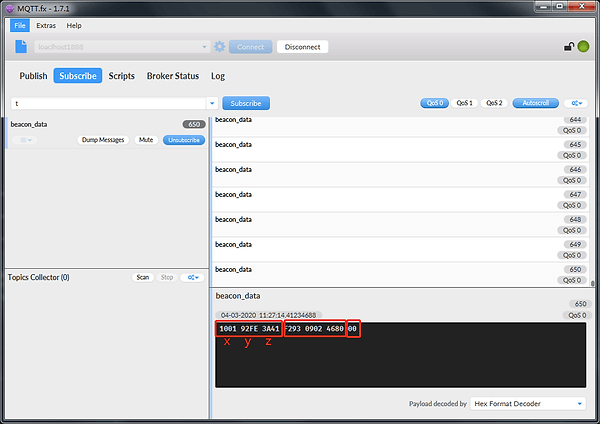
The final data you acquired from the local server consists of three part, first 6 bytes’ data are x,y,z accelerate data read from the beacon, the next 6 bytes’ data are mac address of the beacon device, which can be used as the unique id to identify the beacon. And last one byte used to identify the 1:on/0:off status.


















