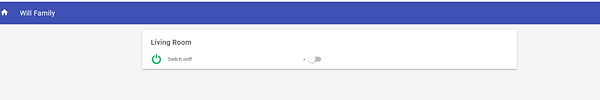This document describes the way to integrate the Dusun gateway to OpenHAB platform in steps.
1. Download OpenHAB from the link https://www.openhab.org/download/
2. Open the OpenHAB web client, enter the paper UI page
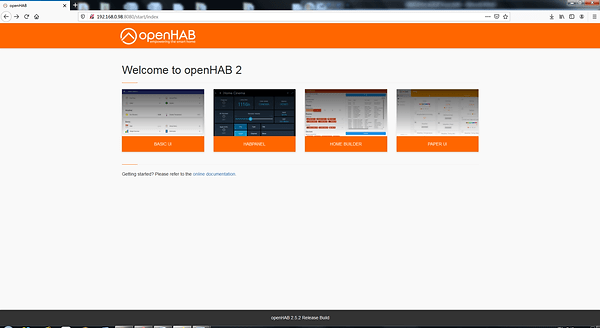
3. Pair one zigbee device with our gateway, as for an example, we used a socket to control switch on/off.
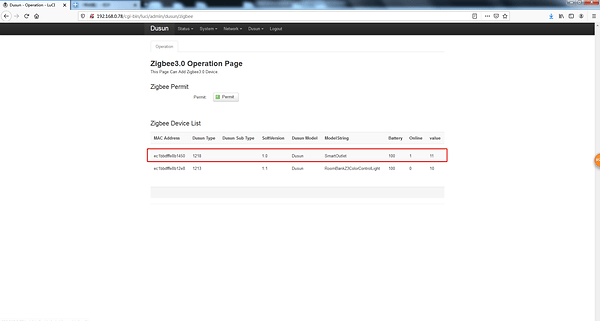
4. Enter the OpenHAB webpage and enter PAPER UI.
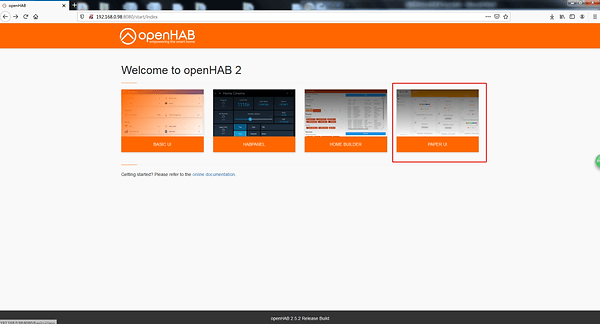
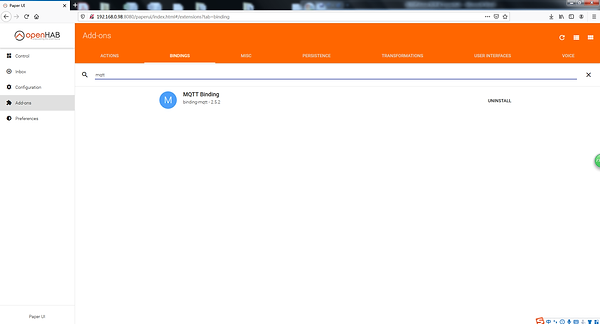
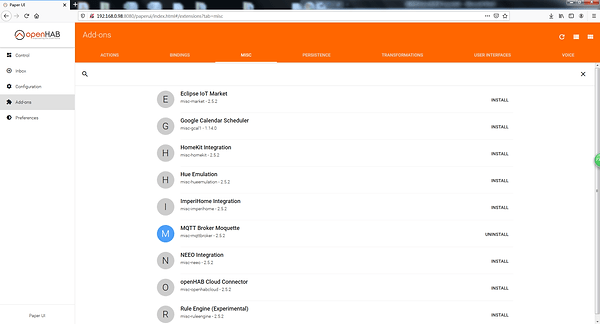
7. Choose the Then add the mqtt broker to the gateway, if you had the external broker, choose the MQTT Broker, in our sample we just use the embedded broker for installation. By default, it used the localhost as the host and port 1883.
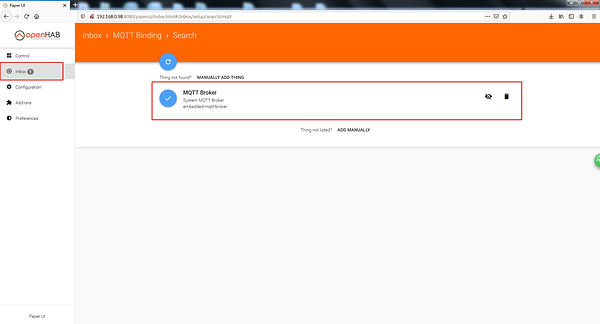
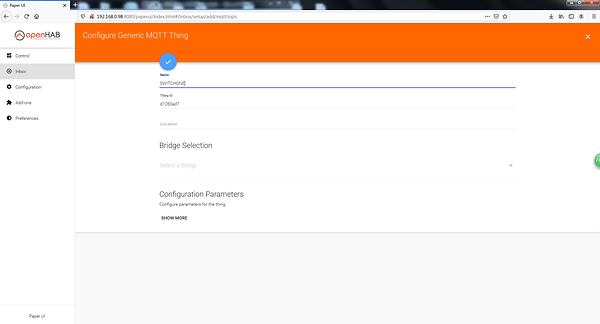
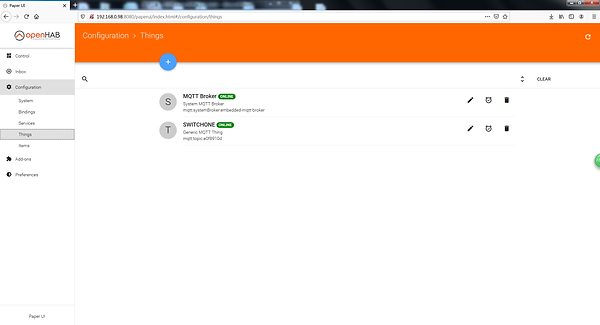
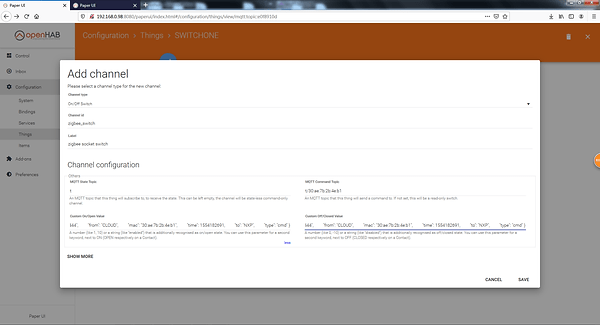
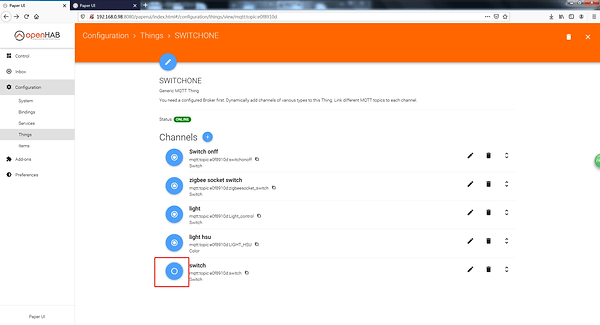
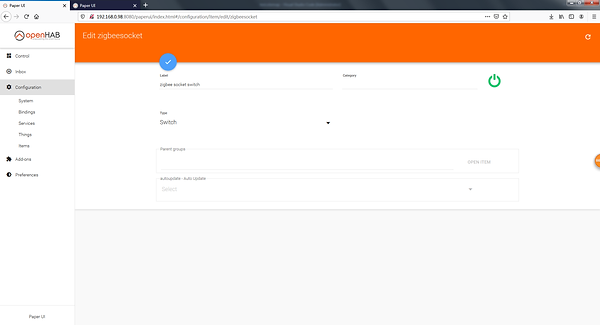
11. Finally it’s done, you can control the switch through the OpenHAB.
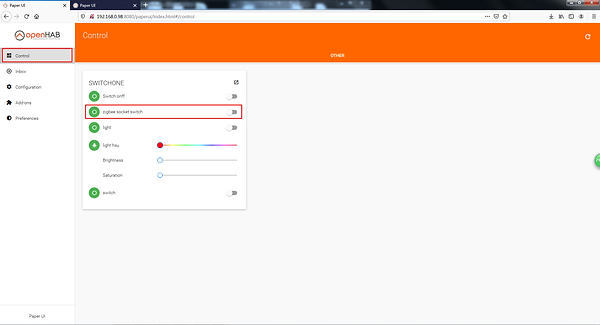
12. If you want to create the page in BASIC UI, you can create the switch.sitemap file in path ./openhab/conf/sitemaps. As for the grammar, you can refer to the link https://www.openhab.org/docs/ui/sitemaps.html
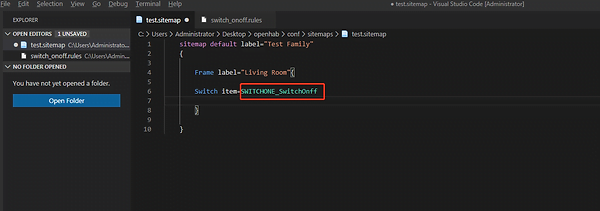
A sample code is attached above the name SWITCHONE_SwitchOnff is the one of the channel you created.